Troubleshooting Your Chromecast: A Simple Guide to Quick Fixes
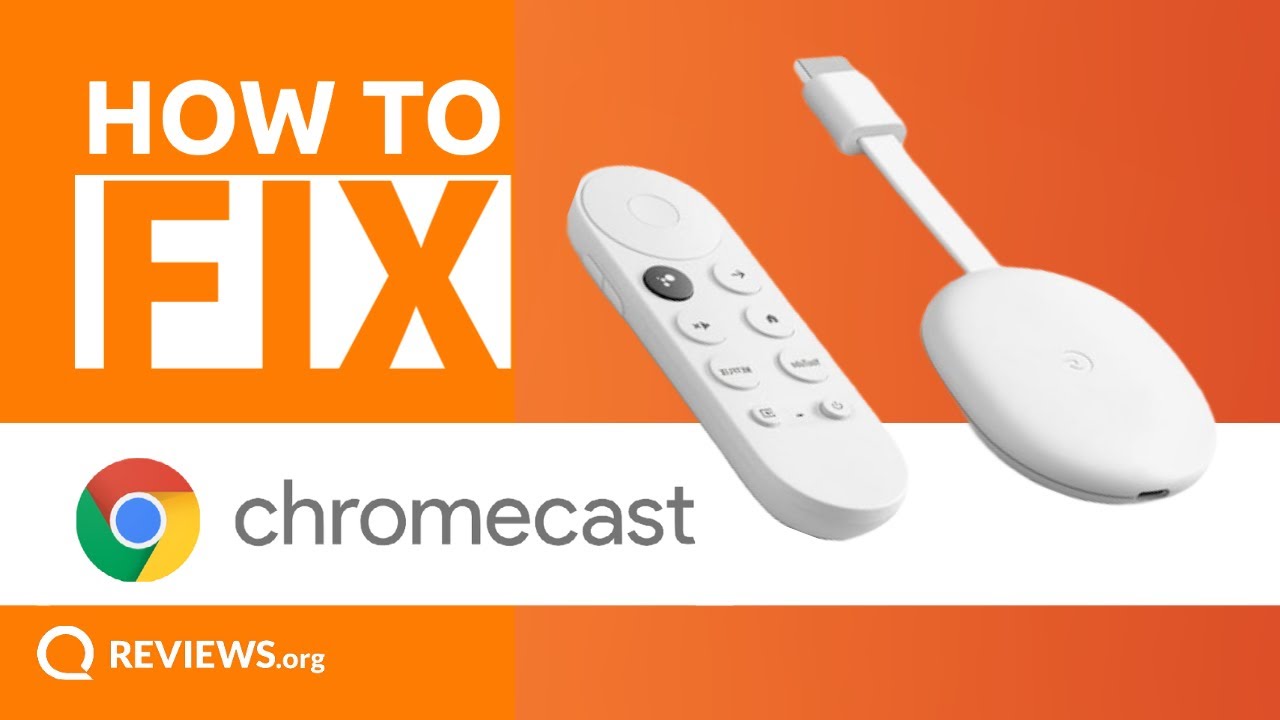
Chromecast is a reliable and popular device that allows you to stream from your phone to your TV. But, like any tech gadget, it can have moments of failing. If your Chromecast seems to be acting buggy, slow, or not connecting well to the internet, don’t panic! This article provides a handy troubleshoot guide for quick fixes. And, even when all else fails, there’s always an ultimate solution – buying a new Chromecast! 😄
Step 1: Checking Your Internet Connection
First things first, always ensure your internet connection is up and running. If your Chromecast is not connecting properly, it might be due to issues with your WiFi. Test the connection strength on your other devices like phone, tablet, or computer. If solved, great! 👍 If not, let’s move to the next step.
Step 2: Password Issues
If your WiFi’s up, but your Chromecast still isn’t connecting to the internet, a recent change in your internet password or router might be the culprit. Remember, your Chromecast connects to the internet using your WiFi password, so in case you’ve changed it, you would have to update it through the Google Home app. ☝️
Step 3: Resetting Your Modem/Router
Internet’s good, password’s correct, but Chromecast’s still on strike? Well, sometimes all it needs is a good reset! Unplug your router, wait a few seconds, and plug it back in. Giving it a chance to reconnect might solve your Chromecast connectivity issues. Any IT department would tell you, that surprising number of problems are solved just by restarting. 😄
Step 4: Resetting Your Chromecast
If router reset isn’t cutting it, try resetting your Chromecast. For 1st, 2nd, or 3rd gen Chromecast, you have a button for reset on the device. For Chromecast with Google TV, you would need to go into its settings menu. Doing a universal ‘Hard Reset’ – turning off and on – might just breathe life back into your device. 😊 But if it doesn’t, there’s still hope. Continue reading. 👇
Step 5: Factory Reset Your Chromecast
If a hard reset doesn’t work, it’s time to consider a Factory Reset. Yes, it’s a complete wipeout of the device, making it just as it was when you first bought it. Long press the reset button on your Chromecast for about 10 seconds until its LED light starts blinking. Release it, and voila, factory reset successful! You must set it up again. Time-consuming, yes, but might just do the trick! 🎉
Step 6: Using an Ethernet Adapter
If you’ve done everything and your Chromecast works, but you find it buffering too often, consider getting an Ethernet Adapter. They’re available on the Google website or other online platforms for around 20 bucks. With this, you can ensure a much smoother streaming experience. 🎬
Step 7: Upgrade Your Chromecast
If after all your efforts, your older Chromecast model still isn’t performing as smoothly or as reliably as you’d want, it might be best to consider upgrading to a new Chromecast. The newer Chromecast with Google TV offers menus, a remote control, and updated wifi capabilities, hence a faster and better streaming experience. So, if you’re still loving your old Chromecast, maybe it’s time to let it retire and embrace the comfort of the new one for just 50 bucks! 😃
Conclusion: 🏁
Hopefully, our troubleshooting steps have helped you in addressing your Chromecast issues. Whether it’s a connectivity glitch, a faulty device, or the need for an upgrade, rest assured that you now have several options to get your streaming experience back on track. Our guide ensures you’re never too far from the solutions. The comfort of your favorite show on a big screen is closer than you think! 😊
FAQ
Why is my Chromecast not turning on?
Your Chromecast might not be turning on due to a power issue. Try testing it on another power socket or use another adapter.
How do I reset my Chromecast device?
To reset your Chromecast device, press and hold the button on the side of the Chromecast. The LED light will start to blink orange, then white. Finally, once it turns solid white, your Chromecast has been reset.
My Chromecast isn’t found by my device. What can I do?
Ensure your device is connected to the same Wi-Fi network as your Chromecast. If it still can’t be found, try rebooting both the Chromecast and your device.
What do I do if my Chromecast is lagging or buffering?
If your Chromecast is lagging or buffering, try to close other applications on your device. if it continues, check if your Wi-Fi connection is stable.
How can I improve my Chromecast’s streaming quality?
You can improve your Chromecast’s streaming quality by ensuring you have a strong and stable Wi-Fi connection.
What can I do when Chromecast won’t connect to Wi-Fi?
Ensure your Wi-Fi router is on and working. If it is, restart both the router and the Chromecast device.
What do I do if audio isn’t working when casting?
Confirm the audio settings on your device and TV are correct, and your TV volume isn’t muted. If the problem persists, reset your Chromecast.
Why isn’t my Chromecast showing up on my device?
Ensure that your device and Chromecast are both connected to the same Wi-Fi network.
Can I use Chromecast with a mobile hotspot?
Yes, you can use your Chromecast with a mobile hotspot although it may affect the streaming quality.
What do I do if I have a black screen when using Chromecast?
Check the input source setting of your TV. If that doesn’t work, try to reboot your Chromecast.
Why is my Chromecast overheating?
Chromecast overheating is often due to being connected to power for an extended period. Disconnect it from power when not in use.
Why is Chromecast not casting in Full HD?
The streaming quality of Chromecast can be affected by the speed and stability of your internet connection. To cast in Full HD, a strong and stable internet connection is necessary.
Can I mirror my iPhone to Chromecast?
Yes, using Chromecast’s ‘Screen Mirroring’ feature, you can mirror your iPhone to Chromecast.
What do I do if I can’t see the cast icon?
Ensure the Chromecast device, the source device and the app you’re using all support casting. If they do, try rebooting your devices.
Why is my Chromecast connection unstable?
A number of issues can cause an unstable Chromecast connection. They include an overused Wi-Fi network, physical obstructions and other devices interfering with the Wi-Fi signal.
Can I still use my TV with Chromecast plugged in?
Yes, you can still use your TV for other functions while the Chromecast is plugged in.
How can I cast my PC screen to Chromecast?
To cast your PC screen to Chromecast, use the Google Chrome browser’s built-in ‘Cast’ function available under the ‘MORE’ option.
Why is my Chromecast not updating?
Your Chromecast might not be updating due to network issues, or because it’s being used. Try restarting the device, and if it’s still not updating, reset the Chromecast.
Why can’t I cast Netflix to my Chromecast?
First, make sure your Netflix app is up to date. If that’s not the problem, try rebooting both your device and Chromecast. Finally, check if your device and Chromecast are on the same network.
Why isn’t my Chromecast showing up on my laptop?
Ensure your laptop is connected to the same network as the Chromecast and that it supports key casting requirements. Also, make sure you’re using the latest version of Google Chrome.
What do I do if my Chromecast is stuck on the startup screen?
If your Chromecast is stuck on the startup screen, disconnect the power source, wait a few seconds, then reconnect it.
Can I use Chromecast without internet?
No, a working internet connection is required for Chromecast to work.
Why is my Chromecast stuck in a loop while updating?
If your Chromecast is stuck in an update loop, try to reset the device. If the problem persists, make sure you have a stable internet connection.
Can I cast from Chrome on my iPhone to Chromecast?
No, Chrome for iPhone currently doesn’t support casting to Chromecast.
Why is there a delay when casting to Chromecast?
A delay when casting to Chromecast could be caused by a slow internet connection or a device performance issue.
How can I stop others from casting to my Chromecast?
You can stop others from casting to your Chromecast by changing your Wi-Fi password.
Why is there no sound on my TV when I cast using Chromecast?
Check the volume setting on your TV and the device you’re casting from. Ensure the TV is not set to mute.
Can I cast Microsoft Office documents using Chromecast?
Yes, you can use Chromecast to present Microsoft Office documents. Open the files in Google Slides, Sheets, or Docs and cast from there.
Why won’t Chromecast work with my VPN?
Not all VPNs work with Chromecast as it doesn’t have built-in VPN support. Consider using a VPN-enabled router instead.
Is it possible to cast to two Chromecasts simultaneously?
No, you can’t cast to two Chromecasts simultaneously from a single device.
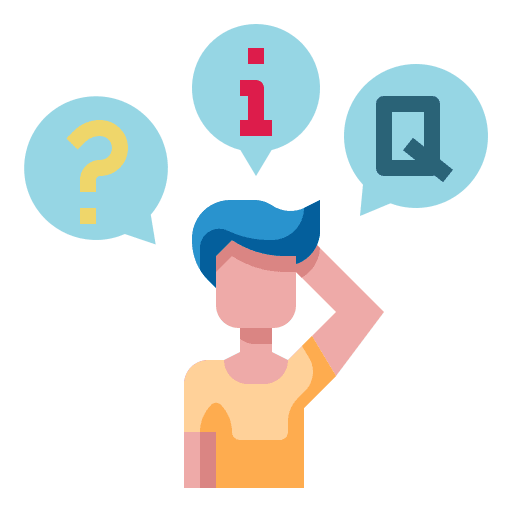 ping.fm
ping.fm 