How to Mirror Your iOS Device to Chromecast: A Step-by-Step Guide

Apple’s iOS devices, such as iPhones and iPads, present an elevated excellence, becoming your solid companions for web surfing and day-to-day use. However, pairing these devices with a streaming box from Apple can put a dent in your wallet, thanks to the hefty price tag. While Google’s chromecast serves as a cheaper, alternative option, harmonizing iOS and Chromecast involves a bit of work, particularly when it comes to mirroring your iOS device to Chromecast. Let’s explore how to accomplish this task step by step. 💻➡️📺
Understanding Native Cast Support
Before heading onto the mirroring process, it is essential to understand that several popular applications on your iOS devices offer native cast support. Top apps like Netflix, YouTube, Pandora, Spotify, HBO Go, Hulu, and more, allow you to cast content directly to Chromecast. 📱🔄📺 You can even use the Google Home app to discover new recommended apps for streaming content. So, if basic streaming fulfills your needs, these apps might already have you covered.🎯
Setting up for Mirroring
But, if you want more, like mirroring your iOS device’s display on your Chromecast, you are up for an experience. It is doable, but somewhat complicated. Remember, this method is not suitable for mirroring video streams. 📹⚠️ To get started, you need a computer running Google Chrome and a mirroring app like APowerMirror or AirMirror installed on it. APowerMirror is a free (watermark-inclusive) option, while AirMirror costs $14.99 for a one-time purchase. Make sure that your computer and iOS device are connected to the same network. 🕸️💻
Mirroring to Your Chromecast
Now, from your iOS device, select Screen Mirroring, and your computer should appear on the list of available devices. Select it, and voila, your phone or tablet’s screen is mirrored on your computer! 😎 From here, you will need to relay this mirror to your Chromecast. Launch Google Chrome, head into the settings through the triple-dotted menu button, and select cast. Choose Desktop as your source and your Chromecast as the destination. 🎯 From here, Chrome will begin mirroring your computer screen, including your iOS device’s mirrored screen, to your TV. 📺
Limits of This Method
Please note, this method is not meant for mirroring video content, as it introduces a significant lag. This is due to the signal being shunted across three different devices. Nonetheless, it is an efficient way to showcase files, photos, presentations, and more from your iOS device to your Chromecast. 📁📷📊
Conclusion: 🏁
Although combining the worlds of iOS and Chromecast can be a complex task, this guide simplifies the process of mirroring your device onto your TV screen. So, embrace the tech wizard in you and explore this feature. And remember, the world of tech is vast and constantly evolving. Stay tuned for more tips and tricks to help you navigate the digital globe. 🌐🌍
FAQ
Is it possible to mirror my iOS device to a Chromecast?
Yes, it is possible to mirror your iOS device to a Chromecast. You will need to use a third party app to do this.
What is Chromecast?
Chromecast is a line of digital media players developed by Google. The devices allow users with a mobile device or personal computer to play Internet-streamed audio-visual content on a high-definition television or home audio system.
Which app can I use to mirror my iOS device to a Chromecast?
Apps like ‘Replica’ can be used to mirror your iOS device to a Chromecast.
Is the process of mirroring a device easy?
Yes, by following a step-by-step guide, even beginners should find the process straightforward.
Can I mirror any iOS device to a Chromecast?
Yes, you can mirror most iOS devices to a Chromecast, as long as you have the latest software update.
Do I need to jailbreak my device to mirror it?
No, jailbreaking is not necessary to mirror your iOS device to a Chromecast.
Can I mirror my device to Chromecast over WiFi?
Yes, your iOS device and your Chromecast must be connected to the same WiFi network in order for mirroring to work.
What if my device does not connect to the Chromecast?
If you’re experiencing issues connecting, ensure that both your devices are connected to the same WiFi network, and that your Chromecast is properly setup and receiving power.
Can I mirror my device to Chromecast without WiFi?
No, a WiFi connection is required to mirror your iOS device to a Chromecast.
Is there a lag when mirroring my device to a Chromecast?
Typically, there is minimal lag, if any. However, this may vary based on your WiFi connection, device type, and the app you’re using for mirroring.
Can I mirror my device to multiple Chromecast devices at the same time?
Yes, with certain apps, you can mirror your iOS device to multiple Chromecast devices simultaneously.
Can I control the volume of my Chromecast from my iOS device while mirroring?
Yes, when mirroring your iOS device to your Chromecast, you can control the volume from your iOS device.
Why is the quality of the mirror low?
Quality can be affected by several factors, including your WiFi connection, the capability of your iOS device, and the specifications of your Chromecast device.
Can I mirror games from my iOS device to Chromecast?
Yes, you can mirror games from your iOS device to your Chromecast. However, there may be some lag depending on your connection and the game.
Why is my mirrored screen not fitting properly on my TV?
Screen fitting issues can often be resolved through the settings of the app you’re using to mirror your device. Look for screen size or screen zoom options.
Can I mirror my device to a Chromecast that is located in a different location?
No, mirroring requires your iOS device and Chromecast to be connected to the same WiFi network.
Will mirroring my iOS device deplete its battery quickly?
Mirroring may use a bit more battery than usual, but it shouldn’t deplete your battery quickly.
Can I mirror my iOS device to a Chromecast while it’s charging?
Yes, you can mirror your iOS device to your Chromecast while your device is charging.
Can I use other apps on my iOS device while it’s being mirrored to a Chromecast?
Yes, while mirroring, you can navigate your device normally.
Do I need a Google account to use Chromecast?
Yes, you will need a Google account to set up your Chromecast.
Can others see my mirror if they are connected to the same WiFi network?
No, other devices on your network will not be able to see your mirror unless you share your screen with them specifically.
Can I pause and resume mirroring?
Yes, most mirroring apps allow you to pause and resume mirroring.
Do I need the internet to mirror my device to a Chromecast?
While you do need WiFi, you do not need access to the internet if you are streaming local content from your device to the Chromecast.
Can I use a VPN while mirroring?
Yes, you can use a VPN while mirroring, though it might affect your connection speed and quality.
Does mirroring affect my device’s performance?
Generally, mirroring shouldn’t significantly affect the performance of your device.
Can mirroring be done in the background?
In most cases, once mirroring has commenced, you can use other apps or functions on your device.
Why does my screen go black when I connect to Chromecast?
If your screen goes black when connecting, ensure that your Chromecast is receiving power and that your device is connected to the same WiFi network.
Is it possible to mirror an Android device to Chromecast?
Yes, it is also possible to mirror an Android device to Chromecast with certain apps.
Does mirroring work with older versions of iOS?
It generally requires more recent software updates to function optimally. Refer to your third-party app’s requirements for more info.
Does Google offer support for mirroring issues?
Google offers support for Chromecast-related issues, but you may need to contact the developer of your third-party mirroring app if you encounter issues with the app itself.
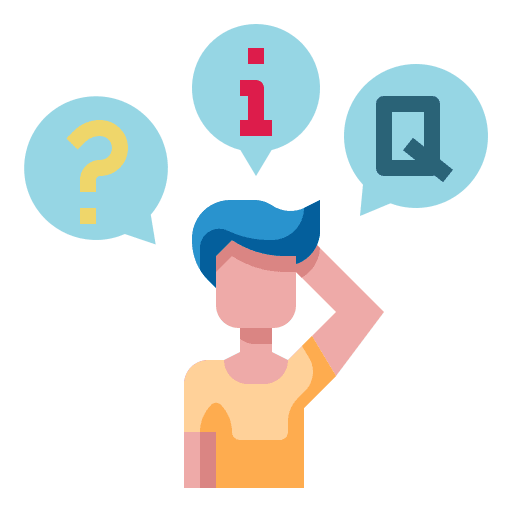 ping.fm
ping.fm 