Top 5 Chromecast Apps for iOS: A Comprehensive Review
![Best Chromecast Apps for iPhone [2022 Guide] Best Chromecast Apps for iPhone [2022 Guide]](/wp-content/uploads/preview/youtube-com-embed-TgsFAmLhbpo.jpg)
Chromecast, Google’s star product, has changed the way we consume entertainment. With so many applications available on the App Store that are compatible with Chromecast, it can be tricky to choose the right one. In this review, we break down the top five iOS Chromecast apps, focusing on their features, usability, and overall performance. 👌
AirBeam: A Basic Option
At number five, we’ve got AirBeam. While simple, it requires that both the iOS device and Chromecast are connected to the same WiFi network to function. It’s suitable for screen mirroring and broadcasting photos. Despite its limitations, like unique applications for different hardware brands 😓 and a somewhat fussy connection process, it gets the job done. 👍
Smart TV Cast: Versatile but with Occasional Hiccups
Securely at number four is the free and versatile Smart TV Cast. After granting network access and inputting information about your receiving device, you’re all set! The app offers options like YouTube video screen sharing, photo casting, videocasts, and webcasts. Yet, it does push some features behind a premium subscription wall. 👑 Regardless, the latency is lower than AirBeam, making it a decent upgrade. ✔️
iWebTV: A Capable Web-specific Solution
Focused on streaming web pages, the third spot is taken by iWebTV. This app is an excellent solution for presentations or streaming platforms. The concept is innovative, but the execution can be glitchy at times. 😅 However, it’s still a worthy contender on our list. 😊
TV Mirror Chromecast: A Premier Mirroring App
TV Mirror Chromecast, sitting at number two, offers a significantly higher quality mirroring service than the previous entries. Though the app comes with occasional ads, the image quality and minimal delays have earned it a high spot on our list. Old games may lag and glitch, but the latency is low enough to make the games playable. 👏
Replica: The Top Chromecast App for iOS
Snatching the top spot is Replica—a high-performing, user-friendly app we just can’t help but love. It offers top-notch functionality and high-quality screen mirroring—even in the free version! While gaming might be slightly less satisfactory quality-wise, the latency is reasonable. Simple to use and efficient, it’s an app you’ll want to have on your iPhone. ❤️📱
Conclusion: 🏁
And there you have it, our rundown of the top Chromecast applications available to iOS users. Investigating these apps wasn’t simple, given the sheer volume of Chromecast apps on the App Store. However, we hope that our list will serve as a useful guide in choosing the right app for all your casting needs. Remember to consider your specific needs and preferences before selecting the best fit. Happy casting! 🎉📺
FAQ
What are the top 5 Chromecast apps for iOS?
The top 5 Chromecast apps for iOS discussed in the article include: YouTube, Netflix, Spotify, Google Photos, and Google Home.
Is the Google Home app necessary for Chromecast on iOS?
Yes, the Google Home app is essential to set up and manage your Chromecast device on iOS.
How can I stream Netflix content on my Chromecast with an iOS device?
Launch the Netflix app on your iOS device, select the content you want to stream, and then tap on the ‘Cast’ icon and choose your Chromecast device.
Can I use Spotify with Chromecast on iOS?
Yes, Spotify supports Chromecast. You can cast your music directly from the Spotify app on your iOS device.
How does the YouTube Chromecast feature work on iOS?
You can cast YouTube videos to your Chromecast from the YouTube app on your iOS device. Simply tap the ‘Cast’ icon and select your Chromecast device.
Are there any fees associated with these top 5 Chromecast apps for iOS?
Each app has its own pricing model. YouTube and Google Photos are free, while Spotify, Netflix, and Google Home might require subscriptions for full features.
Can I cast Google Photos to my Chromecast with an iOS device?
Yes, you can cast your Google Photos to your Chromecast using the Google Photos app on your iOS device.
Can I use other music streaming services with Chromecast on iOS?
Besides Spotify, other music streaming apps that support Chromecast include Pandora, Google Play Music, and Deezer.
What kind of content can I stream with these top 5 Chromecast apps for iOS?
You can stream various types of content including movies, series, music, and personal photos.
What are the alternatives to these top 5 Chromecast apps for iOS?
Alternative apps include Hulu, Amazon Prime Video, HBO Max, and Plex among others.
Can I manage multiple Chromecast devices with the Google Home app on iOS?
Yes, the Google Home app allows you to manage multiple Chromecast devices.
Can all iOS devices use these top 5 Chromecast apps?
Yes, as long as the iOS device is running on a supported version of iOS, it can use these apps.
Does my Chromecast need to be on the same Wi-Fi network as my iOS device?
Yes, for these top 5 Chromecast apps to work, both your Chromecast and iOS device must be connected to the same Wi-Fi network.
Can I stop casting from an app without disconnecting the whole Chromecast?
Yes, you can stop casting from a specific app on your iOS device without disconnecting the Chromecast entirely.
Can I use Chromecast to display my iOS device’s screen?
Unfortunately, iOS does not support screencasting to Chromecast directly. You can only cast specific content.
Are there any limitations to using these top 5 Chromecast apps for iOS?
Every app has its own constraints, but generally, they would all require a stable internet connection and support only content available in your region.
How do I install these top 5 Chromecast apps on my iOS device?
These apps can be installed from the App Store on your iOS device.
Can I use these top 5 Chromecast apps on my iOS without a Chromecast device?
While the apps themselves can be used, their Chromecast features would not work without a Chromecast device.
Which version of iOS is required to use these Chromecast apps?
Generally, these apps should work on iOS 10 and newer.
Can I Chromecast from the Safari browser on iOS?
No, Chromecasting directly from the Safari browser on iOS is not supported.
What else do I need apart from these top 5 Chromecast apps and an iOS device?
Besides the Chromecast apps and iOS device, you will need a Chromecast or Chromecast-enabled TV, and a stable Wi-Fi connection.
Will these top 5 Chromecast apps drain the battery on my iOS device?
While using these apps, especially while casting, can consume more battery than usual, it is not so significant as to cause concern.
Can I control the volume of the Chromecast from my iOS device?
Yes, while casting from your iOS device, you can control the volume from within the casting app.
Do all features of these apps work on Chromecast?
While most features of these apps should work with Chromecast, it can vary depending on the app version and specific functionalities.
Can I use Chromecast with these apps on other devices, not just iOS?
Yes, as long as these apps are supported on the device, they should work with Chromecast.
Can I cast to multiple Chromecasts simultaneously from one iOS device?
No, you can only cast to one Chromecast device at a time from a single iOS device.
Can other users cast to my Chromecast when I am using it?
Yes, Chromecast allows multiple users to cast. However, only one stream can be displayed at a time.
Does using these top 5 Chromecast apps require personal data collection?
It depends on the app’s privacy policy. Generally, these apps will need access to some of your data to provide their services.
Are these top 5 Chromecast apps updated frequently?
Yes, most of these apps are regularly updated with new features, improvements, and fixes.
Do these top 5 Chromecast apps support all Chromecast models?
These apps should work with all models of Chromecast, however, compatibility can vary between app versions or specific features.
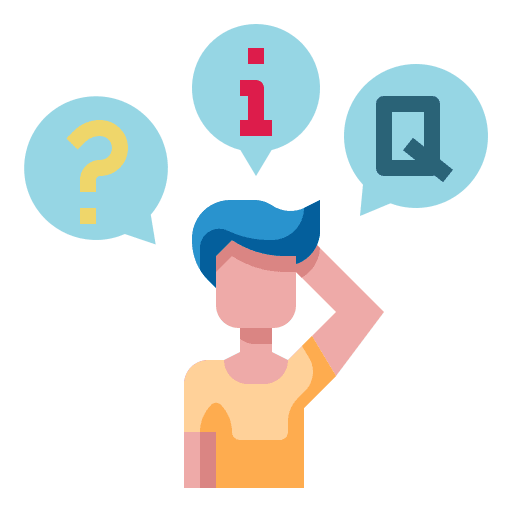 ping.fm
ping.fm 