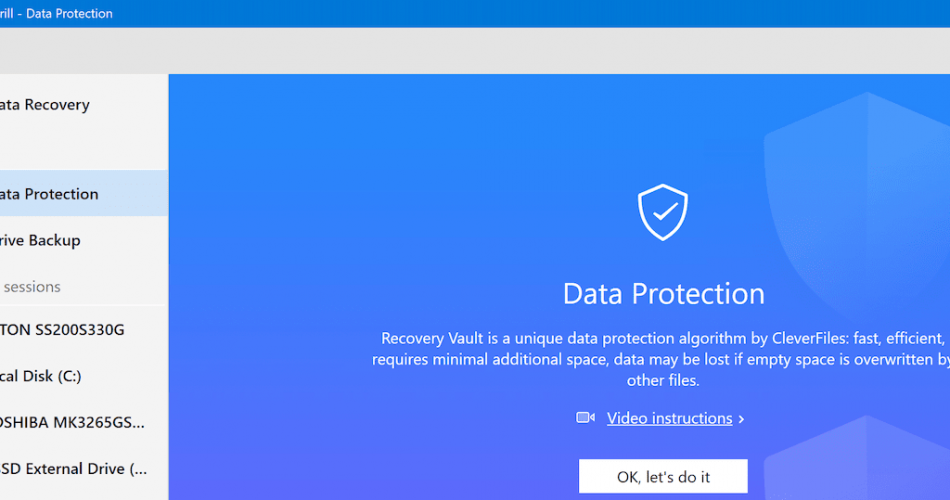The small storage devices that can be available in different sizes promote portability, versatility, and convenience. The design becomes the primary storage or backup for your photos, videos, music files, and documents. It is more compact and handy in comparison with CDs and DVDs.
Memory cards come in different shapes and sizes, making them storable and easy to carry. Most memory cards also have greater capacity than a CD, making them a staple as we transition to a digital world.
Memory cards play a fundamental role in completing the setup of an increasing number of cutting-edge technology. In other words, most smartphones, tablets, camera, and gaming gadgets of today cannot serve their purpose without memory cards. The emergence of plug-and-play features replenishes the need for memory cards more than ever. Since most memory cards can be compatible with multiple devices, users can expect both value and versatility.
Now that memory cards start to become vital in our lives, the more reason why we have to take care of them. These storage devices can be fragile, unlike other external hard drives. As a result, you are likely susceptible to corruption and data loss. You can prevent losing access to your most treasured files if you leverage memory card recovery applications.
That said, here are the top 5 memory card recovery software that works on Windows:
Top 5 Memory Card Recovery Software For Windows: Pros and Cons
| Memory Card Recovery Software | Pros | Cons |
| Disk Drill |
|
|
| Puran File Recovery |
|
|
| Glary Undelete |
|
|
| Remo Recover |
|
|
| IObit Undelete |
|
|
Disk Drill (Starts at $89)
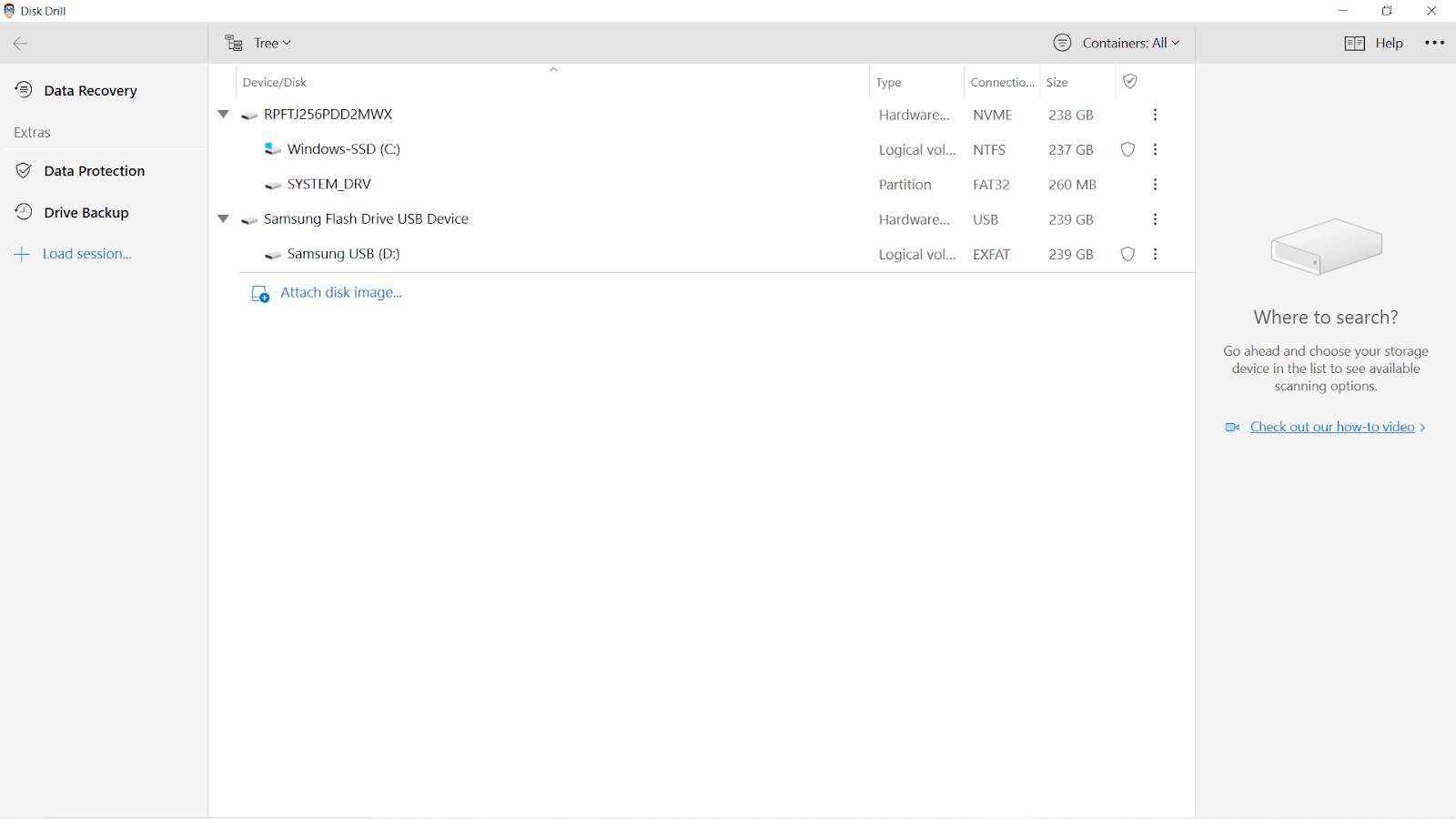
Disk Drill proves to be one of the most promising memory card recovery software for Windows over the years. It displays a simple yet well-designed user interface while supporting all types of memory cards in the market. This application is suitable for both novice and tech-savvy people with many recovery options presented to you, streamlining the data retrieval process. You can initiate scanning the files you need to recover without spending a penny to make sure you are recovering the right file.
Now, Disk Drill offers a lifetime license worth $89 for complete data recovery. This recovery can serve as your backup for potential issues in the future.
Moreover, it is worth exploring Disk Drill’s additional features that streamline data recovery from your memory card. These tools give users peace of mind, protecting their data throughout the process.
- Recovery Vault
This feature allows Disk Drill users to monitor the file removed from their SD card, hard drive, or other external storage devices. It gives you complete information about the deleted file, including its filename and location.
- Guaranteed Recovery
It allows you to recover the deleted files immediately. Right when individual files transfer to the Recycle Bin, you have the option to recover these files before permanently deleting them.
- SMART Monitoring
This feature routinely monitors your device to inform you of any potential issue to update your memory card status.
Overall, Disk Drill goes beyond data recovery. Disk Drill’s comprehensive catalog of disk tools protects users from damages in the future. In this way, you won’t need to purchase additional software to integrate with your data recovery tool. The application contains almost everything that you need to keep your files safe and secured.
Puran File Recovery (Free)
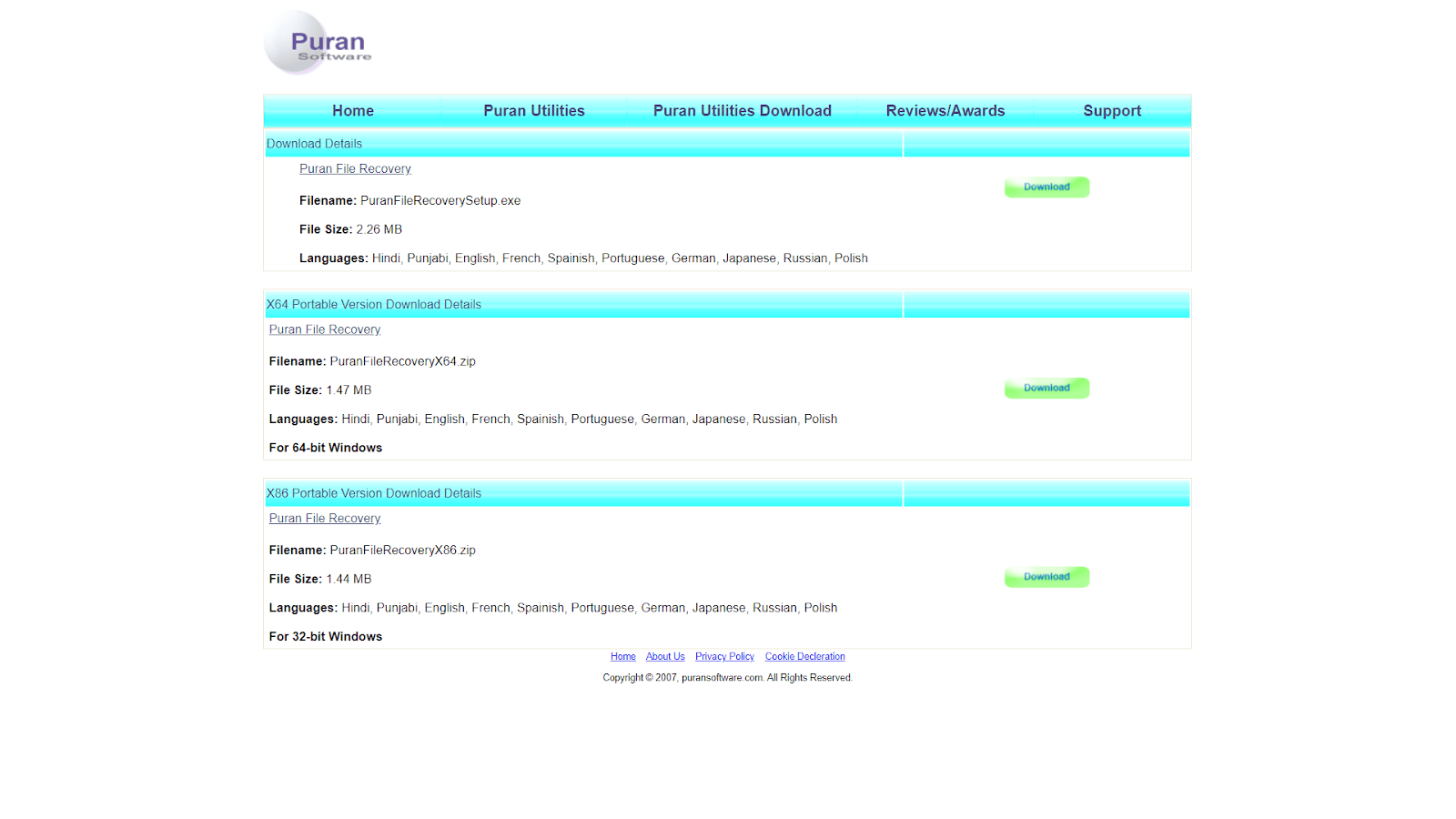
Puran File Recovery is another excellent memory card recovery tool. This software is relatively easy to use, which automatically prompts the scanning feature upon visiting. Windows 10, 8, 7, Vista, and XP can utilize Puran File Recovery. You can also acquire its portable version available for either 32-bit or 64-bit versions of Windows. It goes through every drive from your Windows computer, but you can also limit the search limits to increase the data recovery speed. On top of that, Puran can restore lost partitions as long as the drive has not gotten overwritten before.
Glary Undelete (Free)
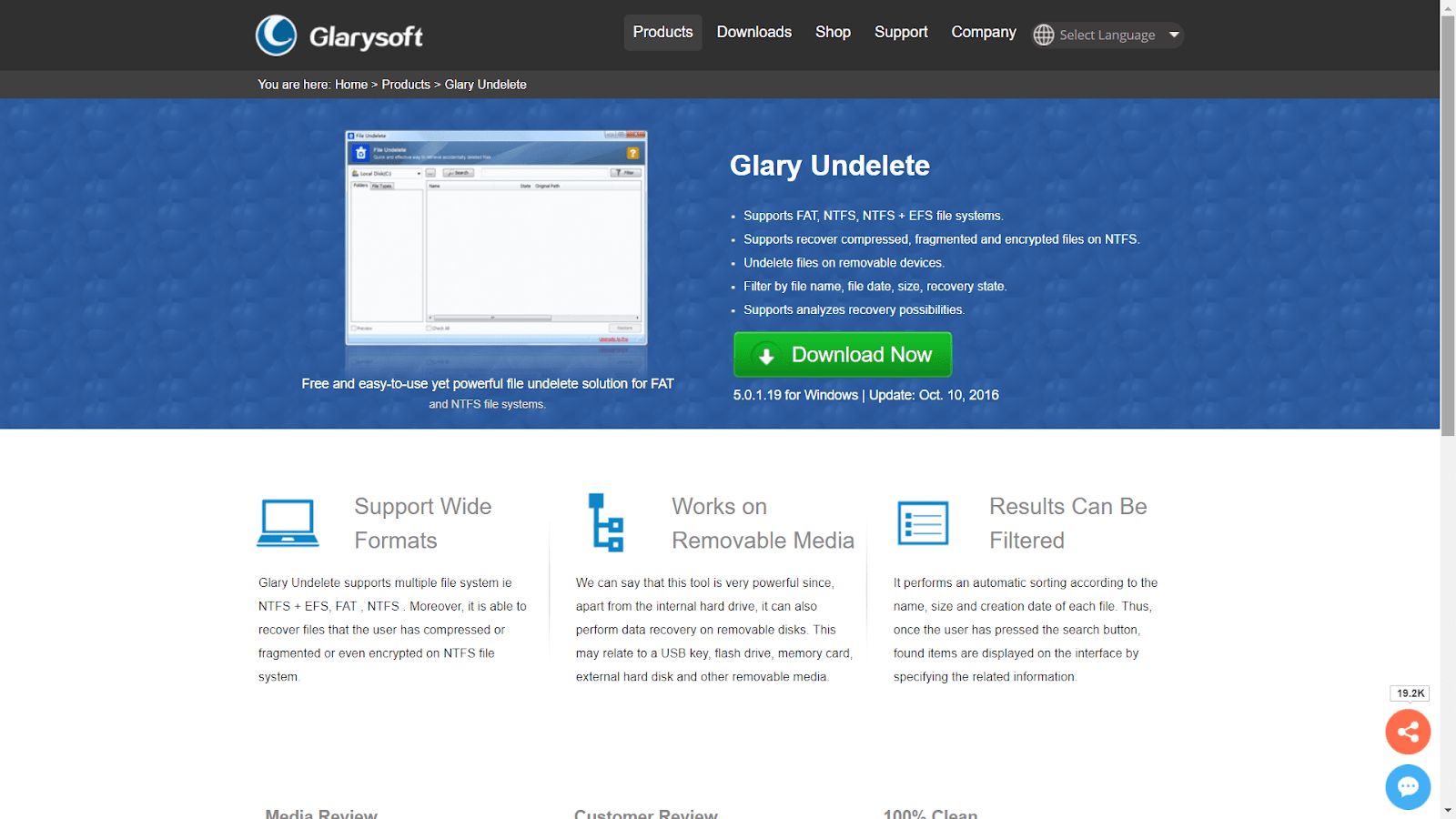
Glary Undelete is one of the few open-source and free-to-use memory card recovery tools that work effectively. You can recover missing and corrupted files from external hard drives and any removable storage devices such as memory cards and USB flash drives. Computer novices can navigate without struggling, as this memory card features an intuitive graphical user interface. This software offers a unique feature called the “Folders” view. This functions as an exploration tool that lets the users obtain a clearer picture of the files they can recover. It also indicates the ‘state’ of every file to inform you how likely you can acquire the files you want.
One downside to Glary Undelete is that the application prompts its users to install a toolbar before utilizing its features. Although you can refuse to have it installed, several users find this unnecessary. This application works on Windows 7, 8, 10, and even older versions like Windows XP and Vista.
Remo Recover ($39.94-$99.94)
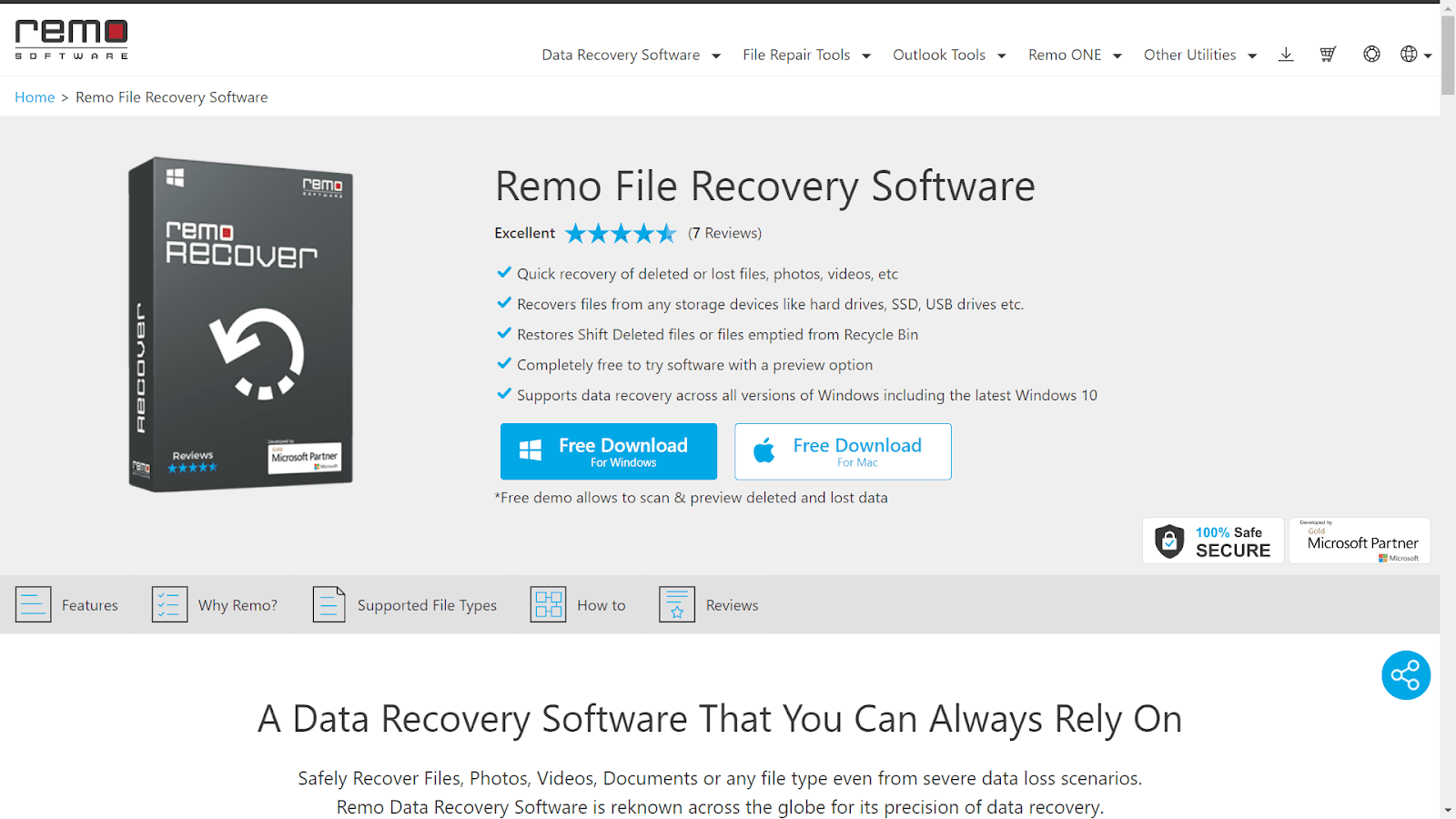
Although Remo Recover is a lesser-known name in the industry of memory card recovery tools for Windows, it is still worth considering. The software is composed of comprehensive recovery algorithms and file repair solutions to address your growing demands. The mainstream data recovery tools recover files in memory cards, hard drives, external storage devices, and other storage media. You can also take advantage of the Remo Recover free trial version that lets you recover up to a gig of data for free. The majority of its users settle for the paid versions to access complete data recovery, a wide range of file formats, and premium customer support services. You can also make use of their 30-day money-back guarantee and receive a full refund if their services did not live up to your expectations.
IObit Undelete (Free)
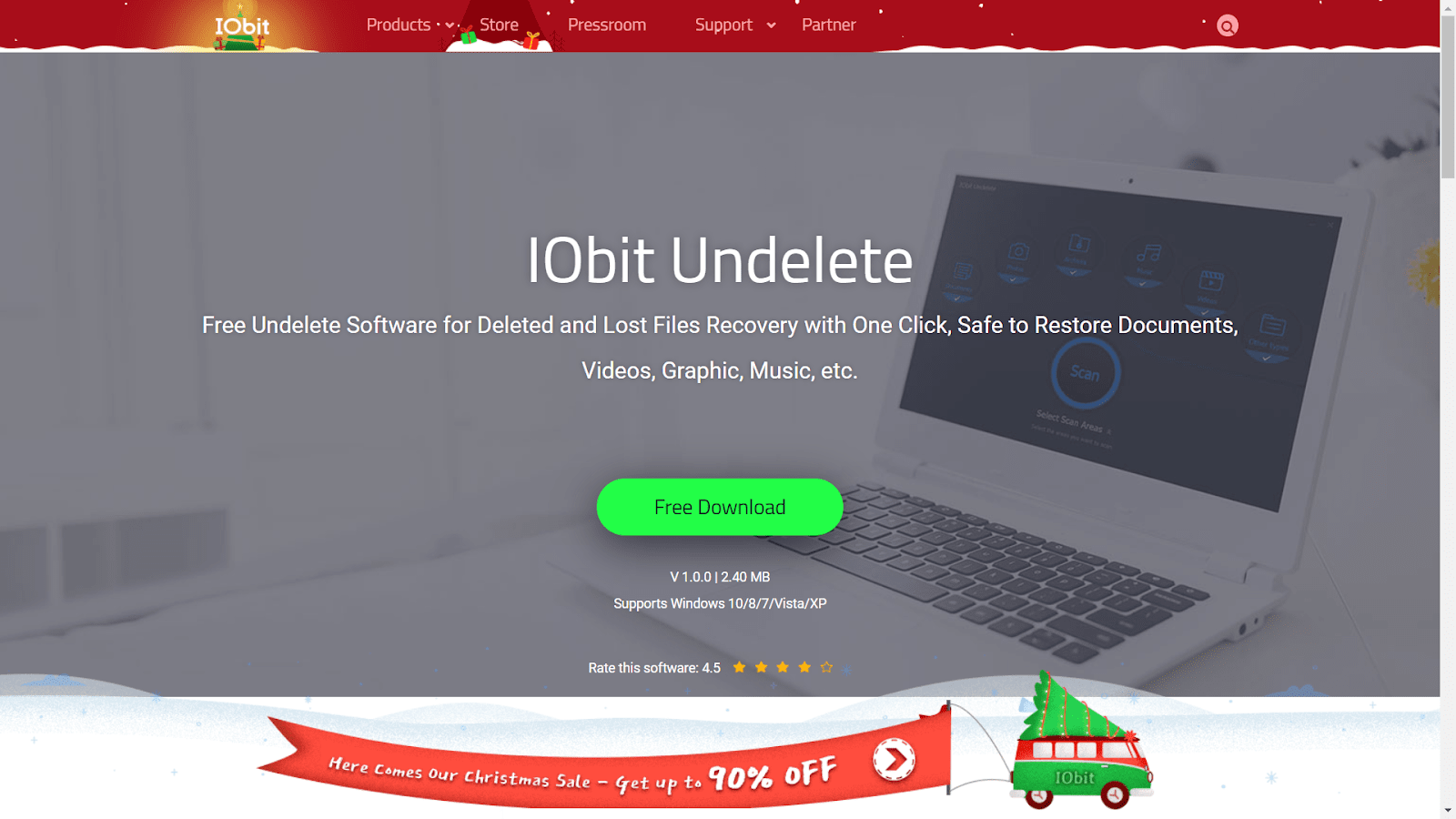
As part of IObit’s expansive software selection, IObit Undelete focuses on recovering data from memory cards, hard drives, and other storage media. This tool does not require any installation before usage. Featuring a well-designed yet simplistic user interface, almost anyone can recover lost files in a matter of seconds. Data recovery can only take a few minutes to complete unless you wish to recover a large sum of data. Users also have the option to preview the files they can restore before initiating the recovery. Although IObit lacks numerous features, the data recovery speed makes up for it. You have nothing to lose when you take a chance on this application. After all, IObit Undelete is entirely free.
Conclusion
With all the valuable benefits of memory cards in this day and age, it is imperative to invest in a data recovery tool that addresses all your needs and requirements. The ultimate goal is to have a backup plan set if you lose access to your valued files. Make sure that you choose software that lives up to your expectations so you can get the most value for your dollar.