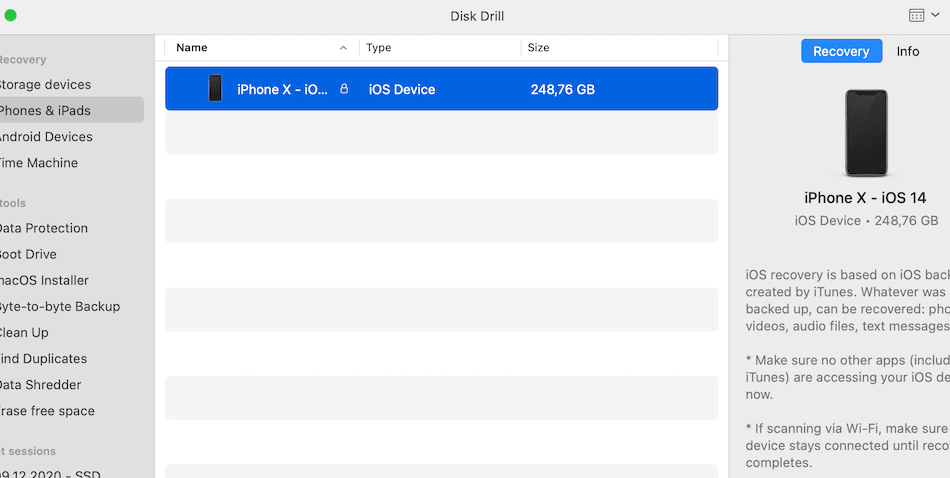A couple of issues may arise if you fail to fix your corrupted Mac hard drive. You can encounter constant crashes and buffers during commands affecting the overall performance of your computer. Ultimately, this can lead to irreversible effects when left undetected. You can either lose a substantial amount of data or fail to access essential files eventually.
To give you an idea of the extent of the problem, here are possible reasons why some of your files become lost or corrupted:
- If you upgrade your macOS or reinstall your operating system
- The hard drive itself corrupted.
- You may have mistakenly formatted your hard drive without a backup.
- Loss of partition as a result of improper operation
- Malware or Ransomware
- Changes within the partition table made some of your files inaccessible.
Either way, it is integral that you fix such issues before they get out of hand. Repairing damages on a Mac hard drive might be a piece of cake for those who have extensive computer knowledge. In contrast, it can get confusing for novices to navigate around the system towards data recovery. It can also be risky to take on this journey by yourself, considering the potential risks that may ensue. With just a wrong command, you can lose all of your data and cause irreversible damage. For this reason, a majority of Mac users opt for Hard Drive recovery tools for Mac to be able to retrieve the lost data.
This article will tackle the most well-known applications to recover all your files in no time including:
Comparison Between the Most Popular Hard Drive Recovery Applications For Mac
Hard drive data recovery is critical, especially if essential files are at stake. You can take advantage of the following applications to streamline your recovery. Consider their pros and cons to determine the program that works best for your situation.
| Hard Drive Recovery Software | Advantages | Disadvantages |
| Disk Drill |
|
|
| TestDisk |
|
|
| DiskWarrior |
|
|
| TechToolPro |
|
|
| TenorShare Data |
|
|
| Exif Untrasher |
|
|
1. Disk Drill
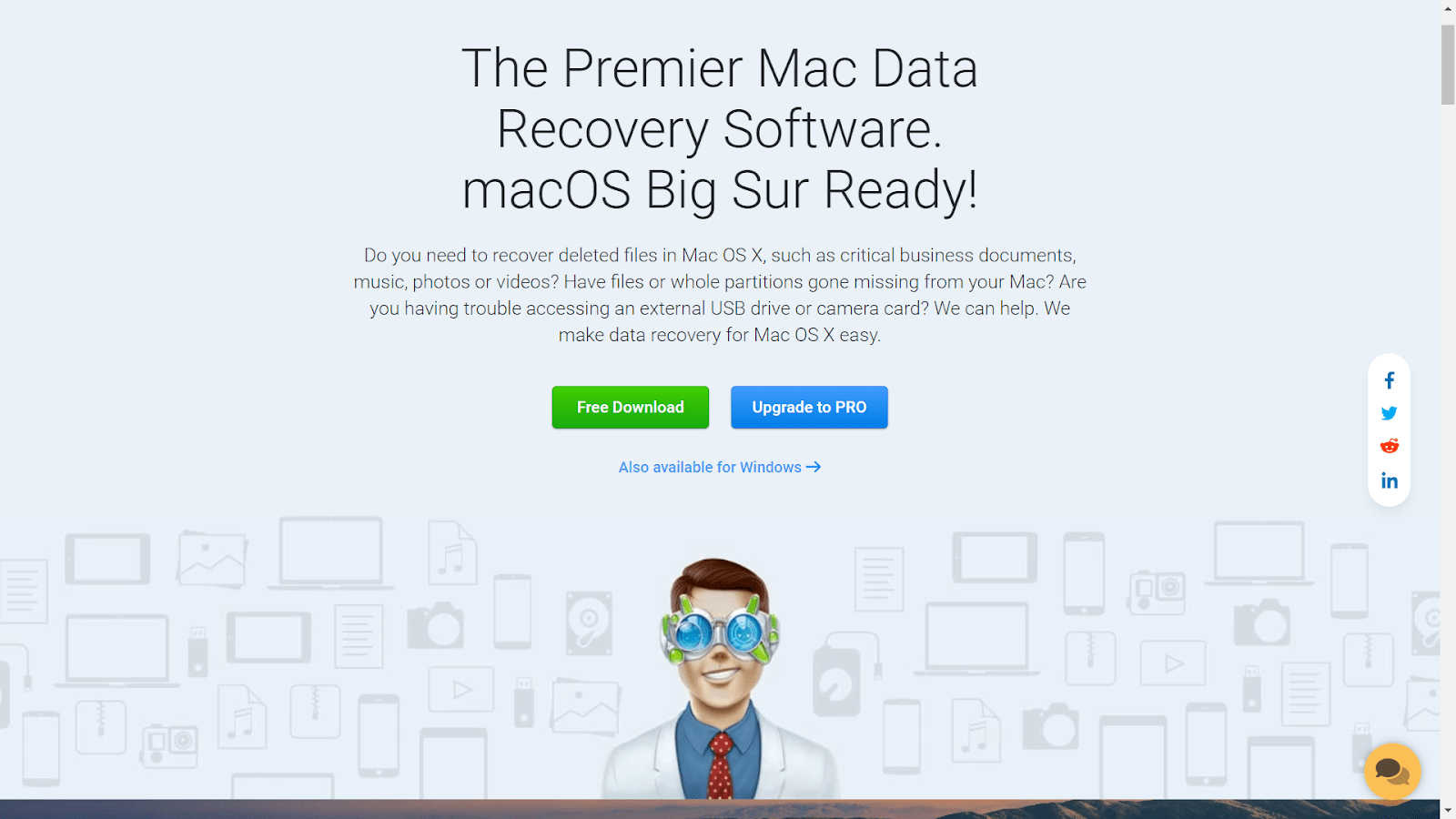
Let’s start the list with one of the most promising software in the market. Disk Drill performs quick scanning and data recovery in a matter of seconds. Offering a sleek and smooth user interface, anyone can get access to its professional data recovery functionalities. It has considerably less cluttered hiding system partitions to prevent confusion and accommodate non-tech users.
You can access a complete set of features to optimize your recovery and collect as many files as possible. The software utilizes advanced recovery algorithms to scan your entire computer and come up with a result in a blink of an eye.
Moreover, it is essential to note that Disk Drill can support more than 400 file format types. The only disadvantage to this application is the fees you need to pay. You can acquire the free trial version to check the files you can recover, but retrieval is limited to 500 MB. However, you can get the value of what you pay for ith prices starting at $89. This deal includes commercial licenses to enjoy unlimited data recovery privileges.
2. TestDisk
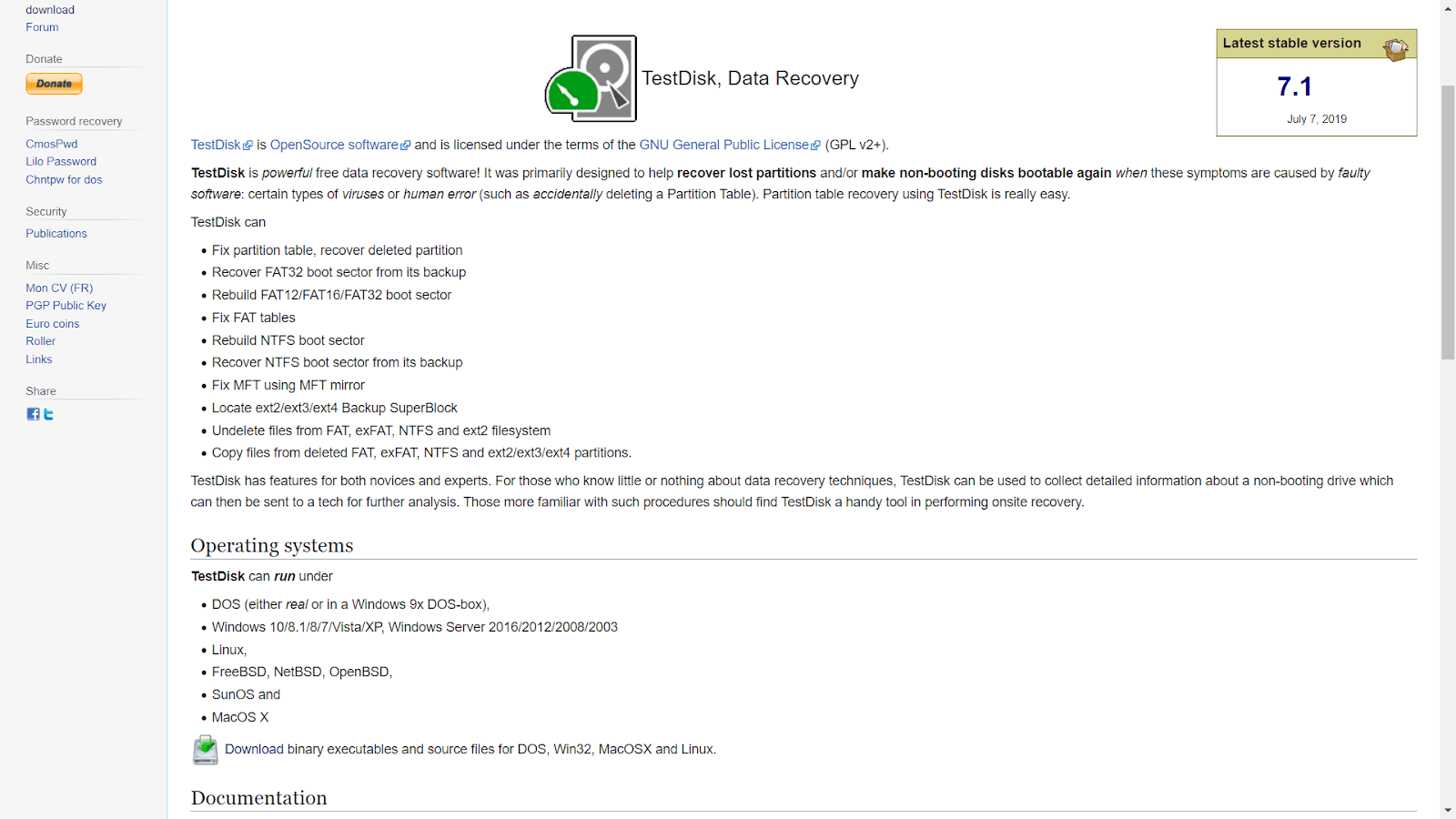
TestDisk is most likely the most suitable software for Mac users who have average to more advanced technical knowledge. Compatible across hundreds of file formats, TestDisk supports NTFS, FAT, exFAT, HFS+, and ext2/ext3/ext4. It has a lesser graphical user interface in comparison with Disk Drill but offers almost the same features. However, you can utilize the recovery wizard tools that can walk you through the entire process. These tools include automated features to help users initiate data restoration without going through too much hassle. A growing number of Mac users prefer TestDisk since it is both open-sourced and free.
3. DiskWarrior
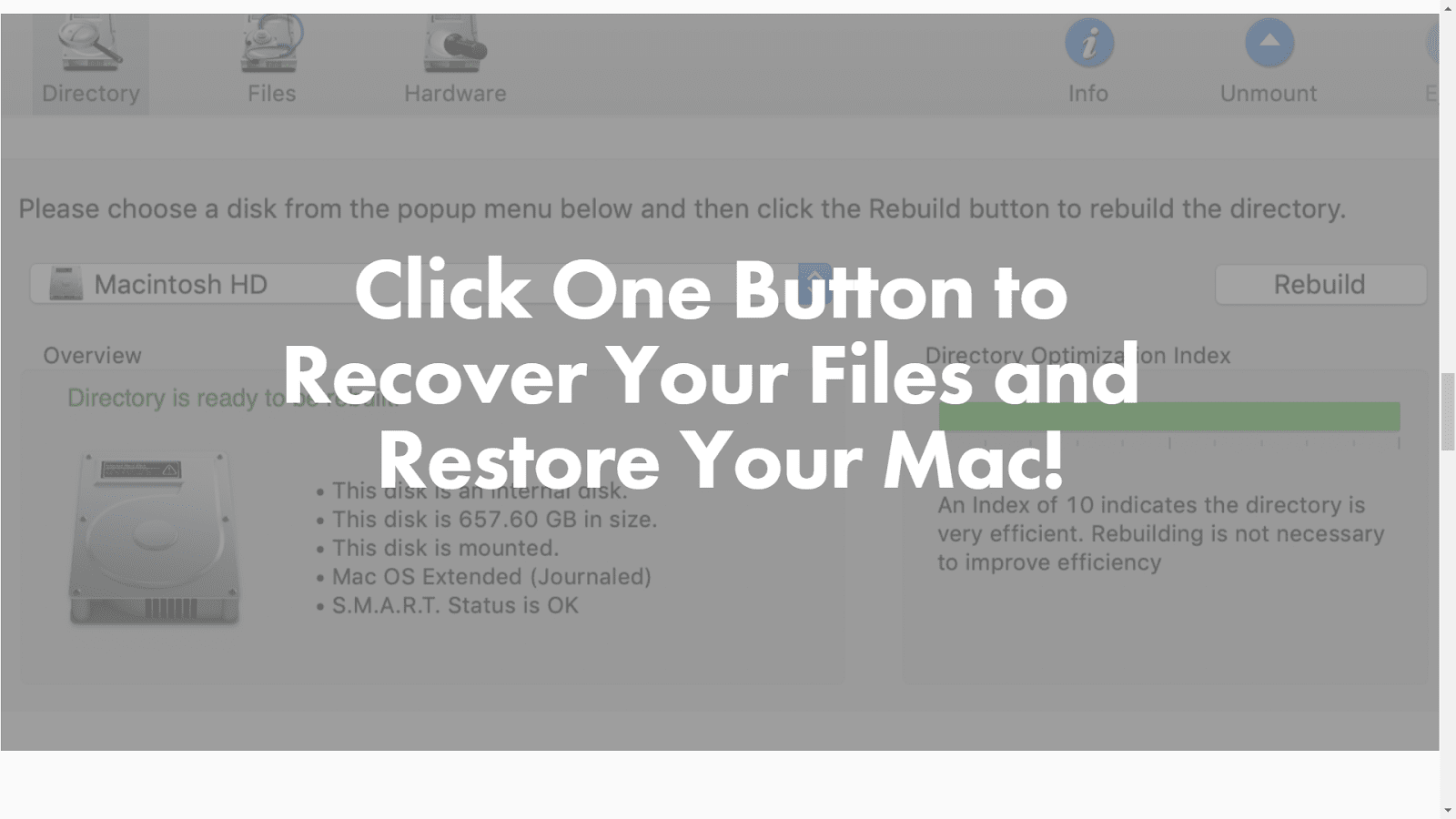
As one of the most useful hard drive repair and file recovery applications for Mac devices, you should consider DiskWarrior. It offers a simplistic and unique user interface that allows you to fix the most common system issues with a few clicks. The application comes with tools that detect the culprit behind the problems surrounding your files. DiskWarrior can diagnose your Mac regularly in case hardware issues arise. In this way, you will discover specific issues ahead of time before they get out of hand. This solution gives you plenty of time to replace your Mac components that may have caused the problem.
With its state-of-the-art diagnosis capabilities, DiskWarrior falls short when it comes to data recovery compared to its competitors. The tool limits its recovery functionalities to the files that ended up inaccessible due to permission-related errors. In other words, the DiskWarrior cannot retrieve the files you have already permanently erased from the MacOs. If you consider DiskWarrior as a recovery program for you, the prices can go around $50.
4. TechToolPro
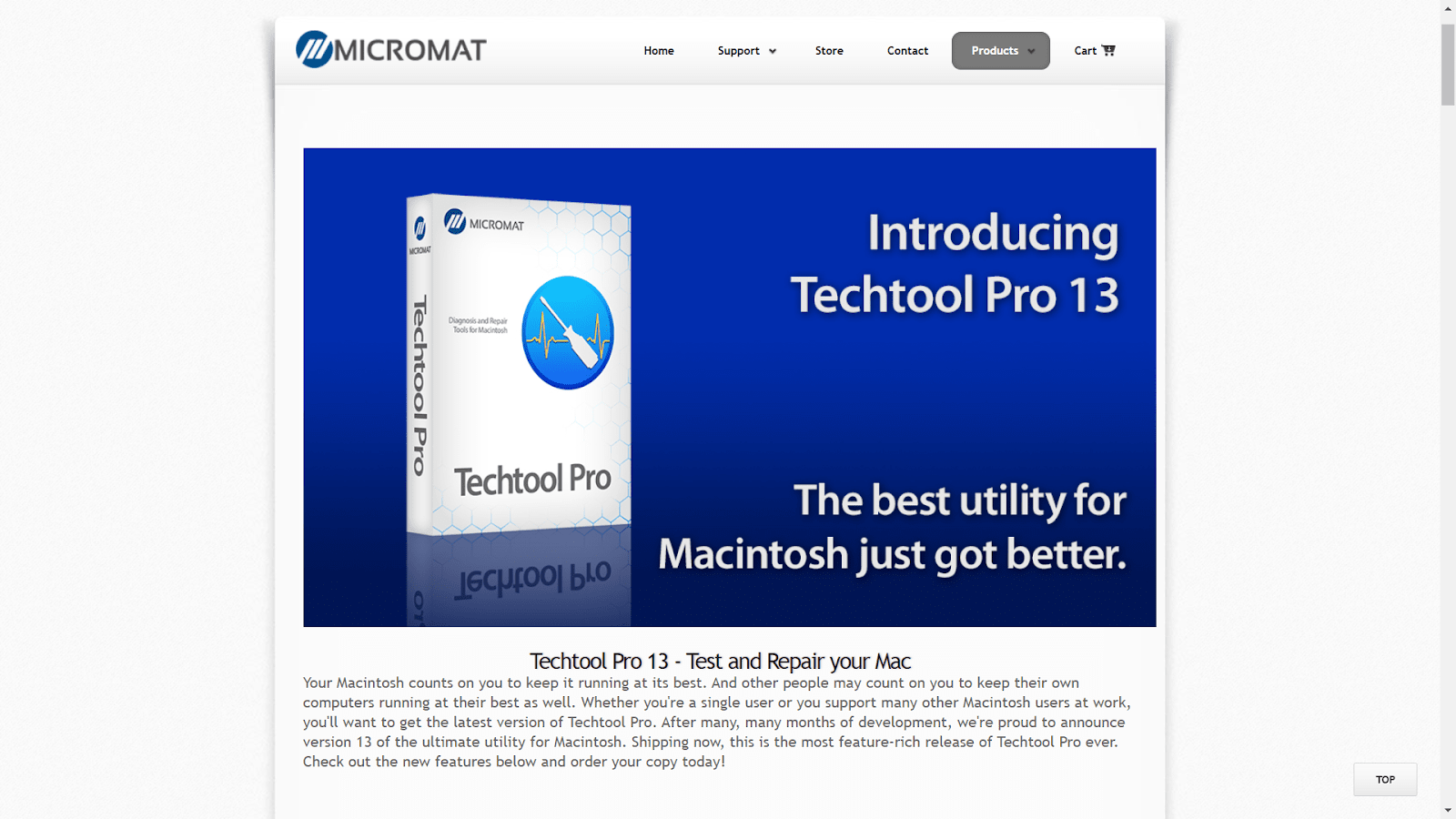
Beyond file recovery, TechToolPro can help keep your Mac devices well-maintained over time. The application has many system repair features that monitor your hard drive and storage devices’ performance. A majority of its users have also expressed fascination with its unique features. One of which is the Volume Rebuild Tool, which leverages automation to detect and repair the most common drive issues. As mentioned, it is much better to get on top of your problems before they get out of hand. You can take advantage of TechTool Pro’s full testing suite to perform regular diagnosis of your hardware.
There is also a feature called the TecTool Protogo to establish a portable diagnostic device for your Mac device and storage channels. This feature allows you to stay updated on your hardware’s health along with your storage devices at all times.
Moreover, those prone to accidentally deleting important files can take advantage of TechTool Pro’s features. The Data Recovery Tools automatically creates a backup for the entirety of your directory structure. In this way, you can also retrieve a copy if you need your files back after mistakenly erasing them. The pricepoint for TechToolPro starts at $39.99.
5. TenorShare Data
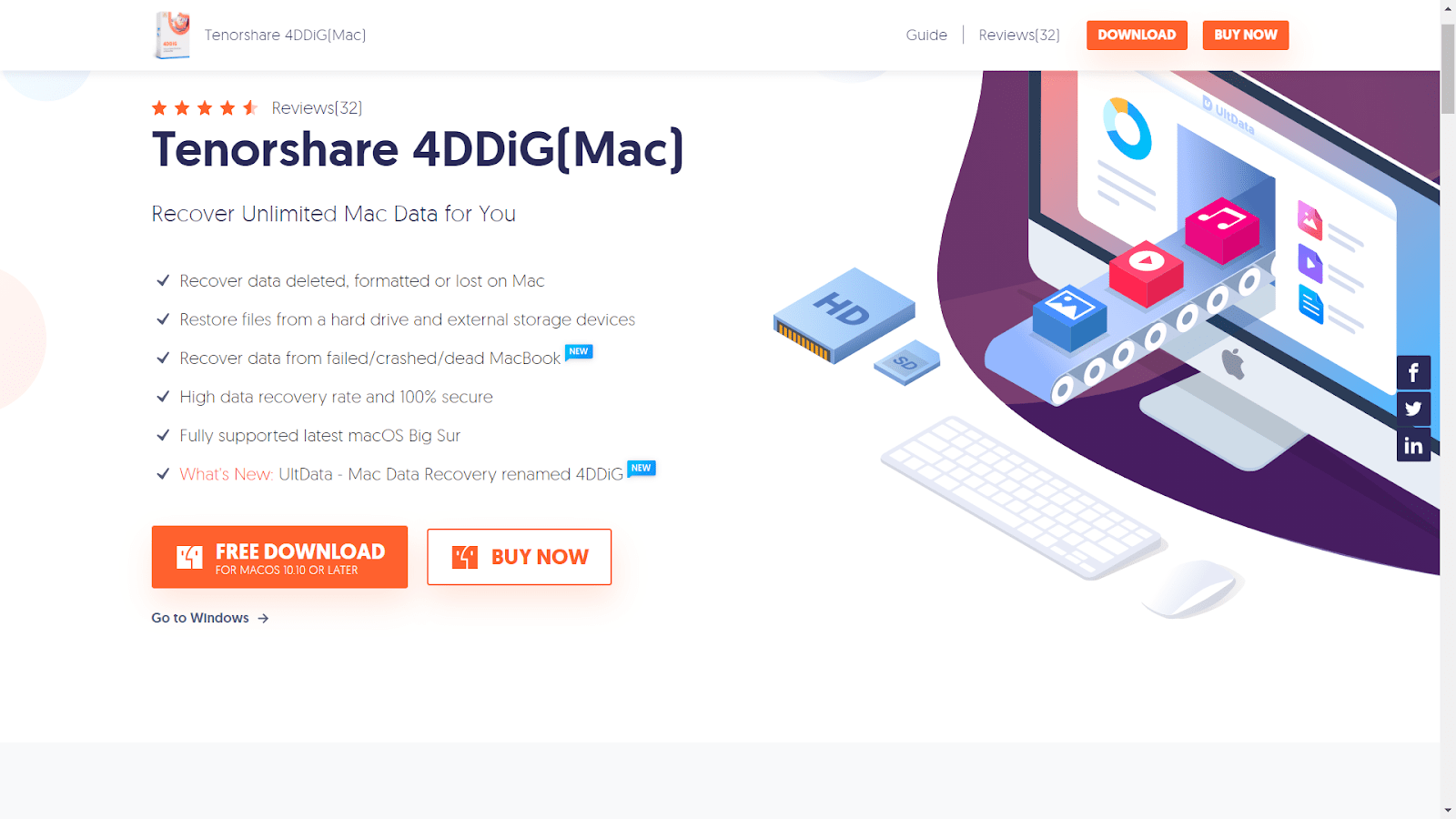
Offering a smoother and more efficient way to recover your files, TenorShare Data gives you the power to manage your data retrieval. It provides a plethora of functionalities that allows users to see the files they can recover in real-time. This feature enables you to view and sort the data you want to keep while scanning your files. The application urges users to adhere to their three-step process to eliminate issues while performing data recovery. First, you only need to choose the storage device from which your lost data originated.
TenorShare will then employ advanced scanning algorithms to see the files you can recover. Sort all of the files that you need and wait for the program to recover all its data. That’s it! The entire process should be completed in a matter of minutes to an hour, depending on the files you need to retrieve. Overall, this tool can make it possible for you to recover 550 file formats while maintaining maximum data protection.
TenorShare has a free trial version but also offers a subscription-based pricing model. You can either purchase a commercial license through monthly, yearly, or lifetime payments.
The starting point for this software begins at $99.99.
6. Exif Untrasher
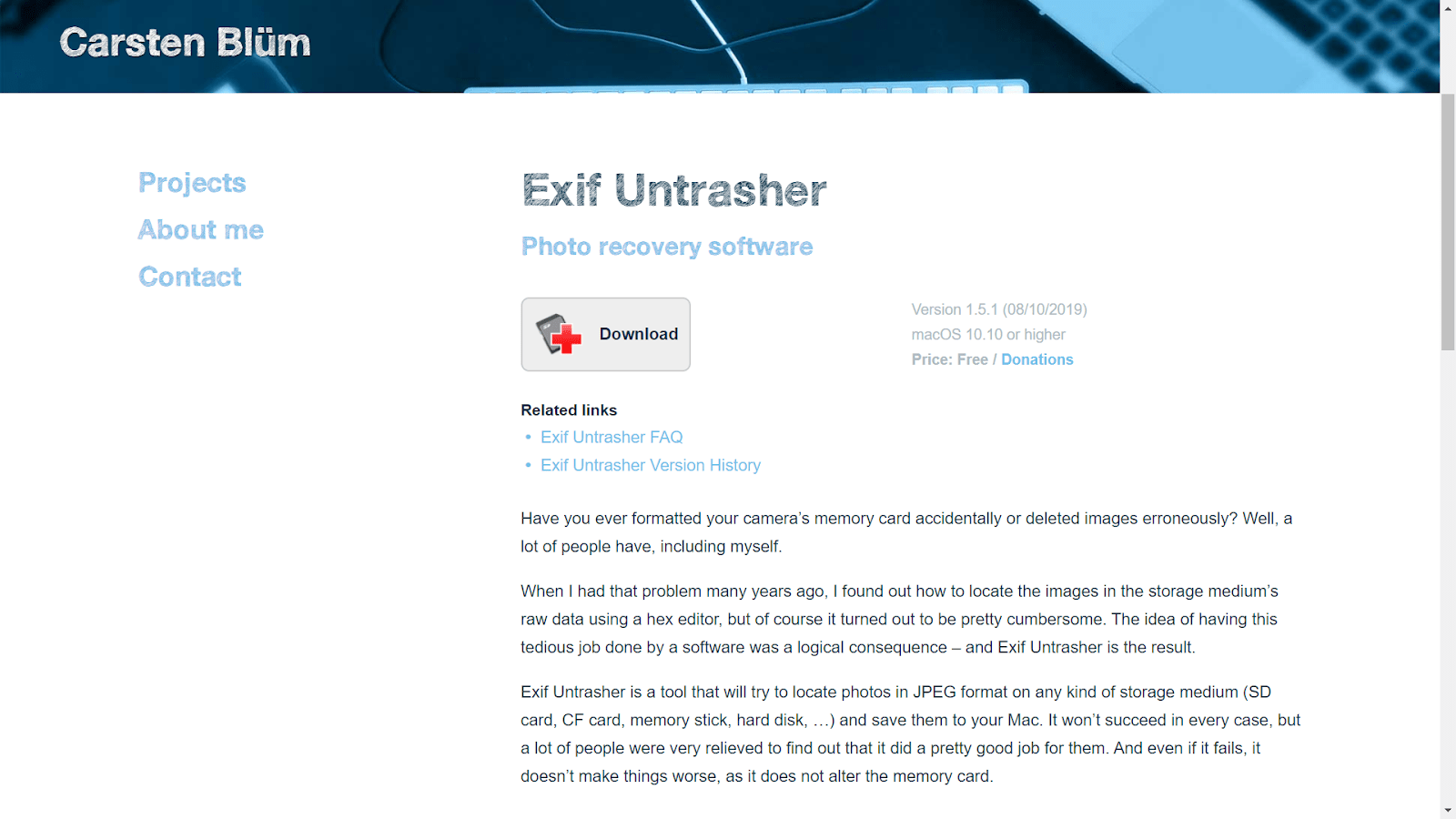
Another noteworthy free-to-use hard drive data recovery software is the Exif Untrasher. This tool has expertise in retrieving a particular file format: JPEG. It can capture missing and corrupted files from internal hard drives and external storage devices, including SD cards, CF cards, and USB flash drives.
Although its performance is exemplary with the JPEG format, it is clearly at a disadvantage against its competitors. You cannot recover any other file formats besides JPEG images, and the software does not offer features to preview the recoverable files.
The Bottomline
Clear signs of your hard drive declining are the constant crashing of applications, slowed down commands, files disappearing, etc. These are also indications that your files are prone to be corrupted or lost. Once your Mac device has become damaged, it can be challenging to retrieve the lost documents. Therefore, it is imperative to invest in data recovery tools that efficiently retrieve corrupted data. It is also worth considering the applications that have troubleshooting features to eliminate any issue from arising.