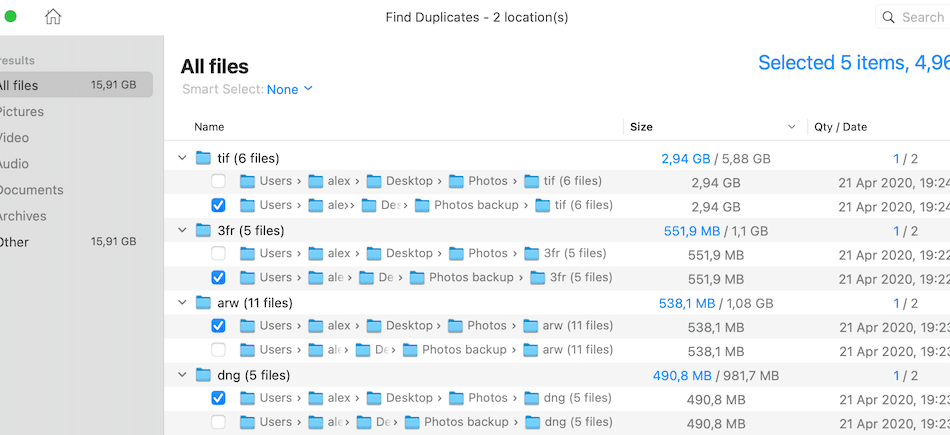The recovery of files on Mac should be a smooth and efficient process. Mac devices have operating systems that make any data retrieval as quickly as possible. You can always take back your deleted or missing files since Mac may not throw them away. Operating systems can only delete your files’ physical attributes until you overwrite them with entirely new data. Therefore, you can perform file recovery using tools meant for the task.
When you suddenly wake up and are unable to locate a particular file, don’t panic! Here are the best file recovery tools to help you retrieve your lost files in no time. We have carefully chosen the top 5 software suitable for Mac devices so you can make an informed decision.
Comparison of the Best File Recovery Tools on Mac
Some files are difficult to replace. Once you have lost your files, it cannot be easy to get them back. The amount of time spent retrieving a corrupted or missing file can be daunting, but some tools can streamline the process. You can likely recover your files in no time if you take advantage of the following file recovery tools for Mac:
| Disk Drill | RStudio | Softtote | LazeSoft | Recuva | |
| Price (Starting Point) | $89 | $79.99 | $69.99 | Free | $34.95 |
| Free Trial Version | Yes | Yes | Yes | N/A | Yes |
| User-Friendly? | Yes | No | Yes | No | No |
| Compatibility | Mac OS X 10.5 or above | MacOS El Capitan and older. | Mac OS X 10.6~10.9 | Mac 10.5 and higher Intel Macs including Mac OS 10.9 Mavericks, Mac OS 10.8 Mountain Lion, Mac OS X Lion 10.7, Mac OS X Snow Leopard 10.6, Mac OS 10.5 Leopard, and Mac OS Server 10.5 Leopard | Mac OS X 10.5 or above, including the latest Mac OS X 10.10 Yosemite |
Some file recovery tools do not work with the latest versions of macOS. Before investing, you must measure the compatibility of the software to your device. The newest versions of Mac’s operating system would often require permissions before performing the file recovery. Nonetheless, verifying whether the file recovery tool of your choice matches the requirements of your macOS is imperative before everything else.
1. Disk Drill for Mac
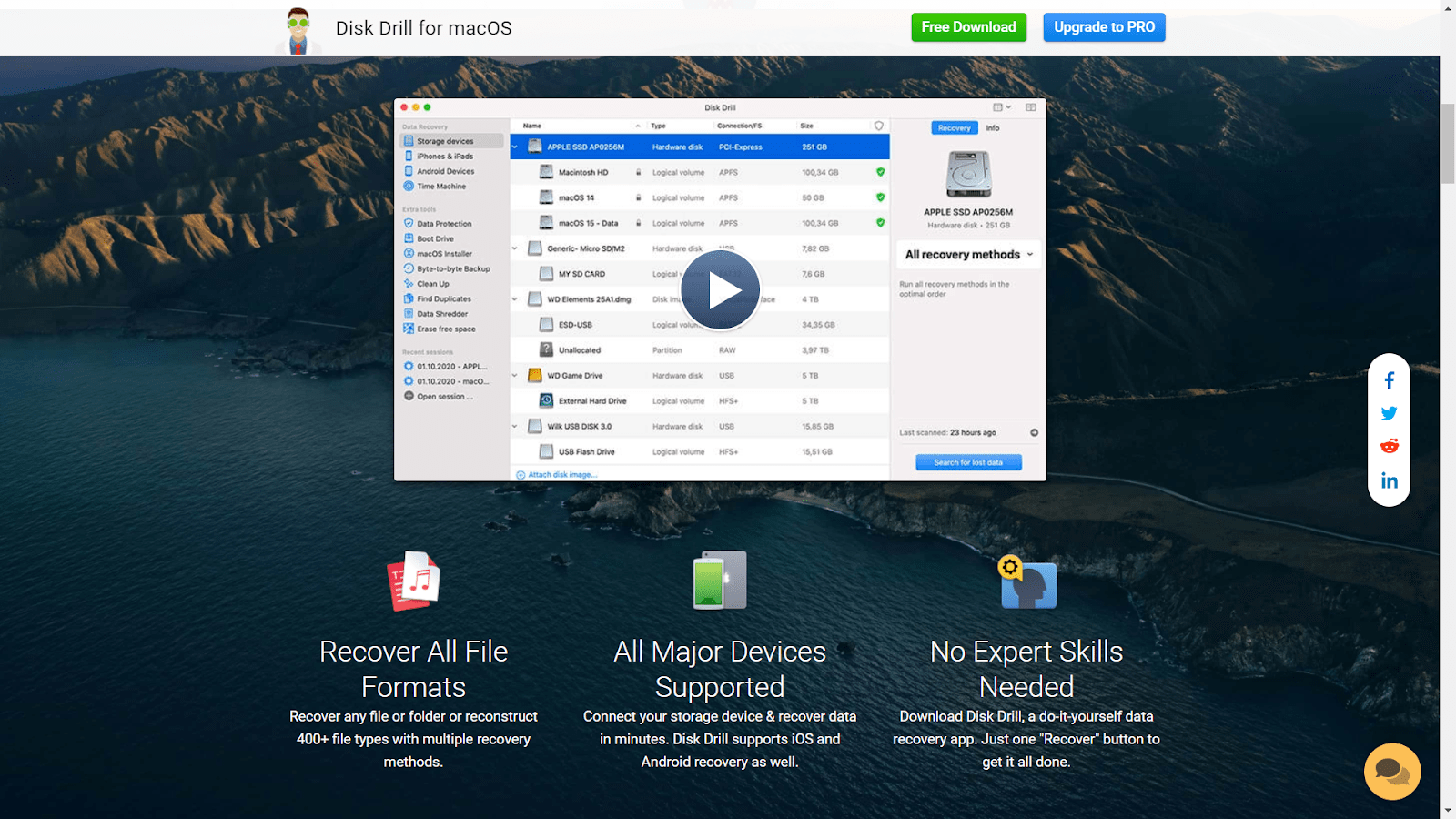
As one of the most popular file recovery tools for Mac devices, Disk Drill is notable for its comprehensive functionalities. Users can access a vast catalog of file recovery tools to make the process quick and seamless. It leverages advanced algorithms to capture lost data within seconds while raising the protection level for your Mac computer and peripheral devices. Although the software is not free (it starts at $89), you can use its free trial version to check if it works for you.
| Pros | Cons |
|
|
2. RStudio for Mac
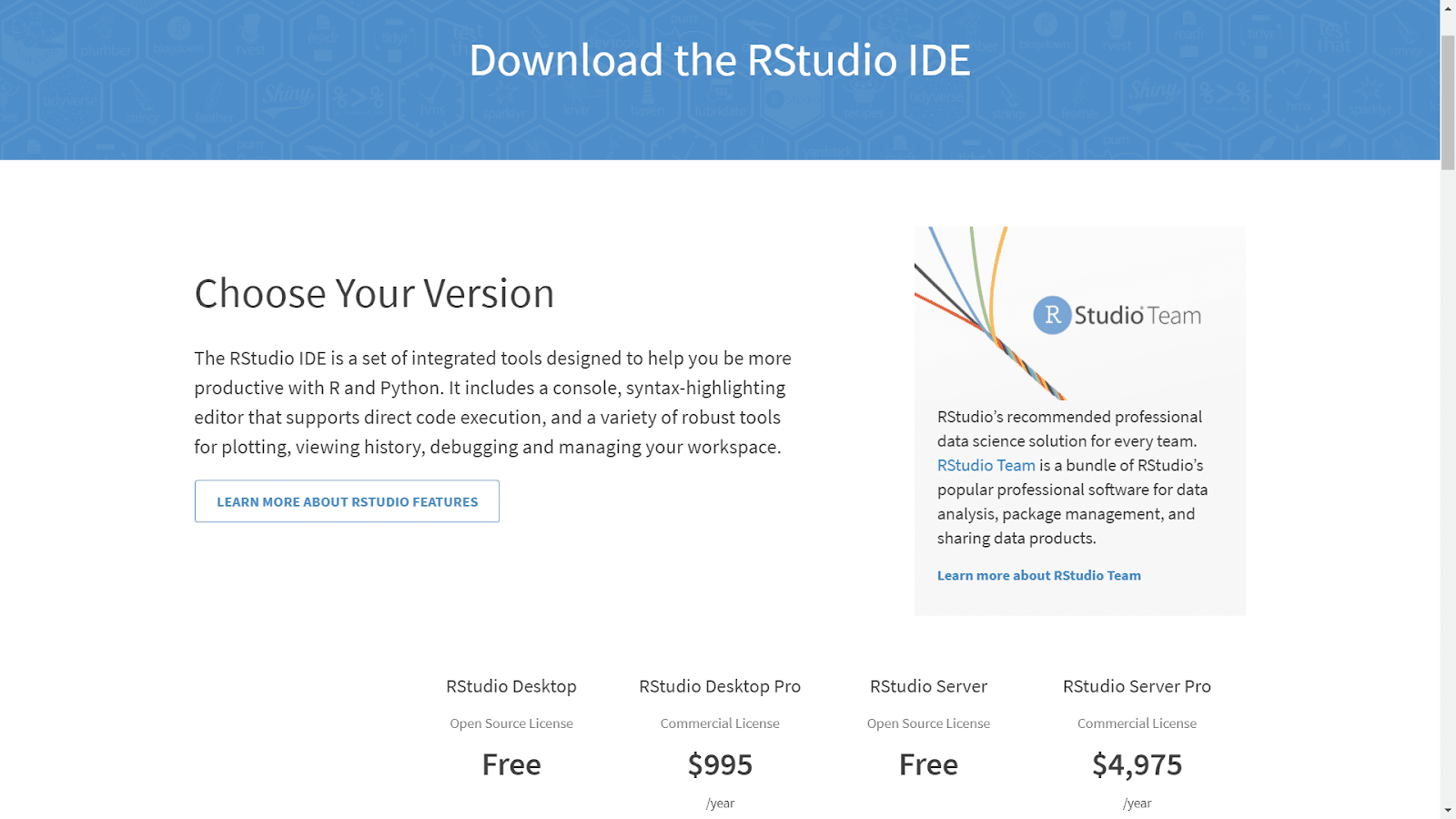
Another file recovery software Mac users can take advantage of is RStudio. This software lets Mac users retrieve lost files from different file system types and restore their formatted partitions. On top of that, it allows you to form an image file of your storage device to gain a clearer view of your situation and initiate the recovery process.
| Pros | Cons |
|
|
Although you can benefit from the free version for your personal use, businesses opt for commercial licenses to enjoy its full benefits. You can recover more than 256 KB files for pricing between $79.99 and $899. This software makes RStudio seemingly out of reach for small businesses and other professionals. However, the high price point can bring you numerous features and advanced recovery functionalities. These premium features include the built-in hex editor, support for RAIDs, and the ability to convert files into image data before performing the file recovery.
Its expansive features are also the primary reason it can be intimidating and overwhelming for Mac users with limited technical knowledge. You can find a myriad of functions to choose from the second you open the site, which can be challenging to consume all at once.
3. Softtote for Mac
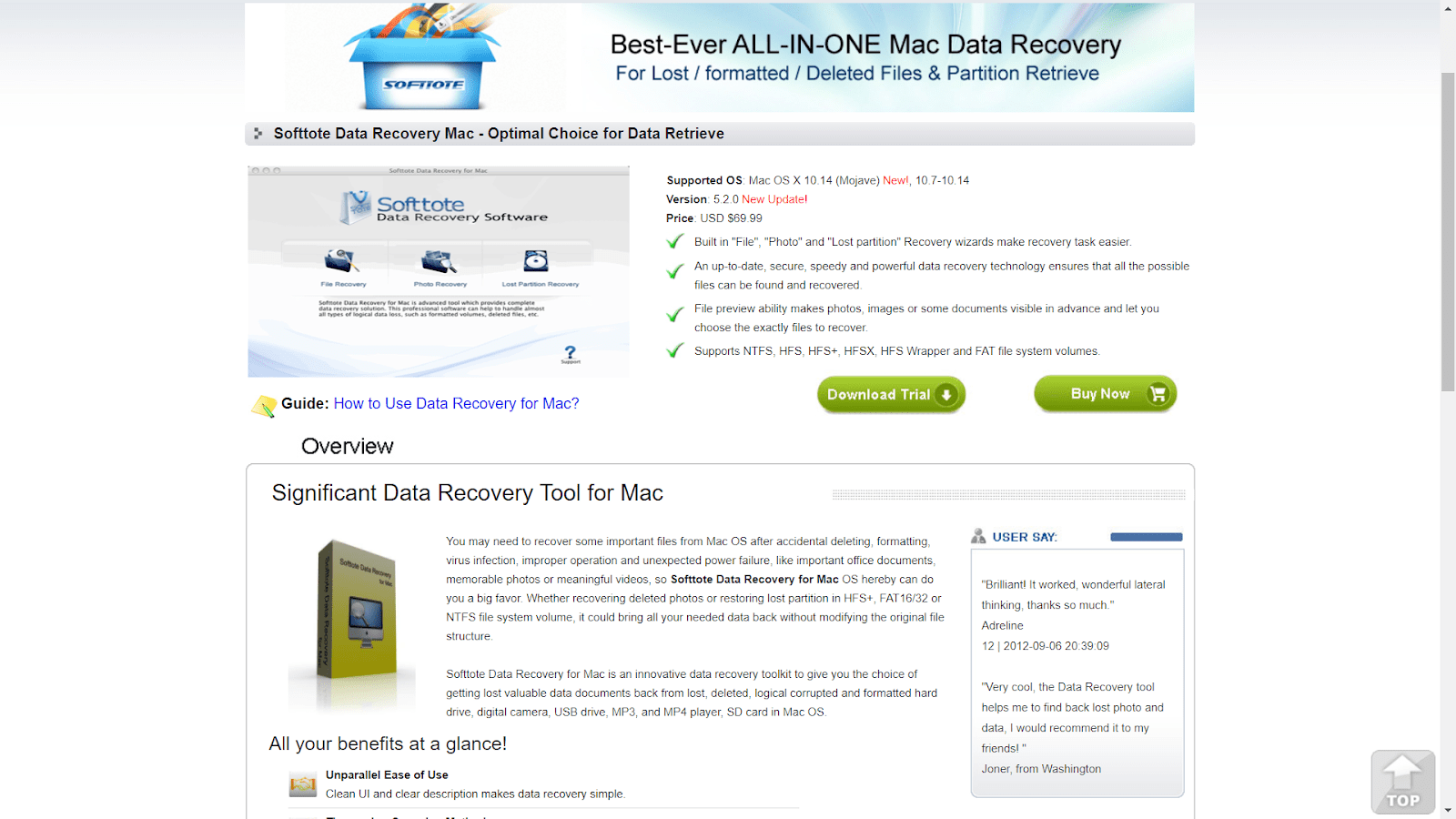
Softtote is one of the pioneering file recovery tools for Mac computers. Softtote is one of the most trusted software for previous versions of macOS. Although it does not support the latest versions anymore, it is ideal for continuously proven and tested software.
| Pros | Cons |
|
|
Softtote is ideal for beginner-friendly users running macOS versions from 10.7 to 10.14. Although it supports a limited number of file types, you can retrieve files from your hard drive and peripheral storage channels. To streamline the file recovery, it files the files into different categories. It may be through file formats or their statuses, including whether the files are deleted, damaged, or corrupted. You can also take advantage of the three main recovery wizards to jumpstart the process. From photo recovery, file recovery to partition recovery, you can accelerate the process by accessing the preview of data you can capture. In this way, you can sort out the files you wish to keep or leave behind.
Since the software cannot be available for the latest macOS versions, it is slightly cheaper than most tools out there ($69.99). You can also take advantage of its free trial version to see for yourself if it is worth the shot.
4. LazeSoft for Mac
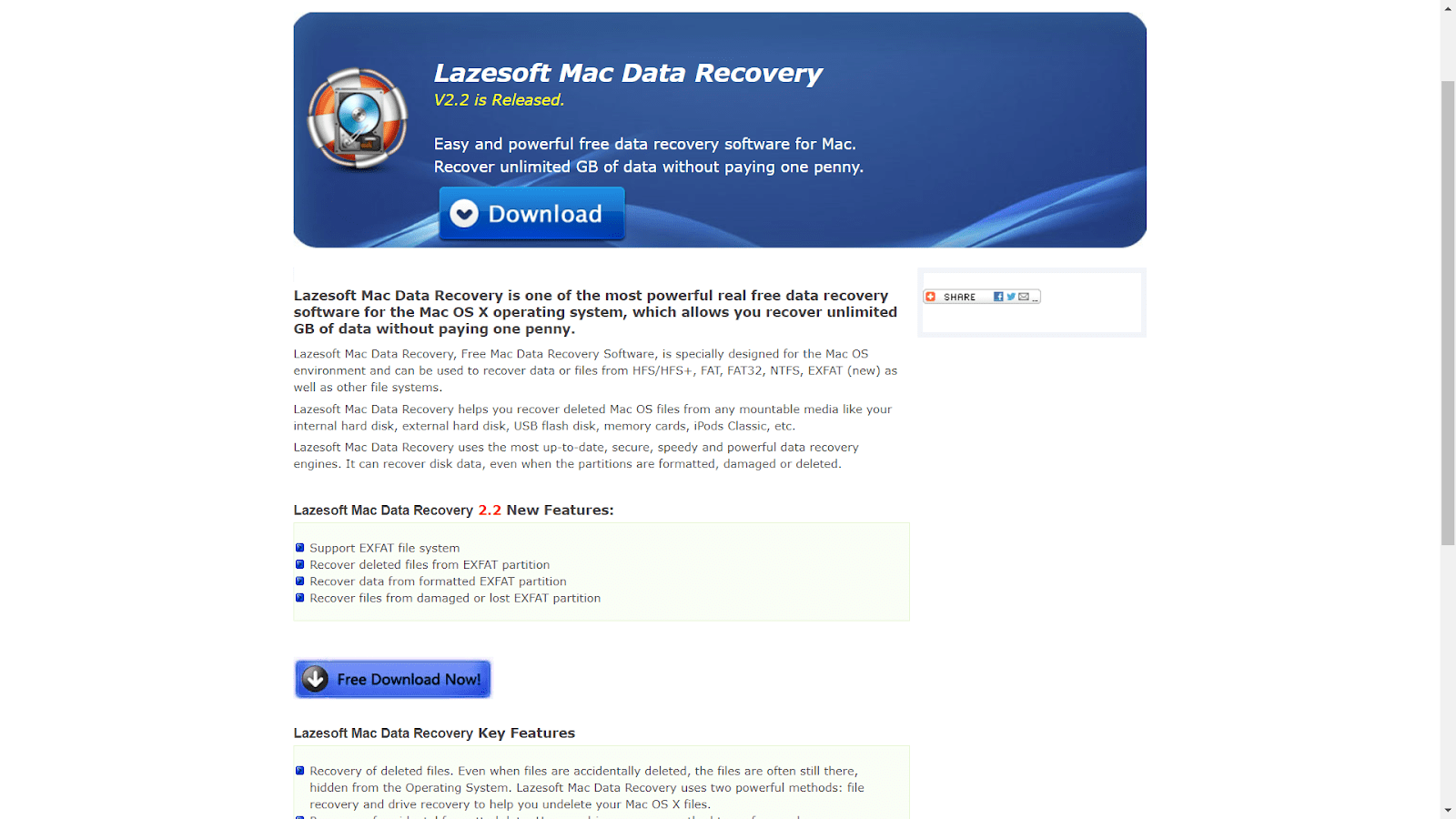
Lazesoft is ideal for those looking for a completely free file recovery software for Mac. This tool allows users to retrieve lost and corrupted data from the internal hard disk of your device.
Lazesoft offers both a quick scan and in-depth scan features to streamline the process and meticulously gather all the lost files.
| Pros | Cons |
|
|
LazeSoft is equipped with many features to eliminate the hassle of spending a day or two to recover corrupted files. Users can capture files from various storage devices and scan different locations to retrieve as much data as possible. However, LazeSoft is not compatible with newer Mac operations systems, including 10.10, 10.11, and macOS 10.12, 10.13, 10.14, or later.
5. Recuva for Mac
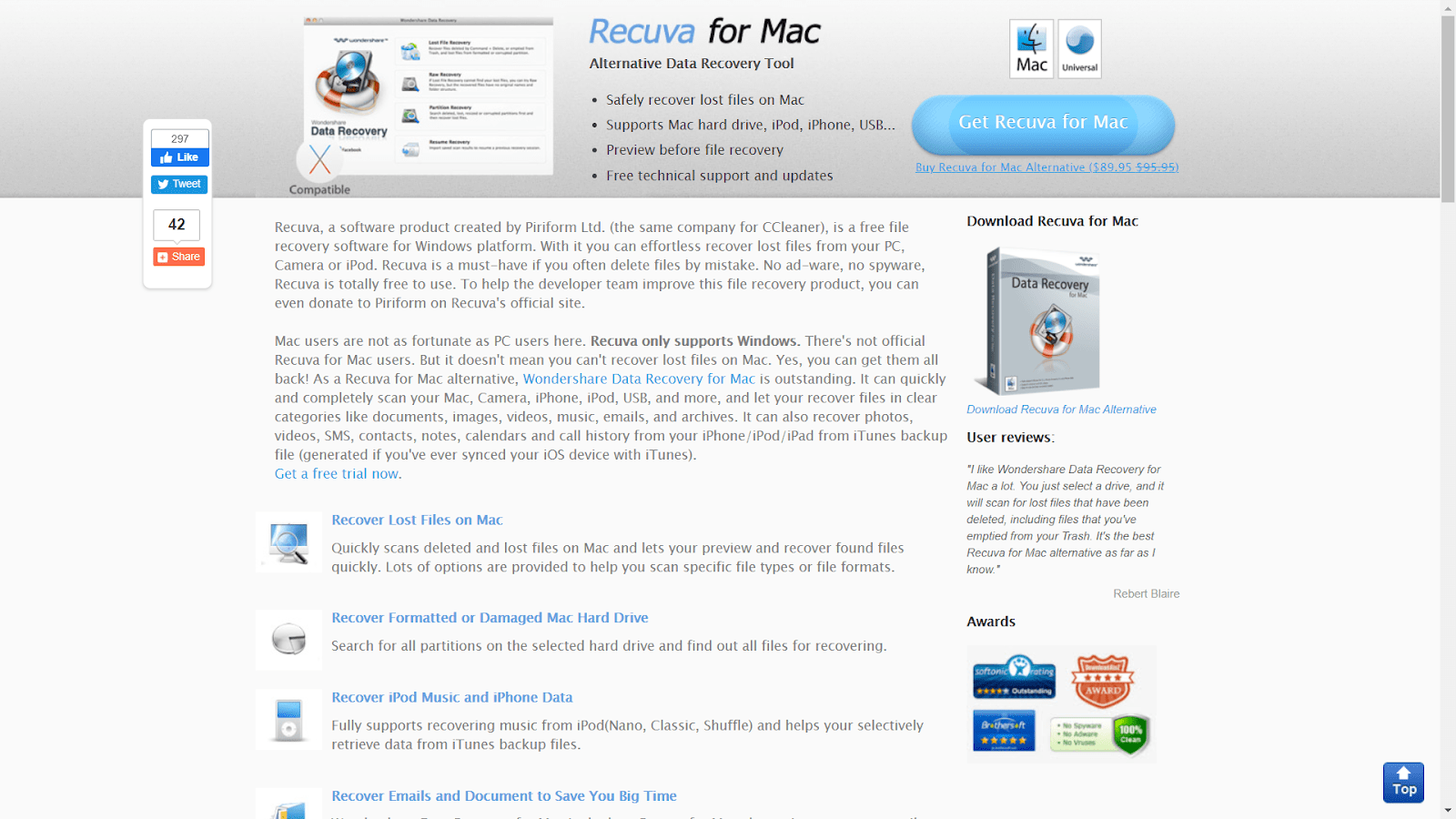
Recuva performs complete data recovery without compromising your data privacy. In other words, this tool overrides volumes of lost or missing files from hard drives and USB hard drives seamlessly. This file recovery software supports file systems such as HFS, HFS+, NTFS, FAT16, FAT32, and exFAT.
Moreover, Recuva allows its users to retrieve files that are non-existent within your Mac systems. All you need to do is to connect your hard drives to your MacOs before initiating file recovery. This connection prompts the drives to the Recuva interface and locates all the files that you need.
| Pros | Cons |
|
|
Although you can take advantage of the 1 MB free recovery, the subscription for commercial licenses starts at $34.95 annually. Like other file recovery tools for Mac, users who have limited computer knowledge should not run Recuva for Mac without assistance. Only qualified and experienced individuals should use this software since only a handful of descriptive icons, and helpful guides exist.
Conclusion
Losing important files can cost you your job or the visual reminders of precious memories. Whether you want to retrieve your deleted family photos, personal documents, or employee files from your failing hard drives, you can leverage tools to get them back. Instead of spending days retrieving the corrupted files, you can accelerate the recovery through the tools mentioned above. These are software applications compatible with Mac devices and various file systems. These tools can be just a reliable data recovery solution that you need whenever you find yourself in a daunting situation.
Before investing your time and money in a file recovery tool, make sure that it is compatible with your device. Pay close attention to its features, technical components, file recovery performance, user interface, and most importantly, its price.