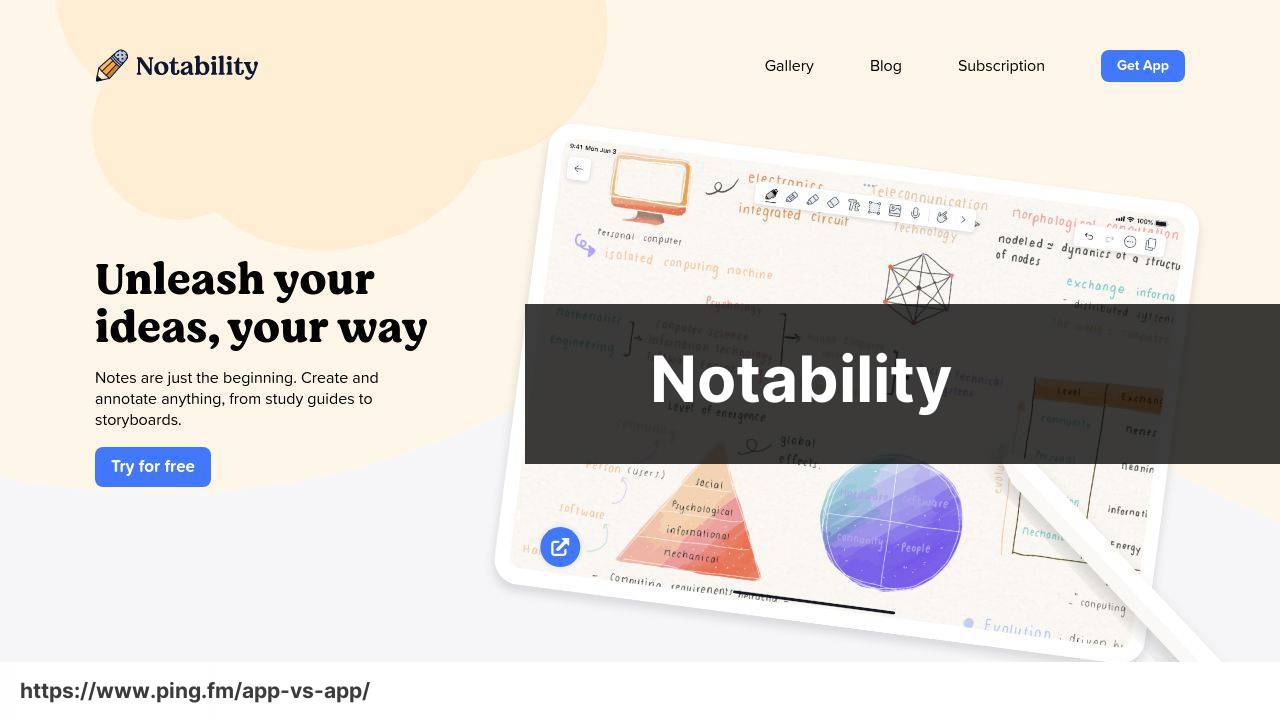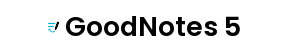Last update on
Notability vs GoodNotes 5 (best note taking apps for ipad / software)
Compare | Winner | |
| Ease of Use | ||
| Writing Tools | ||
| Pencil Support | ||
| Syncing | ||
| OCR | ||
| Export Options | ||
| Templates | ||
| Organization | ||
| Collaboration | ||
| Price | ||
| FREE / PAID | Notability comes with a one-time price of $8.99. They also offer additional features such as handwriting recognition and stickers, that can be unlocked via In-App Purchases. | GoodNotes 5 is available for a one-time purchase of $7.99. |
| Conclusion | Superior note-taking tool with Class-leading OCR and slick interface. Features like audio recording add lots of value. ✍️📚💼 | Excellent handwriting recognition and support for Apple Pencil makes it ideal for handwritten notes. A digital handwriting star! 🖋️✨🖥️ |
Notability Pros & Cons
Smooth inking feature for awesome handwriting experience.🔥📝
Allows audio recording during note-taking.🎤🎶
Can import PDFs and annotate them easily.💾🗂📝
Auto-backup feature to keep your notes safe.💽🔒
OCR feature transcribes written text into typed text.⌨️💬
GoodNotes 5 Pros & Cons
Powerful handwriting recognition system.🔥✍
Plenty of template options for varied use.🗂📚
Support for Apple Pencil makes writing feel natural.🏞✍🍏
Excellent organization capabilities to manage notes.🗄📑
Export notes in wide range of formats.📤💾
Simple and intuitive interface makes note-taking effortless.👌🖥
Learning curve can be steep for first-time users.😕🎢
Limited customization features.⚙️❌
Sometimes, the app may lag with large note files.🐌⏱
Lacks password protection for individual notes.🔒❌
Fewer sharing options when compared to others.🔄🔗❌
No Windows version.❌💻🖼
May seem pricey for some users.💰⚖️❌
No audio recording feature.🔈❌
Now support for text style customization within a single textbox.⚙️📝❌
Lacks collaboration feature.👥🔄❌
Syncing can sometimes be slow.🔄⏱
Other best note taking apps for ipad
Microsoft credentials bring deep integration with Windows. Wide range of features but could be overwhelming for some. 🌍🔃💙
Simple, reliable and tightly integrated with iOS. Great for basic needs but lacks some features for power users. 🍎✒️🗒️
Offers a wide range of options for all sorts of note-taking methods. Comes with a high cost and steep learning curve. 📒✏️💡
FAQ
What are some of the top note-taking apps for ipad?
Some of the best note-taking apps for the iPad include Notability and GoodNotes 5, along with apps like OneNote, Apple Notes, and Evernote. They all offer unique features and tools to optimize your note-taking experience.
Could you provide an overview of Notability’s features?
Notability is a versatile note-taking app that allows users to combine typed, handwritten, audio, and photo notes all in one place. It has a wide range of editing tools and supports multitasking, allowing users to take notes while viewing other content simultaneously.
What unique features does GoodNotes 5 offer?
GoodNotes 5 provides powerful features including optical character recognition (OCR) for searchable handwriting, a vast selection of stationery and document templates, and the ability to import and annotate PDFs.
Can you compare the handwriting experience in Notability vs GoodNotes 5?
The writing experience is smooth in both apps, but they offer different functionalities. In Notability, handwritten notes can be transformed into text and audio notes can be linked to your handwriting. On the other hand, GoodNotes 5 stands out with its handwriting recognition feature which makes your handwritten notes searchable.
Do both apps support audio recording?
Yes, but Notability has a more advanced feature where it synchronizes your handwritten or typed notes with audio recordings. GoodNotes 5 does not support audio recording as of now.
What are the price points for both apps?
Notability costs $8.99, while GoodNotes 5 is priced at $7.99. Both offer additional in-app purchases for more features and tools.
Can I sync Notability and GoodNotes 5 across multiple devices?
Yes, both Notability and GoodNotes 5 support synchronization across iOS devices. This feature allows you to continue your work from where you left off, regardless of the device you’re using.
Can I import documents into these apps?
You can import documents in a variety of formats, including PDFs and Microsoft Office files, into both Notability and GoodNotes 5. Moreover, GoodNotes 5 allows the annotation of imported files, which is a great feature for students and professionals.
What about organizing notes in Notability and GoodNotes 5?
Notability organizes notes within a library and can categorize them by subjects or dividers. GoodNotes 5 uses a folder system and employs visual document libraries and covers for better organization and management of your notes.
Do these apps allow collaboration with others?
Notability offers a collaboration feature that allows multiple users to work on a single note. However, at present, GoodNotes 5 does not support multiple users editing a document simultaneously.
Are there any customization options in both apps?
Both Notability and GoodNotes 5 offer plentiful customization options. They allow you to select your preferred paper type and color in the note backgrounds, and have a variety of pen styles, colors and sizes for your unique writing experience.
Which app offers better search functionality?
GoodNotes 5’s optical character recognition (OCR) technology allows it to search within handwritten notes, which gives it an edge over Notability in terms of search functionality.
Can I export notes from these apps in different formats?
Yes, both Notability and GoodNotes 5 allow users to export notes in various formats such as PDF, image files, and other popular formats, making it easy to share notes with others.
Which one is more suitable for students?
Both apps can serve well for students, but Notability’s audio linking feature might give it an edge for lecture-based learning. However, for document annotation and handwritten notes organization, GoodNotes 5 might be more suitable.
Are these apps user friendly?
Both Notability and GoodNotes 5 have intuitive and easy-to-navigate interfaces, making them user-friendly for note taking and document management.
Can these note-taking apps be used for professional purposes?
Absolutely. Whether you’re brainstorming ideas, annotating business documents, or taking minutes in a meeting, both Notability and GoodNotes 5 provide the necessary tools to streamline your professional note-taking needs.
Do these apps offer any form of customer support?
Both Notability and GoodNotes 5 provide customer support through their websites and inside the app itself. They offer detailed manuals, FAQs, and contact forms for personal support.
Do these apps require a stylus for note taking?
While using a stylus like the Apple Pencil can enhance your experience, it’s not a requirement. Both Notability and GoodNotes 5 can function with regular touch inputs as well.
Are these apps updated regularly with new features?
Yes, both Notability and GoodNotes 5 regularly receive updates to improve performance, fix bugs, and often introduce new and improved features.
Is there a free trial available for these apps?
Unfortunately, neither Notability nor GoodNotes 5 currently offer a free trial. They are available for a one-time purchase from the App Store.
What is the Notability app used for on an iPad?
The Notability app is used on an iPad for taking notes, annotating documents, sketching ideas, and recording lectures. It allows a user to combine writing, photos, and audio in a single note to fully capture their thoughts and ideas. It is highly valued by students and professional across several fields for its flexibility and versatility. More features can be found on the app’s Apple Store page..
What are the key features of GoodNotes 5?
GoodNotes 5 offers features like handwriting and sketch recognition, document scanning, the ability to create custom notebooks, and multi-platform syncing through iCloud. It also provides a variety of paper templates and stationery styles to suit different note-taking needs. Users can also import, read, and annotate PDFs. Learn more at its Apple Store page.
How much does Notability cost?
The cost of Notability on the iPad is $8.99 on the Apple App Store. Additional purchases for premium features can be made within the app.
What is the cost of GoodNotes 5?
On the Apple App Store, GoodNotes 5 is priced at $7.99. There may be in-app purchases available for additional features.
Can Notability be used on both an iPad and Mac?
Yes, Notability is compatible with both iPad and Mac, and it provides seamless syncing across these devices through iCloud.
Is GoodNotes 5 compatible with Mac?
Yes, GoodNotes 5 can be used on both an iPad and a Mac. The app offers iCloud syncing to ensure a smooth transitioning between devices.
Can I back up Notability notes to other platforms?
Yes, Notability supports auto-backup of notes to popular platforms such as Dropbox, Google Drive, Box, or OneDrive. You can choose your prefered format amongst PDF, RTF, or Note format.
Does GoodNotes 5 support back up of notes?
Yes, GoodNotes 5 not only stores your notes on iCloud but also allows you to back up your data to other platforms such as Dropbox, Google Drive, or OneDrive. This ensures your notes are always safe and easily accessible from any device.
Does Notability support handwriting recognition?
Notability does not currently support handwriting recognition. However, it excels in other areas including multimedia notes, which is one of the features why so many users prefer it.
Does GoodNotes 5 offer handwriting recognition?
Yes, GoodNotes 5 features impressive handwriting recognition. This allows the user to search their handwritten notes and transforms them into typed text, making note organization and retrieval easier.
Can I record audio while taking notes in Notability?
Yes, with Notability, you can record audio while taking notes in the app. The audio recordings get synced with your handwritten notes and provides valuable context when you revisit the notes later.
Can GoodNotes 5 record audio while taking notes?
As of now, GoodNotes 5 does not support audio recording functionality. It focuses more on elements like handwriting recognition and annotations.
How does the annotation feature in Notability work?
In Notability, you can easily annotate PDFs, images or lecture slides by using the pen, highlighter, or text tools in the app. Users can also bring in more context by adding voice recordings to their annotations.
What are some of the annotation tools in GoodNotes 5?
GoodNotes 5 offers a wide range of annotation tools. Users can highlight text, draw, add shapes, post comments and much more on any document including PDFs and images. This makes it a great choice for annotating lecture slides, books, or meeting agendas.
Can I import documents in Notability?
Yes, Notability allows you to import various types of documents, including Word docs and PDFs, from a variety of sources like Google Drive, Dropbox, and your device files.
Does GoodNotes 5 allow importing documents?
With GoodNotes 5, you can easily import documents from several formats such as PDF, Word, PowerPoint, and more. You can also import files stored in your device or cloud storage like Google Drive and Dropbox.
Are there any subscription fees for Notability or GoodNotes 5?
Both Notability and GoodNotes 5 follow a one-time purchase model. After purchasing, you can use the apps on your Apple devices without having to worry about a subscription fee.
Can I customize the user interface in Notability and GoodNotes 5?
Both Notability and GoodNotes 5 let you customize aspects of their user interface for note-taking. For instance, you can change pen styles, colors, and paper templates. So yes, you can adjust the apps to suit your individual preferences.
How does the search feature in Notability work?
The search tool in Notability allows you to find any note quickly. You can filter your search using different criteria like color, date, or tag. Even keyword search is available for typed notes.
What does the search feature in GoodNotes 5 do?
In GoodNotes 5, the search feature is quite advanced. Apart from searching typed text, it can also recognize and search handwritten notes. In addition, it can scan entire documents, even imported ones, for any specified keywords.
 ping.fm
ping.fm