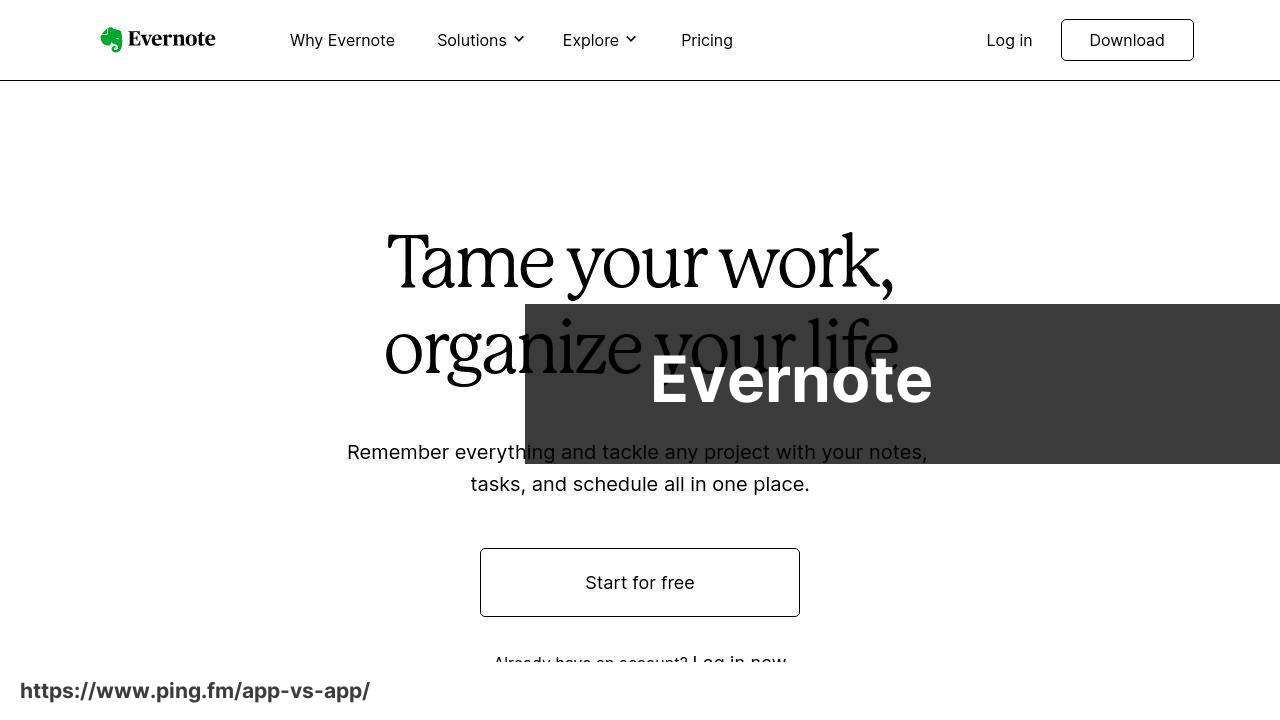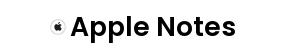Last update on
Evernote vs Apple Notes (best apps iphone / software)
Compare | Winner | |
| Interface | ||
| Organizing Tools | ||
| Reminders | ||
| Search Feature | ||
| Collaboration | ||
| Platform Compatibility | ||
| Offline Access | ||
| Security | ||
| Integrations | ||
| Pricing | ||
| FREE / PAID | Evernote offers a free plan with basic features. 💵 Premium plan costs $7.99/month and offers more features like integration with other apps, offline access, and increased monthly upload limit. | Apple Notes is completely free to use, as they come pre-installed on all iOS devices. There are no extra charges for any features. 💵😌 |
| Conclusion | 👍 Strong in note-taking and organization.🌐 Good integration with other apps. However, free version has limitations 😞 and premium version is costly 💸. | 🍏 Excellent for basic note-taking and comes built-in for iOS devices. 🌟 Seamless integration with Apple ecosystem. Limited features for advanced use 😅. |
Evernote Pros & Cons
👌 Excellent organization tools
🔎 Good search feature
🔄 Seamless sync across devices
🔒 Strong security features
👥 Collaboration capabilities
Apple Notes Pros & Cons
🍏 Comes pre-installed in all iOS devices
🔄 Synchronizes seamlessly in the Apple ecosystem
👌 User-friendly interface
🔐 Excellent security
💡 Ideal for basic note-taking
💰 Free, no additional charges
💸 Premium version is expensive
😞 Free version has limitations
😌 User interface can be improved
💻 No Linux support
❌ Limited external file attach options
🐌 Syncing can sometimes be slow
☹️ Lacking advanced note organization
🔎 Search feature could be improved
💼 Less ideal for professional use
🌐 Limited web access
➖ Minimal formatting options
Other best apps iphone
📝 Great for in-depth note organization with robust features. 😎 Free with no restrictions! However, user interface can be overwhelming for some users 😰.
🎈 Ideal for quick and simple note-taking. 💫 Fantastic for reminders and to-dos. However, not the best for more complex note organization 🤔.
🐻 Simplistic and clean design. Excellent for distraction-free writing. Limited in note organisation functionalities and available only for Mac devices 😞.
FAQ
What are some top-rated iPhone apps?
There are numerous top-rated apps available on the iPhone, however the popularity often varies with personal preferences. Some universally applauded apps include Evernote for note-taking, Apple Notes also for note-taking, Whatsapp for messaging, Instagram for social media posting, and Spotify for music streaming.
Is Evernote available on the iPhone?
Yes, Evernote is indeed available for iPhone users. It can be downloaded from the Apple App Store.
What is the stand-out feature of Evernote compared to other note-taking apps?
The feature that sets Evernote apart from its competitors is its ability to sync notes across multiple devices, including desktop and mobile platforms. This allows for seamless access to your notes from anywhere, anytime.
Can I use Apple Notes on devices other than the iPhone?
Yes, you can use Apple Notes on multiple Apple devices including iPad, iPod Touch, and Mac computers. Your notes will automatically sync across all connected devices.
Is Evernote a free app on iPhone?
Yes, you can download Evernote for free from the Apple App Store. The app offers additional premium features which come at an extra cost.
What kind of notes I can create using Evernote?
Evernote allows you to create various types of notes including text notes, image notes, audio notes, and sketches. Additionally, the app enables you to attach PDFs, receipts, files, and other documents to your notes.
How secure are my notes on Evernote?
Your content in Evernote is protected with encryption during transit and at rest. For an extra layer of security, you have the option to set a passcode for the app.
Does Apple Notes offer collaboration features?
Yes, with Apple Notes you can easily share your notes and collaborate with others. You can also invite people to view and edit your notes and folders.
How can I use tags in Evernote?
In Evernote, you can create and assign tags to notes to organize them more efficiently. You can search for notes by their associated tags, which makes finding the information you need much simpler.
Can I import my notes from Evernote to Apple Notes?
Yes, it is possible to import your notes from Evernote to Apple Notes. This can be done by exporting your Evernote notes in the ENEX format and then importing that file into Apple Notes.
What is the storage limit on Evernote?
The storage limit on Evernote relies on the plan you’re using. The free version has a limit of 60MB per month, while Premium and Business users have higher limits of 10GB and 20GB per month respectively.
Does Evernote offer a night mode?
Yes, Evernote offers a Dark Mode feature which can be activated from the app settings. This can be useful for users who prefer a dimmed interface, particularly in low-light conditions.
How can I use Siri with Apple Notes?
You can use Siri with Apple Notes to perform a variety of tasks such as creating new notes, adding to existing notes, or searching for specific notes. You simply need to give the command, for example, Hey Siri, create a new note.
Can I categorize my notes in Apple Notes?
Yes, Apple Notes allows you to categorize your notes by creating different folders. You can easily move your notes between folders and keep them organized based on topics or projects.
Can I clip web articles and save them in Evernote?
Yes, Evernote offers a Web Clipper feature that allows you to clip and save web articles directly into your notes. You can save the full page, simplified article, or a screenshot depending on your need.
Does Apple Notes support password protection?
Yes, Apple Notes supports password protection. You can lock any note with a password or Touch ID to ensure your sensitive information stays secure.
Can I link my Google Calendar with Evernote?
Yes, you can connect Evernote with Google Calendar. This allows you to create and view notes linked with your scheduled events directly from Evernote.
Does Apple Notes have a handwriting recognition feature?
Yes, Apple Notes does have a handwriting recognition feature. You can use your finger or Apple Pencil to write notes, and the app will be able to recognize and search your handwriting.
Can I scan documents using Evernote?
Yes, Evernote has a document scanning feature that allows you to directly scan documents, business cards, and receipts into your notes using your iPhone camera.
Can I add attachments to my Apple Notes?
Yes, you can add a variety of attachments to Apple Notes, including photos, videos, scans, and sketches. You can also add files from other apps and iCloud Drive.
What makes Evernote stand out among other apps on iPhone?
Evernote is a powerful note-taking tool available on iPhone that stands out due to its robust features such as seamless note synchronization across various devices, the ability to add different types of content in the note including images, voice notes, text and web clippings, and the option to share notes with others. Also, its search functionality is highly efficient, making it easy to locate any note or information.
Can Evernote on iPhone be used offline?
Yes, you can use Evernote on iPhone offline if you’re a premium or business user. These users can download notebooks for offline access and continue productive work even without internet connection. This feature can be extremely useful when you’re travelling or in area with poor connectivity.
Is Apple Notes a pre-installed application on iPhone?
Yes, Apple Notes is a pre-installed application on all iPhones. This means you don’t need to download it from the App Store, it is readily available and ready to be used right from the start on your device.
Can I share my notes on Apple Notes with others?
Yes, Apple Notes allows users to share their notes with other iOS users. It’s quite easy to do, just open the note you want to share, tap on the ‘share’ button and select the platform or person you’d like to share the note with.
What are the restrictions on the number of notes which can be stored on Evernote and Apple Notes?
There is no such restriction on the number of notes you can store on either Evernote or Apple Notes. However, Evernote does have a limit on upload capacity per month which is determined by the user’s subscription level (free or premium).
Can I password protect my notes on Evernote and Apple Notes?
Yes, both Evernote and Apple Notes provide the feature to password protect your notes. This is extremely useful when you have sensitive information stored in your notes that you want to protect from unauthorized access.
Does Evernote have a premium version?
Yes, Evernote offers a premium version that comes with added benefits like offline access to your notes, more upload capacity, and enhanced search features among others. It is a subscription-based service with monthly or annual payments.
Is Apple Notes only available on Apple devices?
Essentially, Apple Notes is predominantly available and designed to work seamlessly across all Apple devices. However, Apple users can access their notes from any device through the iCloud website, but this lacks many features of the app.
Can I categorize my notes on Evernote and Apple Notes?
Yes, both Evernote and Apple Notes allow you to categorize or organize your notes. In Evernote, you can use notebooks and tags for organization, while Apple Notes lets you create folders and subfolders for the same.
How to recover deleted notes on Evernote and Apple Notes?
For Evernote, the deleted notes go into a ‘Trash’ notebook where they stay for 30 days. You can easily restore them within this period. As for Apple Notes, deleted notes are kept in the ‘Recently Deleted’ folder for 30 days before being permanently deleted. You can restore them anytime during those 30 days.
Do Evernote and Apple Notes support handwritten notes?
Yes, both Evernote and Apple Notes support handwritten notes. On Apple Notes, this feature can be accessed via the sketch tool, while in Evernote you can use the ‘Pen’ tool in the toolbar for handwriting.
Are the data on Evernote and Apple Notes secure?
Yes, both Evernote and Apple Notes prioritize the security of user data. Both services use encryption for data at rest and in transit, and offer additional layers of security like two-factor authentication and password protected notes.
Can I use Evernote and Apple Notes on different platforms?
Yes, both Evernote and Apple Notes provide cross-platform support. Evernote is available on Windows, macOS, Android, iOS and provides web access. Apple Notes, while primarily for Apple devices, can be accessed via the iCloud website on non-Apple platforms.
Do these apps support voice notes?
Yes, both Evernote and Apple Notes support voice notes. You can easily record audio and save it directly as a note in both of these apps.
Is it possible to attach files to the notes on Evernote and Apple Notes?
Yes, both Evernote and Apple Notes allow you to attach files to your notes. This includes documents, images, audio files and more, hence enabling richer and more detailed notes.
Can I sync my notes from Evernote to Apple Notes?
Yes, it is possible to sync your Evernote notes to Apple Notes. This involves exporting notes from Evernote and then importing them into Apple Notes. Detailed steps can be found on Evernote support page.
How is the interface of Apple Notes and Evernote?
Both Apple Notes and Evernote offer user-friendly interfaces. Apple Notes has a simplistic design with an emphasis on ease of use, whereas Evernote presents a more detailed interface with multiple features at hand, suiting both basic and advanced users.
Can I search my notes on Evernote and Apple Notes?
Yes, both Evernote and Apple Notes offer robust search functionalities. You can search notes by their titles, content, and even attachments in both these apps.
Does Evernote offer customer support?
Yes, Evernote offers customer support through their Help & Learning portal and the Evernote Community. They provide helpful articles, guides, and forums to assist users with their queries and issues.
Is Apple Notes app free to use?
Yes, Apple Notes is a free application for all Apple users. It does not have any premium version or in-app purchases, making it a cost-effective option for iPhone users looking for a reliable note-taking app.
 ping.fm
ping.fm