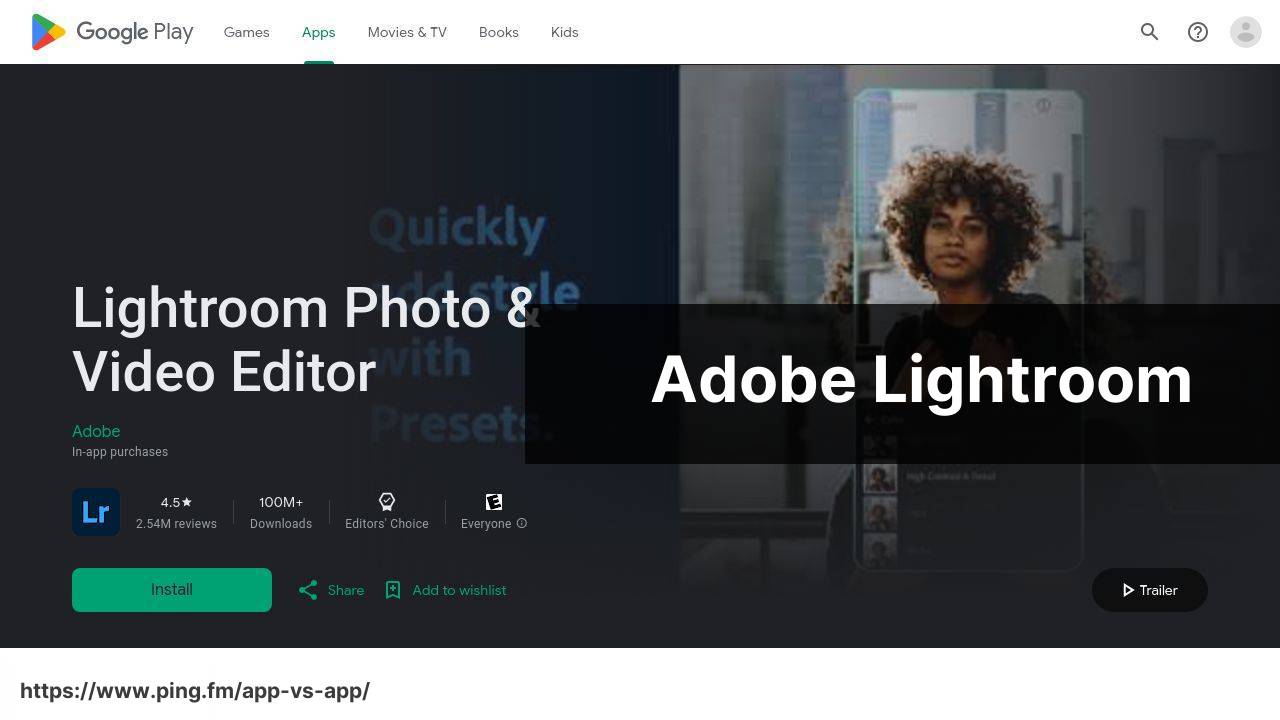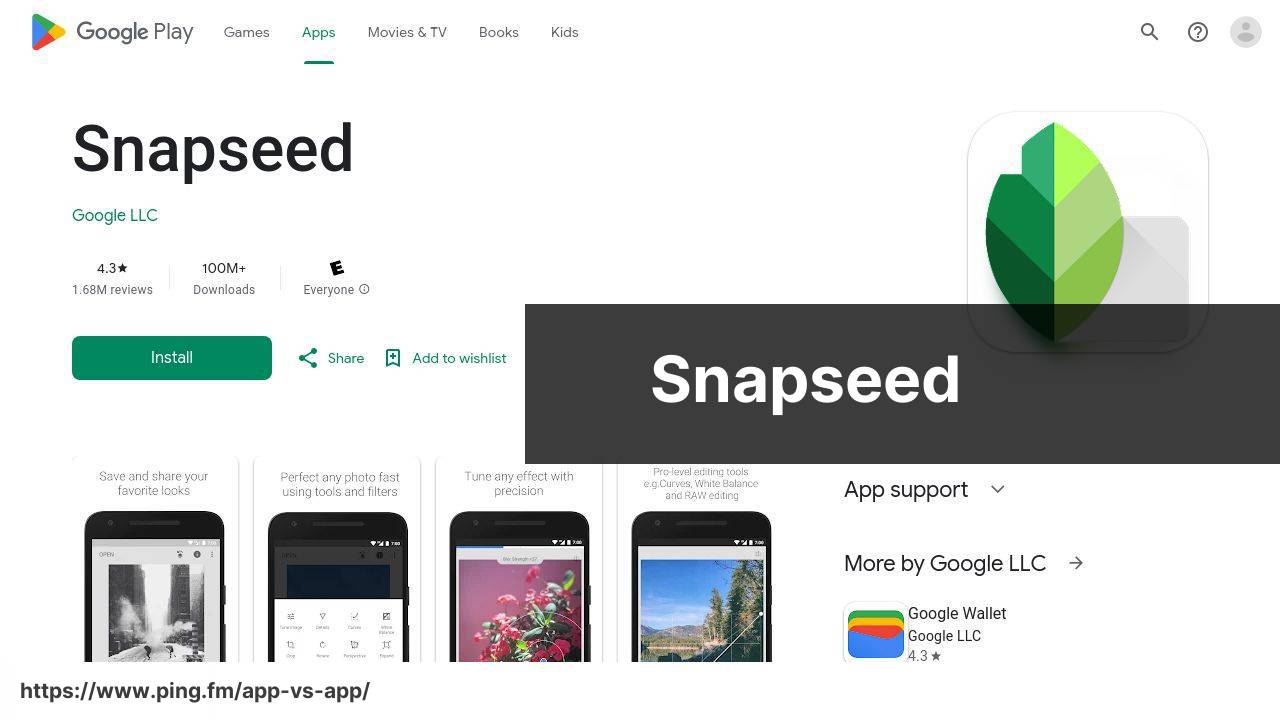Last update on
Snapseed vs Adobe Lightroom (best photo editing apps for android / software)
Compare | Winner | |
| Ease of Use | ||
| Feature Richness | ||
| Customizability | ||
| Speed/Performance | ||
| Quality of Editing | ||
| Preset Filters | ||
| Raw Editing | ||
| Sharing Options | ||
| Collage features | ||
| In-app Purchase Options | ||
| FREE / PAID | Adobe Lightroom offers a limited free version. Full functionality requires a Creative Cloud Photography subscription, which is $9.99 per month 💸🔐 | Snapseed is completely free to use. It does not have any advertisements or in-app purchases 🎉✨ |
| Conclusion | Adobe Lightroom 🌄: Pro-level editor with cloud-storage perks. 💽💡 Subscription-based. 🎟️ Better for seasoned photographers 📷😍 | Snapseed 📸: Powerful features with no cost! 🎉 👌 Blend of simplicity and advanced tools. Ideal for quick tweaks 💨👍 |
Adobe Lightroom Pros & Cons
✔️ Professional-grade editing 😲💪
✔️ Great syncing with other Adobe apps 🔄
✔️ Powerful preset options 🌈✨
✔️ Excellent RAW support 🔥
✔️ Rich learning resources 🎓📚
Snapseed Pros & Cons
✔️ Comprehensive set of tools 🛠️
✔️ Handles RAW files 📷
✔️ Free with no ads 🎉
✔️ Non-destructive editing 🔄
✔️ Supports layers and masks 🎭
✔️ Fully operational without internet 🌐🚫
❌ Subscription required for premium features 💸
❌ Could be complex for beginners 😅
❌ Limited social sharing options 📲⚙️
❌ Requires stronger hardware for optimal performance 💪📱
❌ Partial functionality offline 🌐⚠️
❌ Desktop version more powerful 💻🔥
❌ No built-in camera 📸🚫
❌ Minimal social integration 📲💤
❌ UI can feel intimidating for beginners 👀
❌ Doesn’t support batch editing 🔃
❌ No photo organization features 🗂️⛔️
Other best photo editing apps for android
VSCO 🤳: Stylish filters with a social twist. 🚀🔥 Limited free-use, best features behind paywall. 💸😕
Pixlr 🖼️: Great for beginners, easy collage and effects. 🎨😄 Suffers a bit with complex edits. 😅💭
Prisma Photo Editor 🏞️: Unique artistic transformation of your photos. 🎭🌌 Free with optional subscription for more features. 💳👏
FAQ
What are some of the top-rated photo editing apps for Android?
Why is Snapseed popular among photo editors?
Snapseed is popular for its wide range of features and functionalities that make editing both easy and advanced. It offers 29 tools and filters including healing, brush, HDR and perspective.
What does Adobe Lightroom offer to its users?
Adobe Lightroom offers a powerful set of editing tools such as advanced color grading, selective adjustments, and presets. It also syncs seamlessly with other Adobe products and allows for cloud storage.
Is Snapseed available for free?
Yes, Snapseed is a free app. It does not have any in-app purchases or subscription fees as of current versions.
Does Adobe Lightroom require a subscription?
Yes, Adobe Lightroom does require a subscription after a free trial period. The subscriptions start at a monthly rate for the basic plan.
Can I use Snapseed without an internet connection?
Yes, once Snapseed is downloaded and installed, it can be used offline without an internet connection.
Can Adobe Lightroom be used offline?
Adobe Lightroom can be used offline to edit photos, however, some features that require cloud syncing (like presets) may not be fully functional without an internet connection.
Does Snapseed compress images during editing?
No, Snapseed maintains the original quality of your images even after being edited and does not compress them.
Does Adobe Lightroom compress photos?
No, Adobe Lightroom does not compress your photos and ensures that the original quality is maintained during the editing process.
Are there filters available in Snapseed?
Yes, Snapseed offers a variety of pre-set filters along with customizable settings that you can apply to your photos.
Does Adobe Lightroom provide filters for photo editing?
Yes, Adobe Lightroom has a variety of preset filters also known as ‘presets’ that you can use on your photos.
Is it possible to add text to images using Snapseed?
Yes, Snapseed has a text tool that allows you to add text to your images in a variety of fonts and styles.
Can I add text to my photos using Adobe Lightroom?
Yes, Adobe Lightroom does allow for text to be added onto images although this feature is more limited compared to other apps.
Can Snapseed handle RAW files?
Yes, Snapseed supports editing of RAW files, giving photographers more flexibility and control over their images.
Does Adobe Lightroom support RAW files?
Yes, Adobe Lightroom supports and is actually known for its advanced RAW image handling capabilities.
Is it possible to remove objects from an image in Snapseed?
Yes, with the use of the ‘Healing’ tool, Snapseed allows you to remove unwanted objects from your images.
Can Adobe Lightroom remove unwanted objects from a photo?
Yes, the ‘healing brush’ tool in Adobe Lightroom can be used to remove unwanted elements from the images.
Can Snapseed edit videos?
No, Snapseed is primarily a photo editing app and does not currently support video editing.
Can I edit videos using Adobe Lightroom?
No, Adobe Lightroom is a photo-centric editing app and does not support video editing. For video editing, Adobe offers Premiere Pro.
Does Snapseed have a desktop version?
No, Snapseed is currently only available as a mobile app for Android and iOS devices.
Can Adobe Lightroom be used on a computer?
Yes, Adobe Lightroom is available for use not only on mobile devices but also on desktops and laptops, both for Windows and Mac systems.
What are some of the best photo editing apps available for Android?
There are several highly-rated photo editing apps available for Android. Some of the most noteworthy include Snapseed, Adobe Lightroom, VSCO, Afterlight and PicsArt. Each of these offers a variety of editing features to enhance and refine your photographs.
What is Snapseed and how does it work?
Snapseed is a comprehensive, professional-grade photo editing application for Android devices. It provides an array of features such as tune image for complete control over your photos, details for clearer pictures, and you can even adjust perspective across vertical and horizontal axes, then fill in empty areas after rotation. All these changes can be applied with easy-to-use gestures and swipes on the screen.
What are the main features of Adobe Lightroom for Android?
Adobe Lightroom offers a wide range of professional editing tools. Key features include interactive tutorials for learning, an advanced healing brush to remove unwanted elements, texture sliders to accentuate or smooth details, selective adjustments to make specific parts of the photo stand out, and a pro-level camera with exposure settings.
Is Snapseed free to use on Android?
Yes, Snapseed is completely free to download and use on Android devices. All its editing tools and features are available without any in-app purchases or subscription fees.
Does Adobe Lightroom cost money to use on Android?
While Adobe Lightroom offers a free version with limited features, certain premium features require a subscription. These include the healing brush, selective adjustments, and cloud storage, among others.
Can I use Snapseed offline on my Android device?
Absolutely, Snapseed can be used offline on an Android device. All the editing tools and features can be accessed and used without an internet connection.
Do I need an internet connection to use Adobe Lightroom on my Android device?
Most of Adobe Lightroom‘s features can be used offline, although certain functions like accessing the cloud storage and synchronization require an internet connection.
Do these apps support RAW images?
Yes, both Snapseed and Adobe Lightroom fully support editing RAW images on Android devices.
Are there any image formats that Snapseed or Adobe Lightroom do not support?
Most standard image formats are supported by both apps, including JPG, PNG, and RAW. However, less common formats may not be supported.
What’s the maximum resolution that Snapseed supports?
Snapseed supports a maximum resolution of 20MP for JPEG files, which is adequate for most uses.
Are there any size limitations on images in Adobe Lightroom?
Adobe Lightroom supports importing JPEG files up to 200MB and TIFF files up to 2GB in size.
Can I share my edited pictures directly from Snapseed or Adobe Lightroom?
Yes, both Snapseed and Adobe Lightroom provide options to share your edited images directly from the app to various social platforms.
Are there any advanced photo editing features available in these apps?
Yes, both Snapseed and Adobe Lightroom provide a host of advanced editing features, including selective adjustments, healing brushes, advanced filters and grading options, and much more.
Can I undo my edits in these photo editing apps?
Both Snapseed and Adobe Lightroom have a ‘history’ or ‘undo’ option, which allows you to easily revert your edits to previous stages.
Can I save my favorite filters or presets in these apps?
Yes, both Snapseed and Adobe Lightroom let you save favorite filters or presets for future use, making the editing process more efficient and personalized.
Does Snapseed have a limit on how many edits I can make to a picture?
No, Snapseed offers unlimited edits, allowing you to fine-tune your photo until you achieve your desired result.
Does Adobe Lightroom autosave my edits?
Yes, Adobe Lightroom automatically saves your edits as you make them, ensuring that you don’t lose your progress if you close the app suddenly.
Can I use Snapseed on my Android tablet as well?
Yes, Snapseed can be comfortably used on Android tablets, which can even offer a better experience due to the larger display.
Can I edit videos in these apps as well?
While both Snapseed and Adobe Lightroom are primarily designed for photo editing, Adobe Lightroom does have some basic video editing features, such as color grading and cropping.
Can I sync my edits across multiple devices using these apps?
While Snapseed does not currently support syncing, Adobe Lightroom has an excellent sync feature which allows you to continue your work across multiple devices.
 ping.fm
ping.fm