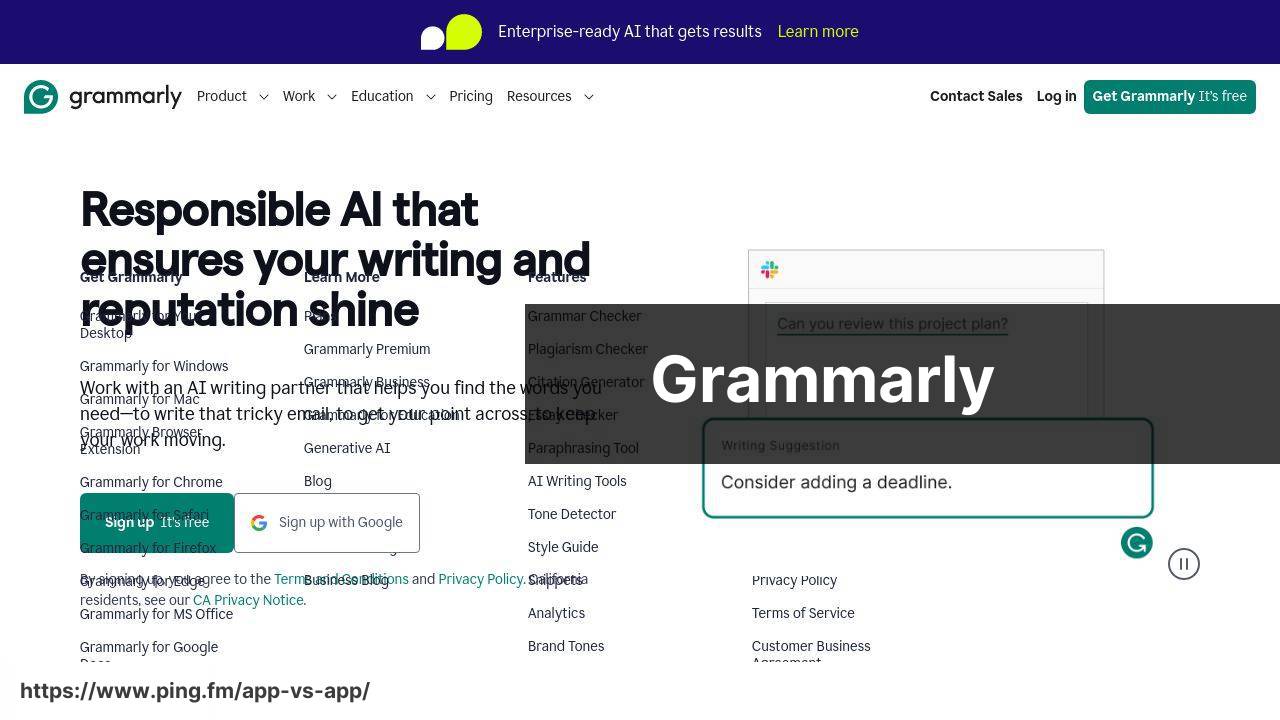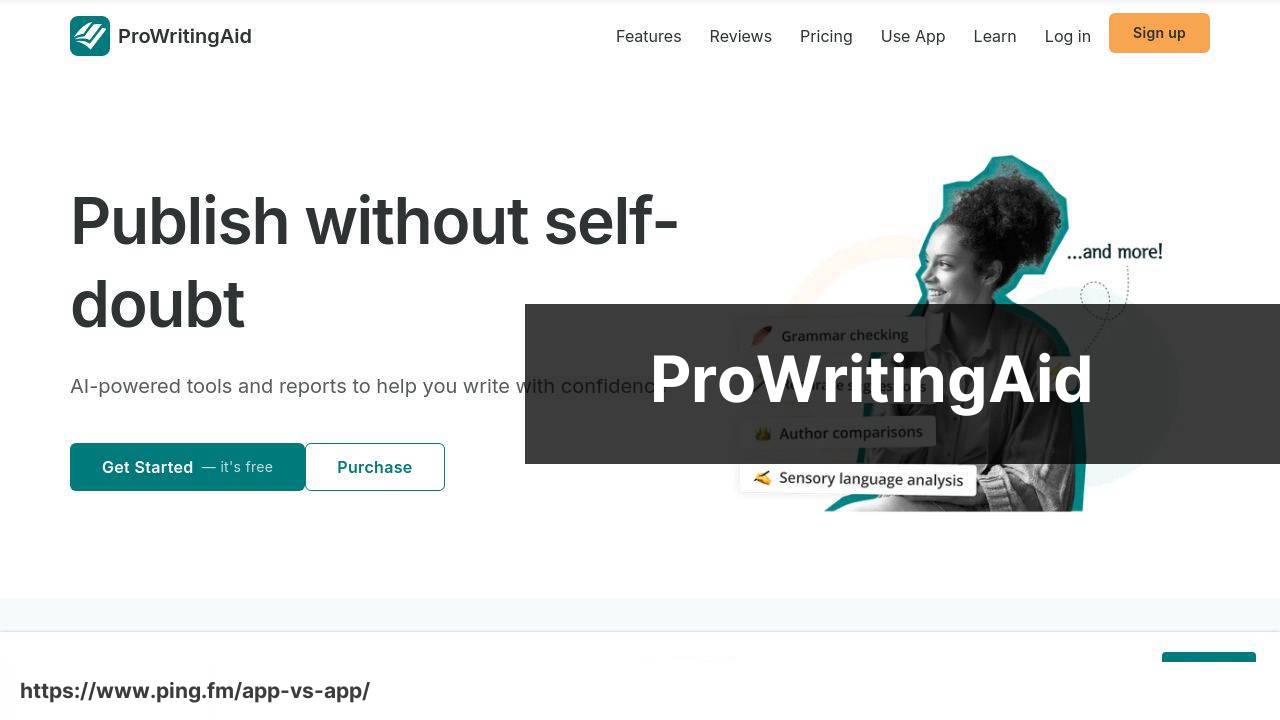Last update on
Grammarly vs ProWritingAid (best writing apps / software)
Compare | Winner | |
| Ease of use | ||
| Feature set | ||
| Performance | ||
| Support | ||
| Value for money | ||
| Design & Interface | ||
| Collaboration | ||
| Integration | ||
| Customization | ||
| Security | ||
| FREE / PAID | Grammarly offers a free version, Grammarly Premium for individual users costs $29.95/month, $59.95/quarterly, or $139.95/year. | ProWritingAid offers a free online version. ProWritingAid Premium costs $20/month, $79/year, or $299 for lifetime access. |
| Conclusion | 🚀Grammarly offers a superb spelling and grammar checker, accompanied by highly effective plagiarism tools🛠️. It’s ideal for almost every kind of writing.👌💼 | ProWritingAid provides a comprehensive💡 writing feedback and a unique🎯 combination of writing and teaching tools which is perfect for writers keen on Self-learning.📚🎓 |
Grammarly Pros & Cons
🌐Excellent availability of features.
📡Real-time service available across several platforms.
🌷User-friendly interface.
💯Highly accurate.
🔐Strong Privacy Checks.
ProWritingAid Pros & Cons
📚A comprehensive set of writing analysis tools.
🌟Delivers useful, detailed reports.
🎯Has free version and very cost-effective premium options.
💼It also integrates well into your writing process.
🔁Integrates with other apps well.
💡Interactive editing and learning.
👀Overzealous with Grammar Rules.
💡Customers may need to double-check for context.
💵High subscription costs.
🐢Fewer features on mobile version.
🔄May confuse non-native English speakers with too many choices.
👤No option for a personal touch as in Human Proofreading.
💡Report analysis can be overwhelming.
💰Premium version can be expensive for some users.
🧭Navigation is not as smooth and intuitive as it could be.
✍️Users report that it requires a steep learning curve.
⌛Takes time to generate complex reports.
Other best writing apps
Scrivener is the go-to app for writers of all kinds, used every day by best-selling novelists🖋️📚, screenwriters🎬📽️, non-fiction writers, students, academics, lawyers, journalists, translators and more.🌐
Final Draft is a classic🎙️scriptwriting tool that allows users to format scripts and provides several niche templates for stage 🎭and screen 🎞️projects.
iA Writer provides a clean, simple and distraction-free writing environment for when you really need to focus🧘♀️🔬 on your words. It’s delightfully simple yet powerful enough for important work.👨💻
FAQ
What is the primary purpose of the app Grammarly?
The core objective of Grammarly is to facilitate better writing by providing users with real-time feedback about their grammar, punctuation, spelling, sentence structure, and style. This digital writing assistance tool uses artificial intelligence and natural language processing to deliver its function. Check out more on their website.
Is ProWritingAid just a grammar and spelling checker?
While ProWritingAid does an excellent job at grammatical error and spelling detection, it is more than just this. It’s a full-suite writing tool that also provides advice for style improvements, readability analytics, and checks for repetitive wording. It even goes as far as to provide in-depth reports to help improve your writing. Find out more on their official site.
Does Grammarly support languages other than English?
Currently, Grammarly supports only American and British English. It does not offer support for other languages at this time.
Can I use ProWritingAid offline?
No, ProWritingAid requires an internet connection to operate as it is web-based. The analysis and correction features require connectivity to the ProWritingAid servers, which are web-based.
Are these writing apps compatible with all operating systems?
Both Grammarly and ProWritingAid offer a great deal of flexibility and can be integrated with Windows, Mac, and even mobile operating systems. They also offer browser extensions for popular web browsers such as Google Chrome and Mozilla Firefox.
Do these writing apps work with all text editors?
Although specific compatibilities can vary, Grammarly and ProWritingAid both generally work with most text editors. For instance, they are both compatible with Microsoft Word and Google Docs. However, it’s recommended to verify specific compatibilities based on your preferred text editor.
Are these writing apps suitable for academic writing?
Absolutely, academic writers often use Grammarly and ProWritingAid to edit their papers, theses, and dissertations. These apps can detect a wide variety of mistakes that may usually go unnoticed and can be beneficial for enhancing academic writing.
Can these writing apps help me improve my English skills?
Definitely! Both Grammarly and ProWritingAid can be used to enhance an individual’s English writing skills. They provide explanations for their corrections which can help users understand their mistakes and learn how to avoid them in future writing.
What kind of customer support does Grammarly offer?
Grammarly offers customer support through their website and via email. They also have a Help Center with a wealth of self-help resources. Their Support Page is a great starting point for users needing help.
What pricing plans does ProWritingAid offer?
ProWritingAid offers a variety of plans to cater to different users. They have a free basic plan, Premium plans for more in-depth features, and Pro plans for added benefits. You can compare their pricing structure on their Pricing Page.
Is Grammarly good for professional writing?
Grammarly can be an extremely useful tool for professional writers. It can help ensure clean, error-free writing, which is especially useful in maintaining a professional standard of communication. It also offers a plagiarism detector which can be beneficial for writers.
Does ProWritingAid have a plagiarism detection feature?
Yes, ProWritingAid does offer a plagiarism checker, but this feature is not included in the free version and must be paid for separately or accessed as part of the premium plans.
Can I install Grammarly on multiple devices?
Yes, you can use your Grammarly account across multiple devices, including computers, tablets, and smartphones. Any changes made or documents added on one device will sync across all devices logged into the same account.
Does ProWritingAid offer a free trial?
Yes, ProWritingAid does offer a free trial. The trial includes a full-suite writing tool with limited functionality. For full access to all features, including the plagiarism checker, upgrading to a premium plan is necessary.
Is it possible to use Grammarly without an internet connection?
No, Grammarly requires an internet connection to function. All corrections and suggestions are generated through Grammarly’s online server.
Can ProWritingAid be used by teams or businesses?
Yes, ProWritingAid offers a special business package specifically designed for team and corporate use. This plan includes additional features like a style guide and team-focused analysis reports. Check out their Business Use Page to learn more.
Can I use Grammarly in Google Docs?
Yes, Grammarly can be used with Google Docs. Grammarly for Chrome browser extension brings the tool’s powerful features into Google Docs, allowing users to get suggestions and corrections whilst composing or editing documents.
Who are the main users of ProWritingAid?
The main users of ProWritingAid are individuals who do a lot of writing such as students, content creators, professional writers, and businesses. It is also an excellent resource for non-native English speakers wanting to improve their written English.
Do Grammarly and ProWritingAid only work with English?
At the moment, both Grammarly and ProWritingAid primarily function with English. However, the versions of English they support vary. For example, Grammarly supports both American and British English, while ProWritingAid also includes options for Canadian, Australian, and general English.
Can these apps detect contextual spelling errors?
Yes, both Grammarly and ProWritingAid are designed to identify and correct contextual spelling errors. This means they can recognize when a certain word form is used incorrectly in the context of a sentence, even though it may be spelled correctly. For example, confusing ‘there’ with ‘their’, or ‘accept’ with ‘except’.
What is the main function of Grammarly?
The primary function of Grammarly is to identify grammar, punctuation, and spelling errors within a text. It also gives suggestions on how to correct them, providing an overall improvement in your writing.
Is Grammarly only available as a web extension?
No, aside from being a web extension, Grammarly also offers a desktop app and mobile keyboard, making it accessible in various platforms and aiding in all types of electronic writing.
What are premium features offered by ProWritingAid?
The premium edition of ProWritingAid provides users with extra features such as an in-depth writing report, unlimited document checks, and access to the software on various devices and browsers.
Can ProWritingAid help me with my writing style?
Yes, ProWritingAid not only checks for grammatical errors but also gives suggestions to enhance your writing style. It provides feedback concerning sentence length, repetition, readability, and more.
Is Grammarly good for academic writing?
Absolutely. Grammarly is excellent for academic writing as it assists in eliminating errors and helping to enhance clarity, which is crucial in scholarly work.
Does ProWritingAid have a plagiarism checker?
Yes, ProWritingAid does offer a plagiarism checker, but it is not included in the free version. This tool helps to ensure authenticity and originality in your writing.
How does Grammarly enhance the writing process?
Grammarly enhances the writing process by providing real-time suggestions and corrections, maximizing your efficacy in creating content free from spelling and grammar mistakes.
Are all features of ProWritingAid free?
No, while ProWritingAid offers a free version with limited features, some advanced functionalities, including in-depth reports and unlimited checks, are only accessible with the premium version.
What are the advantages of using writing apps like Grammarly and ProWritingAid?
Writing apps like Grammarly and ProWritingAid provide real-time feedback to improve your writing, ensuring it is articulate, clear, and free of errors. They can significantly enhance writing proficiency and efficiency, whether you’re writing casual emails or complex academic work.
Can Grammarly work offline?
No, Grammarly requires an internet connection to function because it runs its sophisticated algorithms in the cloud to check text for various types of errors.
What writing issues can Grammarly detect?
Grammarly can detect various writing issues ranging from simple punctuations and spelling errors to more complex mistakes such as subject-verb agreement, faulty parallelism and incorrect modifier usage.
Does ProWritingAid offer writing style analysis?
Yes, ProWritingAid offers extensive writing style analyses. It highlights the use of passive voice, adverb usage, sentence length variation and more, allowing writers to improve their overall writing style.
Can Grammarly help me with punctuation?
Yes, Grammarly helps writers with punctuation by identifying where punctuation is missing or misused, providing real-time guidance on how to correct these errors.
Is ProWritingAid helpful for non-native English speakers in improving their writing?
ProWritingAid is certainly helpful for non-native English speakers. It provides comprehensive feedback on writing, including readability, grammatical issues, and writing style, assisting in improving English writing skills.
Does Grammarly provide explanations for its corrections?
Yes, Grammarly provides explanations for its corrections. This is particularly useful for learning from your mistakes, as it provides an understanding of why a specific phrase or sentence may be incorrect.
Can ProWritingAid help me cut down on excessive wordiness in my writing?
Yes, ProWritingAid offers suggestions to reduce wordiness and redundancy in your writing, which can significantly enhance the readability and effectiveness of your content.
Is there a mobile app for Grammarly?
Yes, Grammarly indeed provides a mobile app, which includes both a keyboard and a writing app to check for errors in your writing on mobile devices.
Can ProWritingAid improve the readability of my writing?
Yes, ProWritingAid can help to improve the readability of your writing by highlighting complex sentences, unnecessary jargon, and other issues that may affect clear and effective communication.
Can Grammarly assist with sentence structure?
Yes, Grammarly can assist with sentence structure by identifying clumsy sentences and providing suggestions for improving their clarity and readability.
What file formats does ProWritingAid support?
ProWritingAid supports a variety of file formats, including Word Doc, Docx, Txt, and others, which can be directly uploaded into the tool for proofreading and editing.
 ping.fm
ping.fm