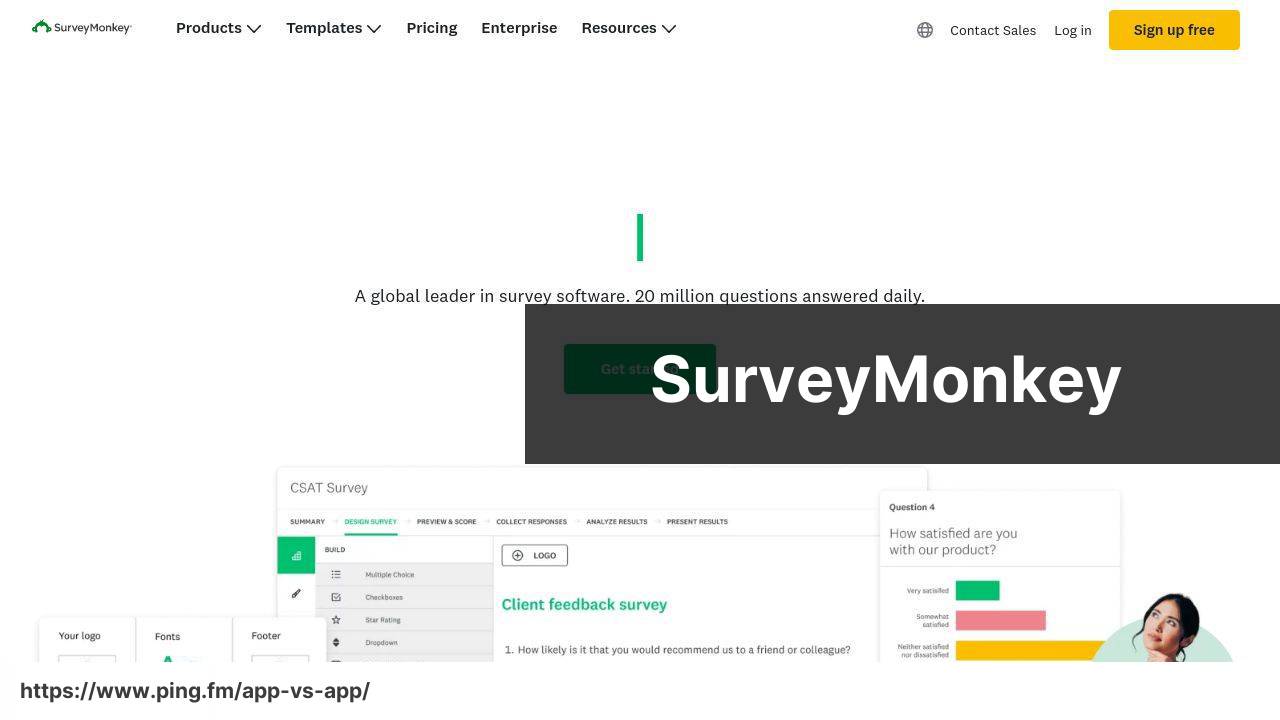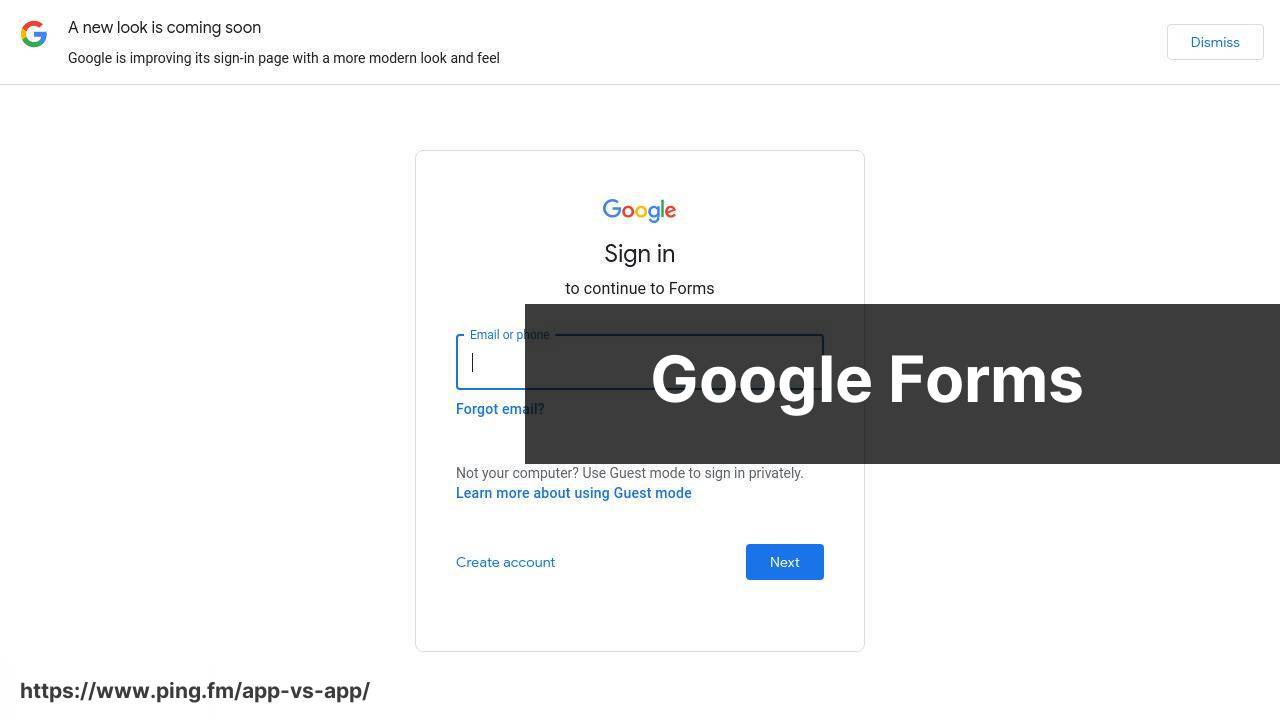Last update on
SurveyMonkey vs Google Forms (best survey apps / software)
Compare | Winner | |
| Usability | ||
| Question Diversity | ||
| Design Flexibility | ||
| Data Analysis | ||
| Price | ||
| Support | ||
| Integration | ||
| Security | ||
| Mobility | ||
| Collaboration | ||
| FREE / PAID | Freemium model with premium plans starting at $25/month. Monetization through subscriptions. | Free to use. Monetized indirectly through Google Workspace subscriptions. |
| Conclusion | 👍 Great for advanced surveys, lots of question types. Cross-platform compatibility. 😊 User-friendly interface. Can get pricey. 🤔 | 👍 Perfect for simple surveys and free usage. Limited features & question types. Great Google ecosystem integration. 😊 |
SurveyMonkey Pros & Cons
✅ User-friendly 🚀
✅ High Question Diversity 🎉
✅ Excellent Integration 🎈
✅ Robust Security ⚔️
✅ Multi-platform 👨💻
Google Forms Pros & Cons
✅ User-friendly 🚀
✅ Free to use 🎉
✅ Unlimited surveys 👀
✅ Great Google Integration 🎈
✅ Simple Collaboration Tools 👩💼
✅ Real-time Responses ⌚
❌ Gets pricey 💎
❌ Limited free options 🎁
❌ Customer service could improve 📞
❌ Limited customization 👨🎨
❌ Not well integrated with Google ecosystem 👀
❌ Mobile survey taking could improve 📱
❌ Limited question types 🧩
❌ Limited design choices 🎨
❌ Limited data export options 💽
❌ Needs Google Account ⌨️
❌ Basic Data Analysis Only 🔍
Other best survey apps
👍 Great for interactive, engaging surveys. Superior UI/UX design. High price point. Excellent for qualitative research. 😊
👍 Excellent for market research. Advanced tools and features. Steep learning curve. More cost-effective. 😊
👍 Robust reporting tools. Intuitive design. Lacks phone support. Customizability could improve. 😊
FAQ
Can you describe what SurveyMonkey is?
SurveyMonkey is a comprehensive online survey creation tool that offers a range of customizable templates and questions to collect and analyze data. Features like data analysis, sample selection, bias elimination, and data representation tools makes it a popular choice for academics, marketers, social scientists, and others interested in data collection. More details are available on their website.
How does Google Forms compare to SurveyMonkey?
Although both are online survey tools, they differ in some aspects. Google Forms is free and easier to use but it lacks some advanced features like data analysis, which are present in SurveyMonkey. However, SurveyMonkey has a limit on the number of responses you can get for free, while Google Forms doesn’t have this limitation.
Can you use Google Forms for free?
Yes, Google Forms is completely free to use. It is part of Google’s suite of office software that is accessible with a Google account.
Does SurveyMonkey offer a free version?
Yes, SurveyMonkey does offer a free version, but it has limitations on the number of questions you can ask and responses you can gather. For more advanced features, you have to upgrade to a paid plan.
What are the steps to create a survey on SurveyMonkey?
To create a survey on SurveyMonkey, start by signing up or logging in, select ‘Create’, opt for ‘Start from scratch’ or ‘Copy an existing survey’, choose a template or build your own, add your questions and replies, customize the look of your survey, review the design, and then share it.
How to create a survey using Google Forms?
Creating a survey on Google Forms involves logging into your Google account, selecting the ‘Google Forms’ option, selecting ‘blank’, entering the title and description, then adding your questions. You can customize the design by choosing a theme. Once done, you can share the form with your audience.
What sets SurveyMonkey apart from other survey apps?
SurveyMonkey is renowned for its wide selection of question types, advanced survey design, powerful data analysis tools, and integrations with popular business tools, making it a robust choice for more advanced survey needs.
What are some advantages of using Google Forms?
Some of the advantages of Google Forms include its simplicity, unrestricted number of surveys and responses, seamless integration with Google Sheets for data analysis, and as a Google product, you can expect robust security and reliability.
Are results from SurveyMonkey and Google Forms anonymous?
Yes, results from both SurveyMonkey and Google Forms can be made anonymous. It’s important to adjust the settings accordingly to ensure the anonymity of responses.
What kind of data analysis does SurveyMonkey provide?
SurveyMonkey provides advanced data analyses such as filtering and cross-tabulation, comparative data analysis, and professional survey data analytics, which are not available in many other survey tools.
What are the limitations of the free version of SurveyMonkey?
With the free version of SurveyMonkey, you are limited to 10 questions and 100 responses per survey and you won’t have access to question logic, data exporting, or advanced reporting.
Can you customize the design of Google Forms surveys?
Yes, you can. Google Forms allows you to select from several themes and color schemes to match your organization’s branding or survey topic. However, the customization options are somewhat limited compared to other platforms.
Does SurveyMonkey integrate with other platforms?
Yes, SurveyMonkey offers integration with a wide variety of platforms such as Google Docs, Slack, Mailchimp, and more to streamline your workflow.
Who are the ideal users of Google Forms?
Google Forms is ideally suited for users who need a free, straightforward tool for quick surveys, classroom quizzes, event registration, or gathering feedback. Its seamless integration with Google Sheets also makes it a useful tool for data collection and analysis.
Who would benefit the most from using SurveyMonkey?
SurveyMonkey is perfect for individuals or businesses who require comprehensive survey features, advanced data analytics, and integration with other business tools. Its features cater to more complex data collection and analysis needs.
What data export options does Google Forms offer?
Besides viewing responses within the app, Google Forms allows you to export your survey data to Google Sheets for further analysis. The responses are automatically updated in real-time as they are received.
What security features does SurveyMonkey provide?
SurveyMonkey provides several security features like SSL encryption, GDPR compliance, and advanced privacy options to ensure that your data is collected and stored securely. Furthermore, it continuously updates and enhances its security measures to protect user data.
Can you create quizzes with Google Forms?
Yes, you can create auto-graded quizzes with Google Forms, enabling you to save time on grading. It’s a useful feature for teachers or trainers.
Do you need any specific skills to use SurveyMonkey?
While SurveyMonkey does offer more complex features, you don’t need any specific skills to create a basic survey. The platform is user-friendly, and they offer guides and resources to help newcomers. However, making the most of the advanced features might require some statistical knowledge.
What are some of the best apps to conduct surveys?
There are several excellent applications available for survey management. Some of the top-rated apps include SurveyMonkey, Google Forms, Typeform, Zoho Survey, and Qualtrics.
Could you provide a brief overview of SurveyMonkey?
SurveyMonkey is a well-known online tool that allows users to create and manage surveys. It provides numerous features like customizable survey templates, multiple question types, data analytics, email distribution, and real-time results tracking.
What features are included in the free version of SurveyMonkey?
The free tier of SurveyMonkey allows users to create unlimited surveys but limits them to 10 questions per survey. It also gives you the ability to view up to 40 responses per survey.
Can Google Forms be considered an alternative to SurveyMonkey?
Yes, Google Forms is indeed a competent alternative to SurveyMonkey. While it lacks some advanced features of SurveyMonkey, it is free to use and integrates seamlessly with other Google services.
What are the key advantages of using Google Forms?
Google Forms offers a user-friendly interface, unlimited surveys and responses, multiple question types, and automatic data collection. Its ability to integrate well with Google Sheets for data analysis is also a big plus.
Does Google Forms exhibit any limitations users should be aware of?
While Google Forms is a powerful tool, it has its limitations. It lacks advanced survey logic features, making complex survey designs difficult to execute. It also doesn’t offer built-in statistical tools or customizable templates like SurveyMonkey.
Is it easy to share surveys created on SurveyMonkey or Google Forms?
Both SurveyMonkey and Google Forms provide easy sharing options. Surveys can be shared via email, social media, or embedded on a website.
What type of support does SurveyMonkey offer to its users?
SurveyMonkey provides robust customer support options including an extensive online help center, email support, and community resources. Higher-tier plans also offer phone support.
Do Google Forms and SurveyMonkey offer mobile compatibility?
Yes, both Google Forms and SurveyMonkey are mobile compatible. This means you can create, distribute, and even respond to surveys using a smartphone or tablet.
Can results obtained from Google Forms and SurveyMonkey be exported?
Yes, data received from a survey on both Google Forms and SurveyMonkey can be exported for further analysis. Google Forms integrates directly with Google Sheets, while SurveyMonkey allows exports to CSV and XLS files.
Can Google Forms surveys be customized to match my brand identity?
Yes, Google Forms allows you to customize your survey appearance by adding your logo and changing color schemes and fonts to match your brand’s identity.
Does SurveyMonkey support any form of logical branching in its surveys?
Yes, SurveyMonkey supports logical branching or skip logic. This feature allows you to customize your survey flow based on the responses given, enhancing the user experience.
How secure is the data collected via SurveyMonkey and Google Forms?
Your data is quite secure with both SurveyMonkey and Google Forms. They employ measures such as data encryption, two-factor authentication, privacy controls and are compliant with privacy laws like GDPR.
What kinds of questions can I ask on Google Forms?
Google Forms supports a variety of question types, including short answer, multiple choice, drop-downs, linear scales, date/time, and file uploads.
What types of surveys can be created using SurveyMonkey?
SurveyMonkey can be used to create a wide variety of surveys, including customer satisfaction surveys, employee feedback surveys, market research surveys, event registration forms, and quizzes.
How can I analyze the results of my surveys on SurveyMonkey?
SurveyMonkey provides real-time results tracking and data analysis tools. It offers charts, cross-tab breakdowns, text analysis, and you can even compare your survey results to industry benchmarks.
Can I collaborate with my team on Google Forms?
Yes, Google Forms allows real-time collaboration. Multiple people can work on the same form simultaneously, and changes will be visible to all team members in real time.
Does SurveyMonkey have any integrations with other software?
Yes, SurveyMonkey integrates with a variety of other software including MailChimp, Eventbrite, Salesforce, and Microsoft Office, among others. This enhances the flexibility and efficiency of your survey management.
Which is more user-friendly, Google Forms or SurveyMonkey?
Both platforms are user-friendly, but Google Forms might be slightly simpler to use because of its intuitive, minimalistic design. However, SurveyMonkey is also quite intuitive even though it offers more advanced functionalities.
Can I test my survey before sending it out on SurveyMonkey?
Yes, SurveyMonkey allows you to preview and test your surveys before sending them out to respondents. This helps ensure everything works as expected and the questions are clear and understood.
 ping.fm
ping.fm