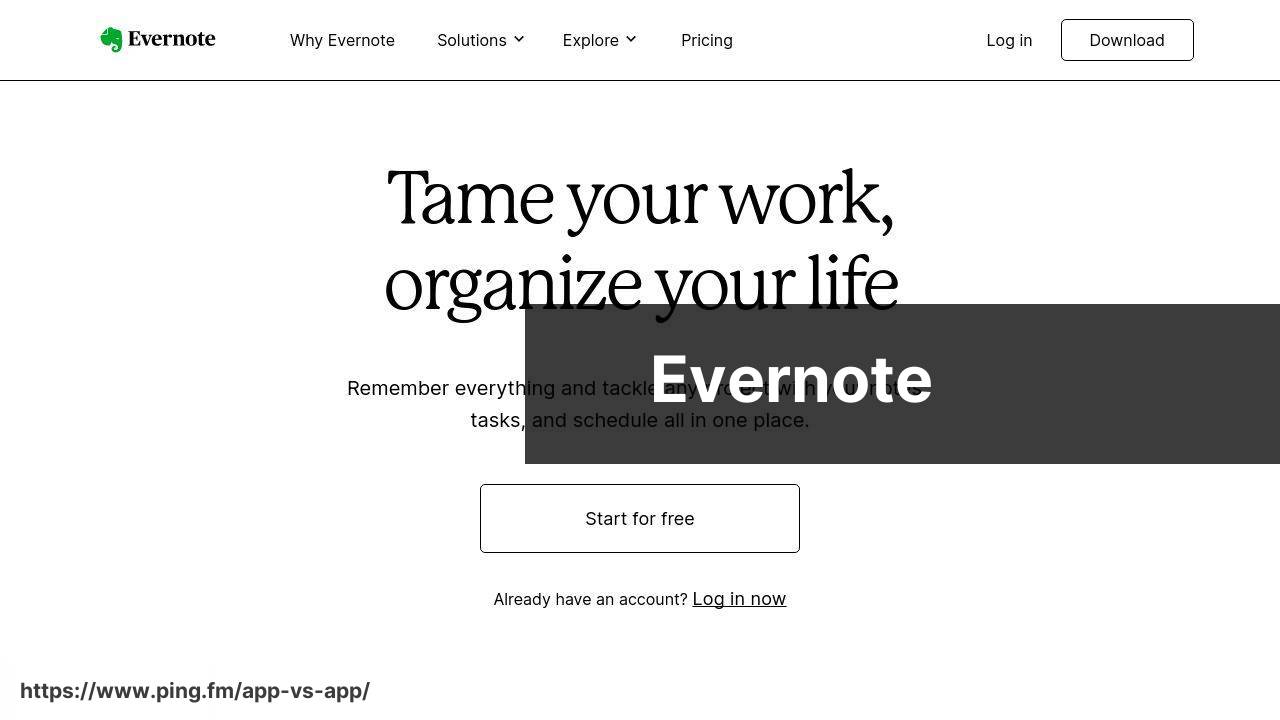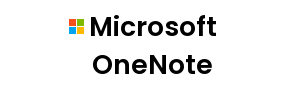Last update on
Evernote vs Microsoft OneNote (best note taking apps / software)
Compare | Winner | |
| Ease of Use | ||
| Scanning Capabilities | ||
| Collaboration Functions | ||
| Storage Limit | ||
| Note Organization | ||
| Web Clipping | ||
| Templates | ||
| OCR functionality | ||
| Search capabilities | ||
| Offline Access | ||
| FREE / PAID | Evernote offers a free tier, but premium features like larger note sizes and offline access costs $7.99 per month | OneNote is completely free, but premium features are included as part of the Office 365 which starts at $6.99 per month |
| Conclusion | Evernote offers powerful note-taking capabilities with advanced features like web clipper and document scanning 📝🖇️🌐 | OneNote shines in teams that are deeply integrated with Microsoft’s ecosystem. Coupled with seamless synchronization, it’s perfect for collaborations. 📲💼🌐 |
Evernote Pros & Cons
💻 Versatile and feature-packed
🔐 High levels of data security
🗃️ Excellent note organization features
🖇️ Robust web clipper
🔍 Powerful search function
Microsoft OneNote Pros & Cons
🔄 Seamless sync across devices
👥 Excellent for collaborations
📈 High level of integration with MS Office
🗂️ Neat organization with notebooks and sections
🧩 Customizable note templates
🆓 Generous free version
💸 Could be expensive for some
⏳ Initial learning curve
🧩 Lack of real-time co-editing
🔧 Occasional sync issues
👫 Live collaboration isn’t its strength
📱 App performance could be improved
📏 Less intuitive note organization
🔍 Weak search function for text within images
📑 No native tagging feature
🖥️ Requires a Microsoft account
⏱️ Sync takes time
Other best note taking apps
Notion is a robust all-in-one workspace that combines note-taking, data management, and project management. Ideal for productivity enthusiasts! 🗂️📊🖥️
Google Keep offers simple, straightforward note-taking. It’s best for quick memos and lists, and integrates well with Google services. 📒🔖🗒️
Apple Notes provides seamless integration with iOS and Mac devices for effortless note-taking. Simply, fast, and intuitive. 📱💻📚
FAQ
What is Evernote and how is it beneficial for taking notes?
Evernote is a superior note taking application that lets you create, manage, and organize notes effectively. Being cloud-based, it seamlessly syncs your data across different devices, making information accessible anytime, anywhere. Its features include the ability to clip web pages, handwriting recognition, and document scanning, thereby maximizing productivity. Explore Evernote here.
How can I start using Evernote for note taking?
To start using Evernote, sign up for a free account on their official website. Once registered, you can install the Evernote app on your preferred device and log in to access its features. You can create notes, notebooks, and stacks right away. Sign up for Evernote here.
What are the key features of Microsoft OneNote?
Microsoft OneNote is a digital note taking application that offers a host of features including unlimited note-taking space, freehand drawing tools, and audio recording. One distinctive trait is the ability to create notes anywhere on the page. It synchronizes through the cloud, maintaining all your notes across devices. Learn more about OneNote here.
How can I start using Microsoft OneNote for managing my notes?
To begin using Microsoft OneNote, you need to sign up for a free Microsoft account, then install OneNote on your desired device and log in with your account. You can then start creating sections, pages, and notes. Start with OneNote here.
What differentiates Microsoft OneNote and Evernote for note taking?
While both Evernote and Microsoft OneNote offer exceptional note-taking functions, they differ in terms of features and user interface. OneNote allows free-form note-taking and has superior drawing tools, while Evernote excels at organizing, searching, and collaboration. The choice depends on specific user needs and preferences.
Can you integrate Evernote with other applications?
Evernote can indeed integrate with other applications like Google Drive, Outlook, Slack, and Salesforce for better productivity and workflow management. This ability significantly enhances its usability and convenience especially for team collaborations and projects.
Can I share my notes from Microsoft OneNote with other people?
Yes, Microsoft OneNote provides easy note sharing with others. You can share single notes, sections, or entire notebooks. In addition, you can set editing permissions to control what others can do with your shared notes. This makes OneNote suitable for collaborative work.
Is there a cost to using Evernote or Microsoft OneNote?
Both Evernote and Microsoft OneNote offer free versions with basic note-taking functionality. However, for advanced features like more storage, offline access, or additional collaboration features, there are premium options available for purchase.
Is it possible to import notes from Evernote to Microsoft OneNote?
Yes, it is possible. Microsoft OneNote provides a tool to import notes from Evernote. Detailed instructions on how to do this can be found in the OneNote help center. This feature makes the transition between apps easier for users.
What is the maximum storage capacity on Microsoft OneNote?
For Microsoft OneNote users with a free account, note storage is limited to the available OneDrive storage, which is 5 GB. For Office 365 subscribers, it is 1 TB. So the maximum capacity largely depends on the user’s Microsoft plan.
Can I use Evernote offline?
If you are using the free version of Evernote, it does require internet connectivity. However, premium users can access their notes offline across all devices which can be convenient when traveling or during internet outages.
Can I customize the layout and appearance of my notes in Microsoft OneNote?
Absolutely. In Microsoft OneNote, you are free to format your text, change page color, insert pictures, or organize content into tables. Its flexibility allows users to really personalize notes to their liking, enhancing visual appeal and readability.
Can I organize my notes into different notebooks in Evernote?
In Evernote, you can create multiple notebooks to group your notes according to different categories or topics. This helps in efficient organization and easy retrieval of notes when you need them.
Can I sync my Microsoft OneNote notes across multiple devices?
Yes, Microsoft OneNote backs up your notes online on OneDrive, allowing you to access them from different devices. Any updates made will be synchronized across all devices. This ensures access to your notes whenever and wherever you need them.
Can I capture images or scan documents directly into Evernote?
Yes, Evernote does support the ability to capture images or scan documents directly into the application. This feature is especially useful when you want to store physical documents or capture visual information quickly.
Does Microsoft OneNote support audio recording?
Microsoft OneNote does support audio recording directly into your notes. This is a great addition for users who prefer auditory notes or want to record lectures, meetings, or interviews while taking notes.
Can I protect my notes in Evernote with a password?
You can indeed password-protect your notes in Evernote but this feature is only available in the premium version. This adds an extra layer of security for your personal or sensitive information.
Can I use Microsoft OneNote on a Mac?
Microsoft OneNote is cross-platform compatible which means it can work on multiple devices including macOS. This gives Mac users access to the same robust note-taking features available to Windows users.
Does Evernote support handwriting recognition?
Yes, Evernote does support handwriting recognition. This is useful for individuals who prefer taking handwritten notes or sketches on their devices.
Can you search for text within images in Microsoft OneNote?
Yes, Microsoft OneNote has a text recognition feature which allows you to search for text within images in your notes. This is particularly useful when you have a lot of images or scans in your notes.
What is the primary function of Evernote?
The primary function of Evernote is to serve as a digital space for note-taking and organization. Its features allow users to write, collect and capture ideas as searchable notes, notebooks, checklists and to-do lists. It’s an invaluable tool for organizing all the information and ideas in one easily accessible location.
Can I access Evernote offline?
Yes, you can access your notes on Evernote offline. However, only paid users can access notebooks offline on a mobile device. Desktop users, regardless of their subscription, can always access their information offline.
What are the key features of Microsoft OneNote?
The key features of Microsoft OneNote include taking notes, drawing, clipping parts from web pages, recording audio or video, and creating tables. You can also organize your notes through a flexible canvas, connect notes with links, and sync everything across devices through Microsoft OneNote.
Can I share my notes on Evernote with others?
Yes, Evernote allows you to share notes with others. You can either invite them to edit your notebook or share a link to your note. Evernote also integrates with chat and email apps, so you can share notes directly from your conversation.
How can I protect my notes on Evernote?
To protect your notes on Evernote, you can encrypt text within a note, password-protect your notebook, or turn on two-step verification for your account. Keep in mind that encryption is manual and only applies to selected text within a note.
Are there a maximum number of notebooks I can create in Microsoft OneNote?
With Microsoft OneNote, there’s technically no limit to the number of notebooks you can create. However, opening too many notebooks at once can slow down the application. It’s recommended to close notebooks you’re no longer using for optimal performance.
Does Evernote offer templates for note-taking?
Yes, Evernote offers a variety of templates for note-taking. You can find templates for meeting notes, personal growth, project planning, and many more. These templates can help you structure your notes efficiently.
Can I recover deleted notes in Evernote?
Yes, deleted notes in Evernote are first moved to the ‘Trash’ notebook. They remain there for 30 days or until you manually empty the trash. During that period, you can recover these notes by moving them back to your notebook.
Can I use Microsoft OneNote for free?
Yes, you can use Microsoft OneNote for free. It’s a free digital notebook application included with all free Microsoft accounts. It offers basic features sufficient for note-taking, sketching, sharing of notes, and syncing across devices.
Is it possible to export notes from Evernote?
Yes, Evernote lets you export notes. You can export a single note, multiple notes, or an entire notebook. The exported notes will be in an .ENEX file, Evernote’s designated format, which can then be imported into another Evernote account or another note-taking app.
How does the search function in Microsoft OneNote work?
In Microsoft OneNote, the search is quite advanced. You can search for text within notes, images, handwriting, or audio files. OneNote even searches for text in images, making it easier to find the information you need.
Does Evernote support different file types?
Yes, Evernote supports a wide variety of file types. You can add images, PDFs, audio files, videos, office files and many more to your notes in Evernote. However, the maximum size of each note, including its attachments, varies depending on your subscription level.
Can I access Microsoft OneNote offline?
Yes, you can access and edit your notes on Microsoft OneNote offline. Any changes you make while offline are synced to your OneNote account when you are back online.
Can Evernote scan business cards?
Yes, with the Evernote mobile app you can scan business cards. Once scanned, you can save the information as a note which can be searched and accessed whenever you need.
Does Microsoft OneNote offer templates for note-taking?
Yes, Microsoft OneNote offers a variety of templates to help structure your notes. Templates are available for agendas, planners, business meetings, and more. You can also make your own custom templates.
What is the maximum file size for an upload in Evernote?
The maximum file size for an upload in Evernote depends on the user’s subscription level: 25MB for free accounts, 200MB for premium accounts, and 200MB for business accounts. The monthly upload limit is also different based on your subscription level.
Can I embed videos in a Microsoft OneNote note?
Yes, in Microsoft OneNote, you can embed videos from popular video hosting platforms like YouTube, Vimeo, or Stream directly into your notes by pasting the video link.
Does Evernote have a dark mode?
Yes, Evernote has a dark mode. You can enable it from the settings menu on your device. Dark mode can help reduce eye strain and save battery life on your device.
Can I create checklists in Microsoft OneNote?
Yes, Microsoft OneNote lets you create checklists. You can even add a checkbox next to line items in your notes, making it an excellent tool for to-do lists, planning tasks, or tracking projects.
Does Evernote support handwritten notes?
Yes, Evernote supports handwritten notes. You can create them using a stylus or your finger on a touchscreen device, or you can scan handwritten notes on paper and import them into Evernote.
 ping.fm
ping.fm