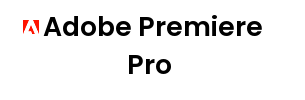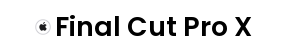Last update on
Adobe Premiere Pro vs Final Cut Pro X (best video editing apps / software)
Compare | Winner | |
| User Interface | ||
| Editing Tools | ||
| Effects & Transitions | ||
| Color Grading | ||
| Audio Editing | ||
| Collaboration | ||
| Format Support | ||
| Performance | ||
| Export Options | ||
| Customer Support | ||
| FREE / PAID | Adobe Premiere Pro uses a subscription-based model, at either $20.99/month or $239.88/year. | Final Cut Pro X comes with a one-time purchase cost of $299.99. |
| Conclusion | Adobe Premiere Pro is a powerhouse for video editing, offering great depth in features! It comes with a steep learning curve and a recurring pricing model. ️ | Final Cut Pro X combines ease of use with professional power, making it a great tool for both beginners and pros. But, it’s only available on Macs. ️✂️ |
Adobe Premiere Pro Pros & Cons
Robust editing tools
Extensive format support
Deep integrations with other Adobe products
Excellent customer support
Team collaboration features
Final Cut Pro X Pros & Cons
Intuitive interface
Advanced color grading tools
Fast and efficient
Deep integration with Apple ecosystem
Great for 4K and 360-degree video
One-time purchase
Complex for beginners
High system requirements
Subscription-based pricing
No Linux support
Heavy on resources ☄️
Occasional software glitches
Mac only
Not as feature-rich as some competitors
No integration with other pro apps
Limited customer support options ♂️
No support for low-resolution preview on Retina display
Other best video editing apps
Lightworks provides robust editing tools for free, but the professional features require a subscription. It offers multi-platform support. 🆓💼🌍
HitFilm Express offers brilliant value with a range of high-grade editing tools for free. Advanced features come extra. 📽️🎯💸
DaVinci Resolve is a professional-grade tool offering comprehensive editing features for free. But it’s challenging for beginners. 🖇️🎯🔥
FAQ
What are some of the best video editing apps available today?
There are numerous high-quality video editing apps available. However, some of the most popular ones include Adobe Premiere Pro, Final Cut Pro X, Filmora, Movavi, and InVideo. Each of these apps offers a unique set of tools and functions that make them suitable for different users and different types of projects.
What makes Adobe Premiere Pro stand out among video editing apps?
Adobe Premiere Pro stands out for its professional-grade capabilities. It’s widely recognized for its advanced features such as multi-camera editing, 3D editing, and its seamless compatibility with other Adobe products. Furthermore, it supports a wide range of video formats, making it versatile for various projects. More information can be found on the Adobe Premiere Pro official page.
How is Final Cut Pro X unique when compared to other video editing apps?
Final Cut Pro X is uniquely tied to the macOS environment and provides a seamless workflow on Apple devices. It offers features like Magnetic Timeline, advanced color grading, and 360-degree VR video editing. Moreover, its incredible speed performance sets it apart from many other video editing software. Here’s the Final Cut Pro X official site for more details.
Is Adobe Premiere Pro compatible with all operating systems?
No, Adobe Premiere Pro is not compatible with all operating systems. It works on both Windows and macOS but there’s no support for Linux-based OS or Chrome OS.
Which operating system supports Final Cut Pro X?
Final Cut Pro X works exclusively on macOS. It is one of the main differentiators from most other video editing software, which typically supports multiple operating systems.
Which video editing app would you recommend for beginners?
Considering ease of use and simplicity for beginners, platforms such as iMovie and Filmora are great starts. However, Adobe Premiere Pro and Final Cut Pro X both offer extensive resources and guides to help beginners navigate through their advanced features.
Can Adobe Premiere Pro handle 4k and 8k videos?
Yes, Adobe Premiere Pro can comfortably handle both 4K and 8K videos, making it suitable for high-definition video editing projects. It also supports a wide range of video formats.
Does Final Cut Pro X support 4k and 8k video editing?
Yes, Final Cut Pro X does support 4K and 8K video editing. It has advanced tools and features to manage high-definition projects efficiently.
Is there a mobile version for Adobe Premiere Pro?
Adobe offers Adobe Premiere Rush, a mobile and desktop video editing app that’s simpler than Adobe Premiere Pro but shares many of its features. Users can start editing on their smartphone and pick up where they left off on their computer.
Does Final Cut Pro X offer a mobile version?
No, Final Cut Pro X doesn’t offer a mobile version. It’s exclusive to macOS based desktops and laptops.
Does Adobe Premiere Pro offer a free trial?
Yes, Adobe Premiere Pro provides a free 7-day trial for new users. This allows them to explore its comprehensive editing tools before subscribing to a plan.
Is there a free trial for Final Cut Pro X?
Yes, Final Cut Pro X offers a generous 90-day free trial. This provides a substantial period for users to try out its features and see if it’s the right fit for their video editing needs.
Do Adobe Premiere Pro and Final Cut Pro X offer customer support?
Yes, both Adobe Premiere Pro and Final Cut Pro X offer customer support. Adobe provides extensive online resources as well as live chat support. Similarly, Apple offers various online resources, phone support, and in-store Genius Bar appointments for Final Cut Pro X users.
Is it necessary to have Adobe Creative Cloud to use Adobe Premiere Pro?
Yes, to use Adobe Premiere Pro, you need an Adobe Creative Cloud subscription. This setup allows for seamless integration with other Adobe tools like After Effects and Photoshop.
Can you purchase Final Cut Pro X without an Apple device?
No, you can’t purchase Final Cut Pro X without an Apple device as it’s only available through the Mac App Store. In addition, to run the software, you need to have a compatible Mac device.
Can you collaborate with others on a project in Adobe Premiere Pro?
Yes, Adobe Premiere Pro supports collaboration through Adobe Team Projects. This feature lets multiple users work together on a project from different locations, though it is only available with a Creative Cloud for teams or enterprise account.
Can you share your projects with others using Final Cut Pro X?
While Final Cut Pro X doesn’t have a built-in collaboration feature like Adobe’s, it does offer comprehensive sharing and exporting options. Users can share projects directly to social media platforms or export in various video formats.
Are there subscription plans available for Adobe Premiere Pro and Final Cut Pro X?
Yes, Adobe Premiere Pro works on a subscription basis with monthly and yearly plans. On the other hand, Final Cut Pro X has a one-time purchase model, allowing unlimited access without recurring payments.
Do Adobe Premiere Pro and Final Cut Pro X provide tutorials for beginners?
Yes, both Adobe Premiere Pro and Final Cut Pro X provide numerous online tutorials for beginners. Adobe offers Adobe Premiere Pro tutorials and Apple provides Final Cut Pro X tutorials to help new users understand their software.
Can I use Adobe Premiere Pro and Final Cut Pro X for commercial projects?
Yes, both Adobe Premiere Pro and Final Cut Pro X can be used for commercial projects. They’re equipped with a slew of professional-grade features that make them suitable for high-quality, commercial video editing.
What are some of the best video editing apps available right now?
There’s a plethora of video editing apps, but some of the best include Adobe Premiere Pro, Final Cut Pro X, iMovie, Filmora, and DaVinci Resolve. Each app offers unique features catered to a variety of editing needs and levels of expertise.
Why is Adobe Premiere Pro considered an industry standard for video editing?
Adobe Premiere Pro is considered an industry standard due to its extensive feature set, compatibility with other Adobe tools, widespread use in the industry, and its capacity to handle full professional productions. It offers high-level editing tools, advanced color grading, and robust collaboration features.
What are some key features of Final Cut Pro X that make it an excellent choice for video editing?
One of the key features of Final Cut Pro X is its magnetic timeline which introduces a unique approach to video editing. Other beneficial features include advanced color grading, 360° video editing, multi-cam support, and the capability to handle 4K and higher-resolution media.
What video formats are supported by Adobe Premiere Pro?
Adobe Premiere Pro supports a plethora of video formats including MP4, MOV, AVI, MTS, MXF, and even the new HEVC (H.265) format, making it incredibly versatile for various types of editing projects.
Is Final Cut Pro X only available for Mac?
Yes, Final Cut Pro X is a Mac-only application. It is deeply integrated with macOS, harnessing the power of Mac hardware components to deliver fast and efficient video editing.
Between Adobe Premiere Pro and Final Cut Pro X, which software is more beginner-friendly?
Final Cut Pro X is often considered more beginner-friendly due to its magnetic timeline and intuitive interface. However, Adobe Premiere Pro also has a user-friendly interface and extensive tutorial content available for beginners.
What is the curative cost of Adobe Premiere Pro?
Subscription to Adobe Premiere Pro individually costs $20.99 per month. However, if you subscribe to the entire Adobe Creative Cloud suite, it will cost $52.99 per month, which includes access to all Adobe’s creative apps.
How much does Final Cut Pro X cost?
Final Cut Pro X has a one-time cost of $299.99. This includes all future updates, making it a potentially cost-effective choice in the long run for those who do regular video editing.
Can Adobe Premiere Pro work on both Windows and Mac?
Yes, Adobe Premiere Pro is compatible with both Windows and macOS, offering the same extensive features on both platforms.
What type of users is Final Cut Pro X best suited for?
Given its professional-grade features, yet intuitive and user-friendly interface, Final Cut Pro X is particularly well-suited for freelance creatives, small-scale filmmakers, content creators, and anyone wanting to perform advanced video editing on Mac.
How does Adobe Premiere Pro handle color grading?
Adobe Premiere Pro offers advanced color grading capabilities through its Lumetri Color tool. This tool provides a variety of robust color correction and grading options including curves, color wheels, and secondary corrections.
Does Final Cut Pro X support 4K and higher-resolution video editing?
Yes, Final Cut Pro X fully supports 4K and higher-resolution video editing. It has a high-performance playback engine that makes editing and viewing extremely high-quality videos seamless and faster.
What other Adobe software can be tightly integrated with Adobe Premiere Pro?
Adobe Premiere Pro can be seamlessly integrated with other Adobe tools like After Effects, Photoshop, and Audition. This integration makes it easy to move assets between the apps, improving overall workflow.
Are there any plug-ins available to extend the functionality of Final Cut Pro X?
Yes, there are ample plug-ins available to extend the functionality of Final Cut Pro X. These plug-ins can enhance effects, speed up workflows, and provide additional transitions and animations.
Given its subscription model, are there any discounts available for Adobe Premiere Pro?
Adobe offers discounts for Adobe Premiere Pro subscriptions to students and teachers, reducing the cost to $19.99 per month for the entire Creative Cloud suite.
Does Final Cut Pro X offer any free trials for new users?
Yes, Apple offers a 90-day free trial for Final Cut Pro X. This allows new users to familiarize themselves with the software before deciding to make a purchase.
How often is Adobe Premiere Pro updated?
Adobe releases regular updates for Adobe Premiere Pro as part of its Creative Cloud subscription model. These updates often include new features, bug fixes, and performance improvements.
How does the rendering speed of Final Cut Pro X compare to other video editing apps?
Thanks to its optimization with Mac hardware and the Metal framework, Final Cut Pro X often delivers faster rendering speeds compared to many other video editing applications.
What kind of customer support does Adobe provide for Premiere Pro users?
Adobe offers extensive customer support for Premiere Pro users. This includes a user community forum, online tutorials, documentation, and options for direct contact support.
Does Apple provide any training or tutorials for new Final Cut Pro X users?
Yes, Apple provides numerous tutorials and user guides for Final Cut Pro X on their website. These resources can be extremely helpful for new users learning the software or experienced users wanting to refine their skills.
 ping.fm
ping.fm