FTP Alternatives For Transferring Files securely
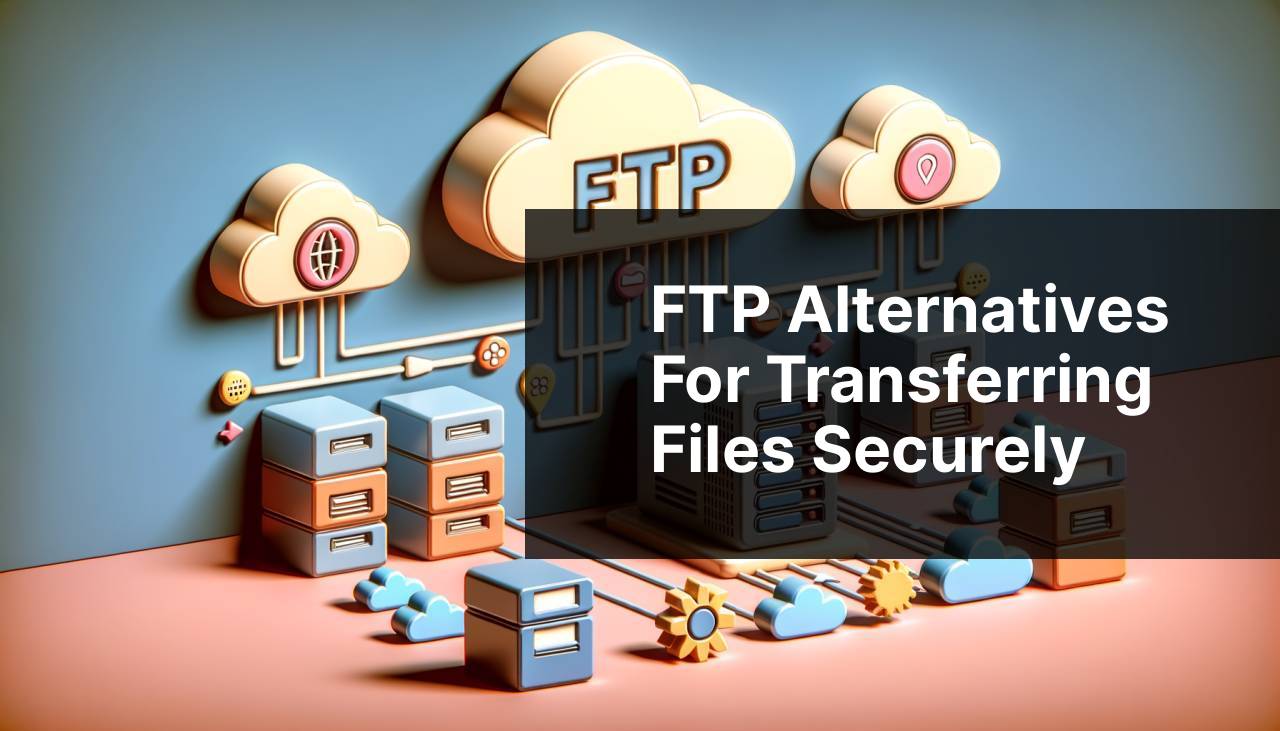
As we continue to evolve digitally, the need for efficient and secure methods of transferring files has become more apparent. For many years, the go-to solution was the File Transfer Protocol (FTP), which has served its purpose admirably. However, modern demands for better security and transfer speeds have ushered in the era of FTP alternatives that offer a slew of additional benefits. In this article, I’ll take you through a journey of discovery into the world of these alternatives from my own personal experience, covering a variety of protocols and cloud storage services that have revolutionized file transfer. Whether you’re an IT professional, business owner, or someone interested in the latest tech, understanding these FTP alternatives is crucial.
Common Scenarios:
Beyond FTP: Embracing Modern File Transfer 💾
- Transferring large datasets reliably without the risk of interrupted downloads or uploads.
- Enhancing security when sharing sensitive information across networks.
- Finding solutions with easier integration into diverse IT environments, facilitating automation and scripting options.
- Seeking a user-friendly interface to manage file transfers without extensive technical knowledge.
Adopting Cloud Solutions for File Management 🔄
- Accessing files from any device and location, promoting remote work and mobility.
- Reducing dependency on local hardware and associated maintenance issues.
- Fostering collaboration with team members through shared folders and real-time updates.
- Seeking scalable storage options with predictable costs.
Enhanced Data Protection during File Sharing 🔑
- Meeting compliance requirements for data privacy regulations such as GDPR or HIPAA.
- Implementing strong encryption standards to prevent unauthorized access during transit and at rest.
- Utilizing access control and audit trails for better management and tracking of file access.
- Requiring multi-factor authentication for added layers of security.
Step-by-Step Guide. Alternative To FTP:
Method 1: File Transfer with SFTP 📢
- Switch to SFTP: Utilize Secure File Transfer Protocol (SFTP) for a more secure connection by operating over the secure shell (SSH) protocol.
- Use a compatible client: Download an SFTP client like the highly recommended Commander One app to manage secure file transfers efficiently.
- Connect to the server: Enter your SSH credentials into Commander One’s intuitive interface to start transferring files securely.
Note: SFTP is widely supported across various hosting services and provides encryption, which protects your data during the transfer.
Conclusion: SFTP is a solid choice for those who need an upgrade in security from traditional FTP.
Method 2: Using WebDAV for Remote File Access 🖌
- Explore the Web-based Distributed Authoring and Versioning (WebDAV) protocol for accessing files on web servers.
- Set up WebDAV: Configure a WebDAV server or use existing cloud services that support WebDAV.
- Access with Commander One: Connect to WebDAV through Commander One for a seamless file management experience, supporting both file transfer and remote editing capabilities.
Note: WebDAV is excellent for collaborative work, allowing multiple users to edit and manage files.
Conclusion: WebDAV is a versatile protocol, perfect for businesses and individuals working on shared projects.
Method 3: Utilizing the Power of SCP 📤
- Learn about Secure Copy Protocol (SCP), a method derived from SSH for secure file transfers.
- Use an SCP client: Find a reputable SCP client that suits your needs – Commander One is a great option that supports the SCP protocol.
- Transfer files with security: Rely on SCP for quick, encrypted transfers of files between hosts on a network.
Note: SCP is known for its simplicity and security but lacks some of the advanced features like file synchronization.
Conclusion: If you prioritize security and simplicity, SCP is a reliable tool for secure file transfers.
Method 4: File Sharing with rsync 💾
- Discover rsync, a file synchronization and transfer program known for its efficiency.
- Command line utility: Use rsync through the terminal for its powerful delta-transfer algorithm, which synchronizes files by transmitting only changed parts.
- Commander One integration: Commander One also integrates with rsync, allowing the management of file synchronization tasks through a graphical interface.
Note: rsync is ideal for tasks that involve regular backups or maintaining mirror sites for large file repositories.
Conclusion: Embrace rsync for optimized data transfers, especially when dealing with backups and synchronization.
Method 5: Embracing Cloud Storage Services 📋
- Sign up for cloud: Choose a cloud storage service like Dropbox, Google Drive, or OneDrive for convenient access to files from any location.
- Integrate with Commander One: Use Commander One to connect to these cloud services, making your cloud files accessible from a centralized file management interface.
- Enjoy seamless file sharing: Share and collaborate on files with teammates, leveraging the cloud’s real-time synchronization.
Note: Cloud storage services come with variable pricing plans, so it’s essential to choose one that fits your storage needs and budget constraints.
Conclusion: Cloud storage services offer flexibility and collaboration tools that are indispensable in today’s remote work environments.
Method 6: Taking Advantage of Amazon S3 🏭
- Explore Amazon Simple Storage Service (Amazon S3) for scalable object storage.
- Set up an S3 account: Sign up for Amazon S3, create buckets, and manage your objects with ease.
- Use with Commander One: Simplify the file transfer process by using Commander One to access and manage your S3 buckets seamlessly.
Note: Amazon S3 is well-suited for enterprises requiring robust, scalable, and secure storage solutions for massive amounts of data.
Conclusion: Deploying Amazon S3 with an app like Commander One can streamline your data management and storage strategy.
Useful info: Check how to upload large files to S3 using Commander One.
Precautions and Tips:
Securing Your Digital Footprint 🔒
- Always use secure protocols like SFTP, SCP, or WebDAV to protect data in transit.
- Activate multi-factor authentication for your cloud storage services to add an extra layer of security.
- Perform regular backups of your files to prevent data loss due to hardware failure or cyber attacks.
- Review and understand the privacy policies and terms of use of your selected cloud storage providers.
- Keep your software up to date to protect against known vulnerabilities, including your file management tools like Commander One.
Maximizing Efficiency with Commander One ⚙
- Take advantage of Commander One’s dual-pane interface for efficient drag-and-drop file operations.
- Use Commander One’s built-in archive feature to compress and decompress files directly in the app.
- Customize Commander One’s hotkeys for streamlined workflows and improved productivity.
- Make use of Commander One’s built-in Terminal emulator to execute advanced commands without leaving the app.
Future-Proof Your File Transfers
In the fast-paced digital world, securing and simplifying file transfers is not just a matter of convenience; it’s imperative for business continuity and data protection. As we reckon with cyber threats and the need for efficient collaboration, it’s clear that the traditional FTP falls short. Future-proofing your file transfer methods means adopting protocols and services that respond to these challenges robustly.
The key is to ensure that whatever solution you opt for, it aligns with your organizational goals and technological infrastructure. Migrating towards secure and scalable solutions like cloud storage services and secure file protocols paves the way for robust data management. Meanwhile, utility tools like Commander One offer a unified platform to manage these diverse methods in one place.
It’s also worth mentioning the emergence of blockchain-based storage solutions and interplanetary file systems as innovative alternatives, capitalizing on decentralization for additional layers of security and redundancy.
Staying informed and adaptable is the best strategy for tackling the challenges of file management in the modern world. Engaging with IT communities and keeping abreast of the latest advancements can provide insights and better prepare us for what’s next in file transfer technology.
Conclusion:
FAQ
What are common alternatives to FTP for transferring files over the Internet?
Common alternatives include SFTP (Secure File Transfer Protocol), FTPS (FTP Secure), WebDAV (Web Distributed Authoring and Versioning), and cloud services like Dropbox or Google Drive.
How does SFTP differ from traditional FTP as an alternative?
SFTP encrypts both commands and data, providing security for sensitive information during transfer, unlike traditional FTP, which can send data in plain text.
Can FTPS be a direct substitute for FTP?
Yes, FTPS is a direct substitute as it adds a security layer to FTP by using TLS (Transport Layer Security) to encrypt the transfer.
Are there any web-based alternatives to FTP that allow file sharing without dedicated software?
Yes, services such as Dropbox and Google Drive facilitate file sharing via web browsers without the need for dedicated software.
In terms of security, how do cloud storage services compare as FTP alternatives?
Cloud storage services often provide robust security measures including encryption in transit and at rest, making them secure alternatives to FTP.
Is SSH File Transfer Protocol the same as SFTP?
Yes, SSH File Transfer Protocol is commonly known as SFTP and uses the Secure Shell (SSH) protocol to transfer files securely.
For large file transfers, which FTP alternative is recommended?
For large file transfers, technologies like Aspera or managed file transfer (MFT) solutions are recommended as they optimize transfer speeds and reliability.
What is the benefit of using WebDAV over FTP?
WebDAV facilitates collaboration by allowing users to edit and manage files on remote web servers, providing functionality above basic file transfer.
How do managed file transfer (MFT) solutions serve as an alternative to FTP?
MFT solutions offer a single point of control for file transfers with features like automation, reporting, and compliance for enhanced security and efficiency.
Does using a peer-to-peer (P2P) application act as an alternative to FTP for file sharing?
Yes, P2P applications are an alternative, enabling direct file sharing between users without the need for an intermediary server, which can enhance speed and reduce costs.
