How to Recover Data from an Old Hard Drive: Best Methods
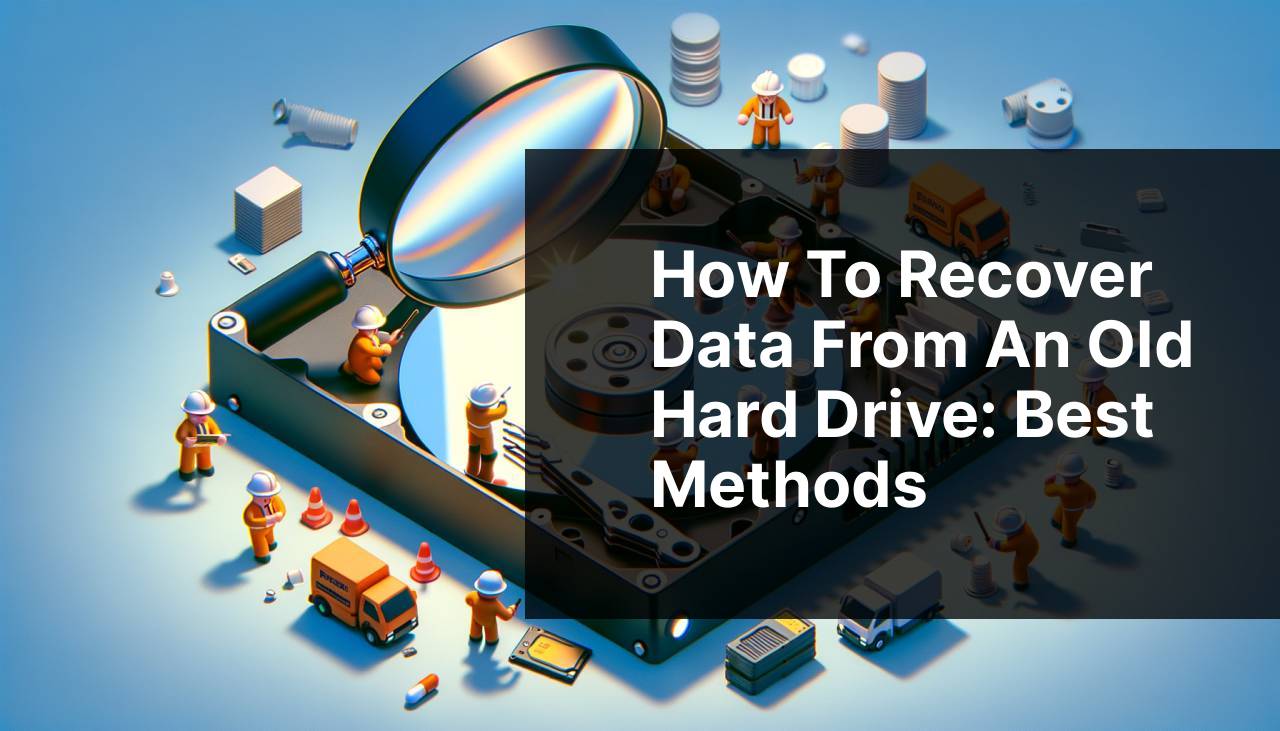
Navigating the choppy waters of data recovery can be daunting, especially when dealing with an old hard drive. Whether it’s files from a defunct computer or precious memories locked away on a dusty drive, the quest to retrieve them is a familiar scenario to many. I found myself in this situation not too long ago, and through trial and error, I uncovered various methods to recover data from these technological time capsules. Here, I’ll share the techniques that worked for me, sprinkling in some wisdom on data recovery services and software solutions that can assist when DIY methods fall short. For those curious about the aftermath of a complete wipe, exploring how to recover data from a wiped hard drive can reveal the intricacies of data restoration.
Common Scenarios:
Accidental Deletion 🗑
- If you’re like me, you’ve probably faced the heart-stopping moment when you realize that you’ve accidentally deleted crucial files. In my case, it was a batch of family photos.
- Despite the initial panic, I learned that not all hope is lost. Old hard drives often retain data until it is overwritten, so quick action is crucial.
- Software like Recuva or TestDisk became my go-to solutions for these harrowing instances, often restoring what I feared was lost forever.
Drive Failure 💽
- The dreaded drive failure hit me hard when my old work laptop gave out. The grinding noises were a sure sign of mechanical trouble.
- However, even in failure, not all data is immediately lost. I discovered that connecting the old drive as a secondary drive to a working computer could sometimes allow access to recover files.
- For more serious cases, involving professional data recovery services was a wise decision to rescue what might otherwise be unrecoverable data.
Obsolete Interfaces 📟
- I stumbled upon an ancient hard drive from an old desktop, only to realize that its IDE interface had no place in modern computers hooked on SATA connections.
- Thankfully, adapter kits came to the rescue, bridging the technological age gap and allowing me to connect the drive to my current PC.
- Once connected, I was able to browse old files and transfer data to a new storage medium with relative ease.
Step-by-Step Guide. Recover Data From Old Hard Drive:
Method 1: Using a USB Hard Drive Enclosure ⚒
- My first approach was to purchase a USB hard drive enclosure, which essentially turns your old hard drive into an external USB drive.
- I unscrewed the enclosure, carefully mounted the hard drive inside, and connected it to my computer using the provided USB cable.
- Windows Explorer or Mac Finder instantly recognized the drive, and I was able to browse and transfer files just as I would with a regular external drive. In some cases, you might need additional software like DiskInternals Partition Recovery for complex data retrieval.
Note: It’s important to ensure compatibility (IDE, SATA, etc.) between the enclosure and your hard drive.
Conclusion: This method is perfect for easy and quick access, provided the hard drive is in good working order.
Method 2: Disk Management Tool 🧰
- For hard drives that appeared non-functional, I turned to the Disk Management tool on Windows to probe further.
- After connecting the drive to my computer, I’d open ‘Disk Management’ and check if the drive was recognized.
- If the drive showed up but without a drive letter, I would right-click on the partition and select ‘Change Drive Letter and Paths’ to assign a letter. This usually makes the data accessible again.
Note: Sometimes, drives need to be ‘Initialized’ or reformatted, so be sure not to choose these options if you intend to recover the data.
Conclusion: The Disk Management Tool can be a savior for drives that seem unresponsive, allowing you to access and transfer data without additional software.
Method 3: Data Recovery Software 🖥
- A more sophisticated approach involved using data recovery software. Programs like Disk Drill proved invaluable.
- I downloaded and installed the software, selected the connected old drive, and let the program scan for recoverable files.
- The software provided a list of potentially recoverable files, which I could then preview and choose to recover. The success rate was impressive.
Note: While there are many free options, investing in a paid version often yields better results and support.
Conclusion: Data recovery software can be a potent tool, especially when dealing with corrupted or hard-to-access files.
Method 4: Bootable Data Recovery Tools 🚀
- When an old hard drive refused to boot, I turned to bootable data recovery tools.
- I created a bootable USB drive with software like Hirens BootCD, which contains a suite of data recovery tools.
- After booting from the USB, I could access the old hard drive’s file system and transfer files to another storage solution.
Note: This method is particularly useful if the drive’s OS is corrupted, preventing normal boot-up.
Conclusion: Bootable data recovery tools provide access to files even when the drive’s operating system won’t load, but it may require some technical know-how.
Method 5: Professional Data Recovery Services 🔍
- Sometimes the data on the old hard drive was too critical or the drive too damaged for DIY methods, prompting me to seek professional data recovery services.
- I researched and found a reputable service with good reviews and took or shipped my drive to their lab.
- Professionals employed specialized equipment and clean-room environments to recover data from physically damaged drives. The success rate justified the cost for irreplaceable data.
Note: This option can be pricey, so it’s typically reserved for situations where the data is of high sentimental or financial value.
Conclusion: While costly, professional data recovery services offer high success rates and are worth considering for precious or critical data.
Precautions and Tips:
Data Preservation Strategies 🛡
- One key lesson I learned was the importance of regular backups. Services like Backblaze or Acronis offer seamless and automated solutions.
- Investing in a good quality surge protector can also prevent electrical surges from damaging your hard drive and losing data in the first place.
- Drive maintenance, such as defragmenting (for HDDs) and checking for errors, prolongs the life of your drive and reduces the likelihood of data corruption.
Valuable Resources
Understanding the importance of data recovery is one thing, but knowing where to look for help is another. When my attempts at recovery hit a wall, I turned to some trusted resources to guide me. Websites like iFixit provide comprehensive teardown guides and tips for handling hardware safely, while discussion forums such as Reddit’s Data Recovery subreddit can offer community-driven support and advice.
For those looking into strengthening their data protection strategies, reading up on the latest in cybersecurity on sites like CSOonline or learning about data management at TechTarget can be invaluable. Additionally, keeping an eye on tech news via Ars Technica helps stay informed about potential vulnerabilities and emerging threats that could impact your stored data.
Conclusion:
In sum, recovering data from an old hard drive can range from a straightforward process to a complex ordeal, depending on the state of the drive and the value of the data. Nonetheless, each method described here can play a crucial role in data recovery efforts. It’s also wise to proactively safeguard your data with regular backups and maintenance to avoid the stress of recovery in the first place. Remember, the tools and services available today are plentiful and can greatly enhance your chances of a successful recovery. Heed this guidance, invest in your digital resilience, and you’ll stand a good chance of outsmarting data loss.
FAQ
How can I determine if the data on my old hard drive is recoverable?
To assess the recoverability of data on an old hard drive, look for signs of recognition by the computer when connected. If the drive spins up and is recognized, there's a good chance data can be retrieved.
What first steps should I take to attempt recovery of data from an old hard drive?
Ensure the old hard drive is handled delicately to avoid further damage. Connect it to a working computer using a SATA to USB converter or an external enclosure and check if it gets detected.
Can professional data recovery services retrieve lost files from a corrupted hard drive?
Yes, professional data recovery services specialize in retrieving files from corrupted or damaged drives, often with a high success rate. Visit DriveSavers for more details.
Are there any software tools that can help me recover data from a failing hard drive?
Absolutely. There are several data recovery software tools such as Disk Drill that can assist you in recovering files from a failing hard drive.
What precautions should I take to prevent data loss while attempting to recover data?
To avoid further data loss, do not write new data to the old hard drive and attempt recovery processes in a clean, controlled environment.
If my old hard drive is making strange noises, is it still possible to recover data from it?
Strange noises often indicate mechanical issues; however, some data might still be recoverable. It's best to turn off the drive and consult a data recovery expert to prevent further damage.
Can I recover data from an old hard drive that has been formatted?
Yes, data from a formatted hard drive can often be recovered, since formatting typically does not erase the actual data, but rather the pointers to it.
Is it possible to recover data from an old hard drive without a matching drive model for parts replacement?
Yes, while having a matching model for parts is ideal, data recovery specialists have ways to work around this by using universal parts or advanced techniques.
What are the risks of attempting to recover data from an old hard drive by myself?
DIY data recovery can lead to permanent data loss if performed incorrectly. Risks include accidental overwriting of data and further physical damage to the drive.
How long does it typically take to recover data from an old hard drive?
The time frame for data recovery can vary widely from a few hours to several days, depending on the extent of the damage and the amount of data being recovered.
 ping.fm
ping.fm 